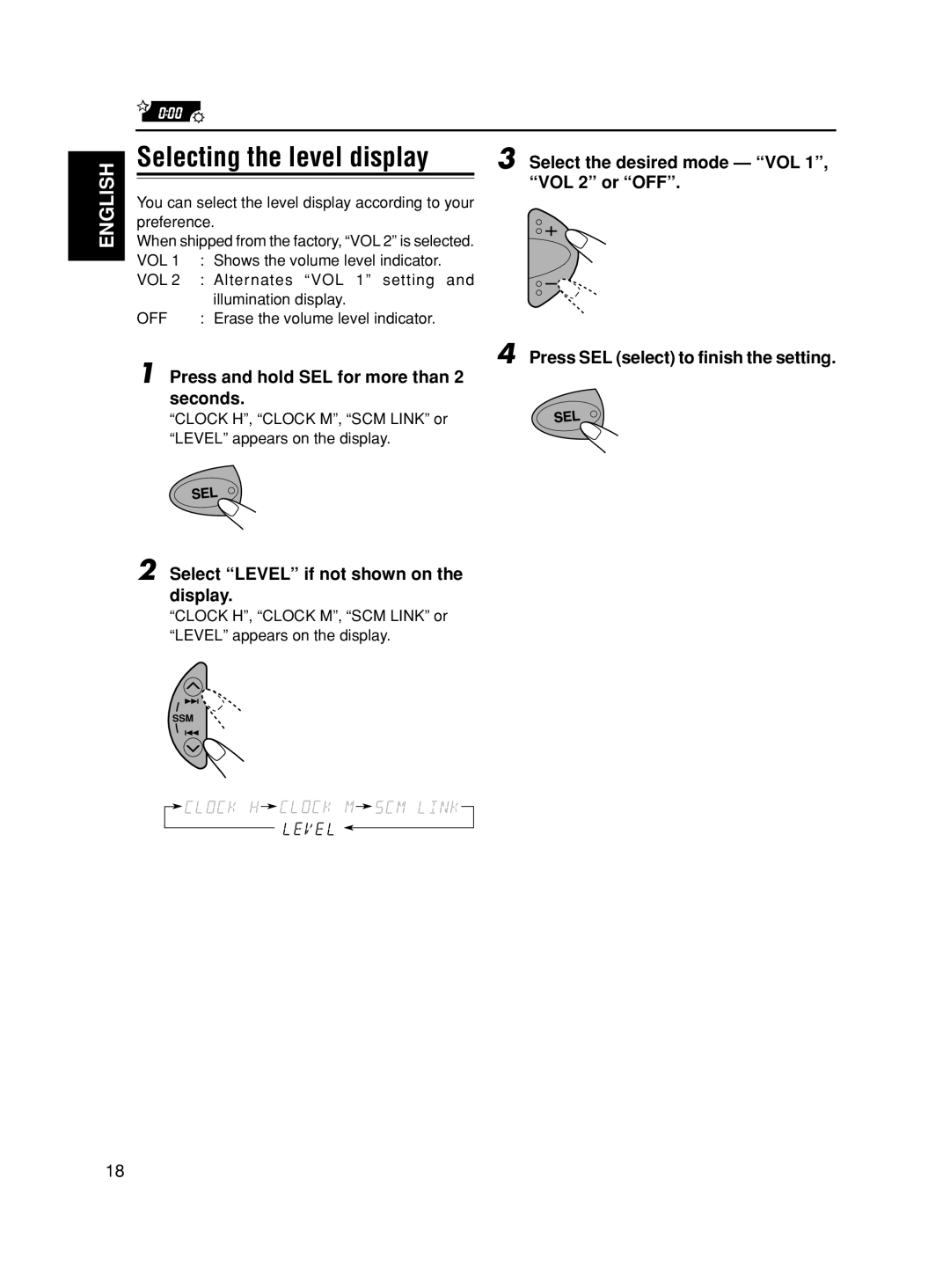KD-S585, GET0067-001A, KD-S685 specifications
The JVC KD-S685, GET0067-001A, and KD-S585 are a trio of innovative car audio receivers that enhance any car entertainment experience. These models showcase JVC's commitment to delivering quality sound while integrating advanced technologies.The JVC KD-S685 features a sleek design with a bright LED display that provides clear visibility even in sunlight. One of its standout features is the ability to play CD, CD-R, and CD-RW formats, giving users the flexibility to enjoy their favorite albums or self-burned compilations. Additionally, with MP3/WMA playback capability, music lovers can carry their entire library in digital format on a single disc.
Equipped with Bluetooth technology, the KD-S685 allows for hands-free calling and audio streaming from compatible devices. Users can effortlessly connect their smartphones, ensuring they stay connected without compromising safety on the road. The receiver also supports Siri Eyes Free, allowing iPhone users to interact with Siri through the car audio system.
Moreover, the KD-S685 includes a built-in 24-bit DAC (Digital-to-Analog Converter), ensuring high-quality audio playback, while a powerful amplifier ensures clear sound reproduction across a range of frequencies. Equalizer presets and a high-pass filter enable users to tailor the audio output to match their personal preferences and vehicle acoustics.
The JVC KD-S585 is another high-performing receiver in this lineup. It shares many features with the KD-S685 but excels in its affordable pricing while still offering essential functionalities. The KD-S585 boasts USB input for direct connection to smartphones and portable media players, allowing easy access to music libraries. It also features a front auxiliary input for direct connection of other devices.
Both models include a customizable 3-band parametric equalizer, allowing users to adjust the sound profile. They also support various sound enhancements like Loudness control and high-voltage pre-outs for connecting an external amplifier, enhancing the overall listening experience.
In summary, the JVC KD-S685, GET0067-001A, and KD-S585 represent excellent options for those seeking reliable and feature-rich car audio receivers. With their combination of connectivity, audio customization, and playback versatility, these models cater to diverse audio enthusiasts, ensuring that every journey is accompanied by great sound quality. Whether you prioritize Bluetooth connectivity, USB playback, or custom audio settings, these JVC receivers deliver on multiple fronts for an enjoyable listening experience on the road.