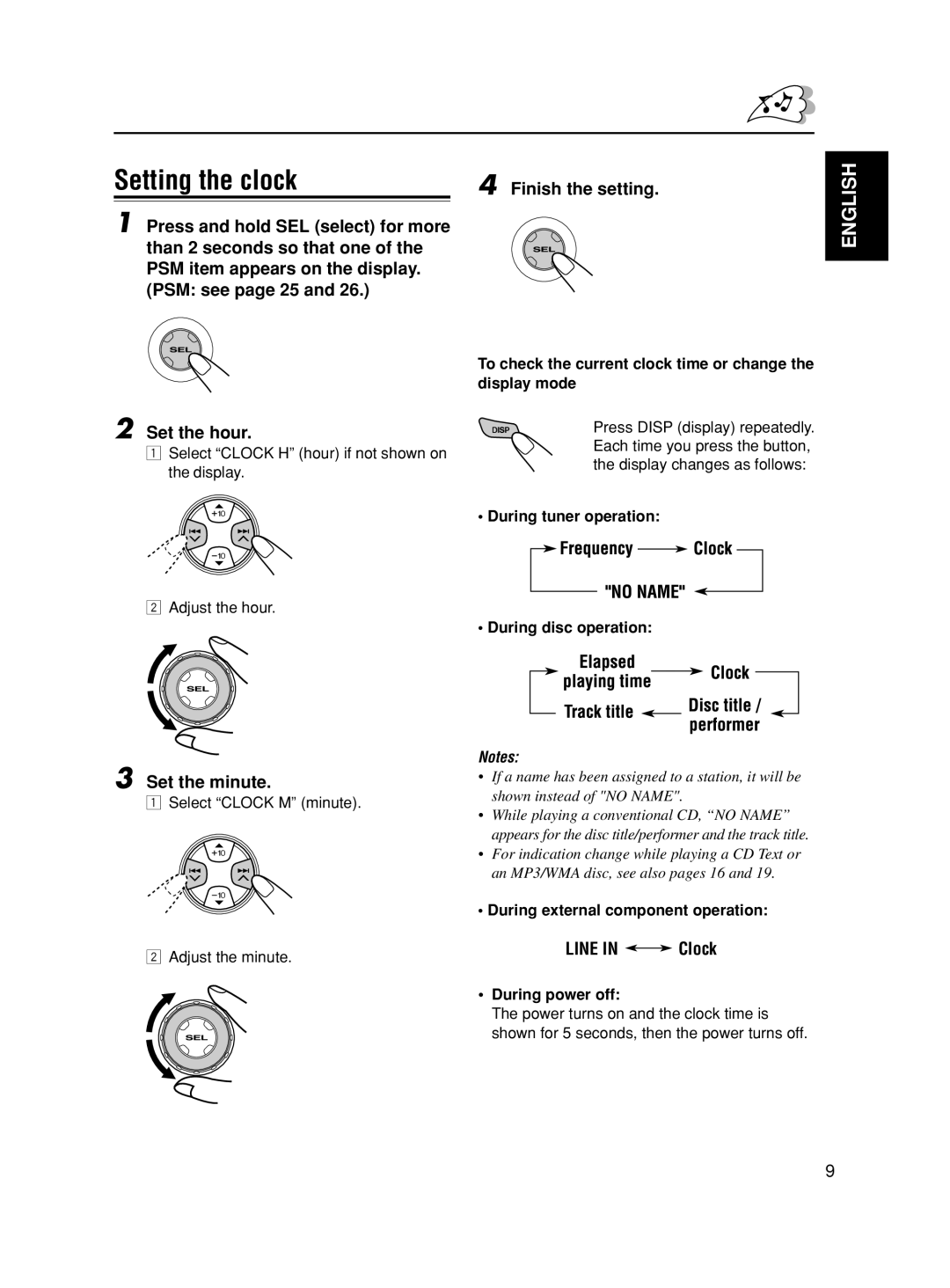GET0188-001A specifications
The JVC GET0188-001A is a state-of-the-art device that showcases JVC's commitment to innovation in the audio and video sector. This model incorporates advanced technology that caters to both casual users and audiophiles, making it a versatile choice for a wide range of applications.One of its standout features is the high-definition video capability, which brings immersive viewing experiences right to the user's screen. The device supports various formats, including 4K resolution, ensuring that movies and videos are presented with stunning clarity and detail. This feature is particularly beneficial for users who enjoy streaming content or playing high-definition games, as the visual quality remains uncompromised.
In terms of audio performance, the JVC GET0188-001A does not disappoint. It includes advanced audio technologies such as Dolby Atmos and DTS:X, which create a three-dimensional audio space that envelops the listener. This adds depth and realism to music and movie soundscapes, transforming everyday viewing into a cinematic experience. The built-in equalizer allows users to customize sound profiles, tailoring the audio output to suit their personal preferences.
The connectivity options available on the GET0188-001A further enhance its usability. It supports multiple HDMI inputs, allowing users to connect various devices simultaneously, such as gaming consoles, Blu-ray players, and streaming devices. Wireless connectivity, including Bluetooth and Wi-Fi capabilities, enables easy streaming from smartphones and tablets, ensuring users can enjoy their favorite content without the hassle of cables.
Moreover, the JVC GET0188-001A features an intuitive interface that simplifies navigation through its numerous settings and options. The device is designed with user-friendliness in mind, making it accessible for individuals of all ages. Its sleek design adds a modern touch to any living room setup, making it an attractive addition to home entertainment systems.
In summary, the JVC GET0188-001A stands out with its high-definition video capabilities, advanced audio technologies, extensive connectivity options, and user-friendly interface. Whether for watching movies, gaming, or listening to music, this device offers an exceptional multimedia experience that caters to the demands of today’s consumers. With its focus on quality and usability, the JVC GET0188-001A is an excellent choice for anyone looking to enhance their audio-visual setup.