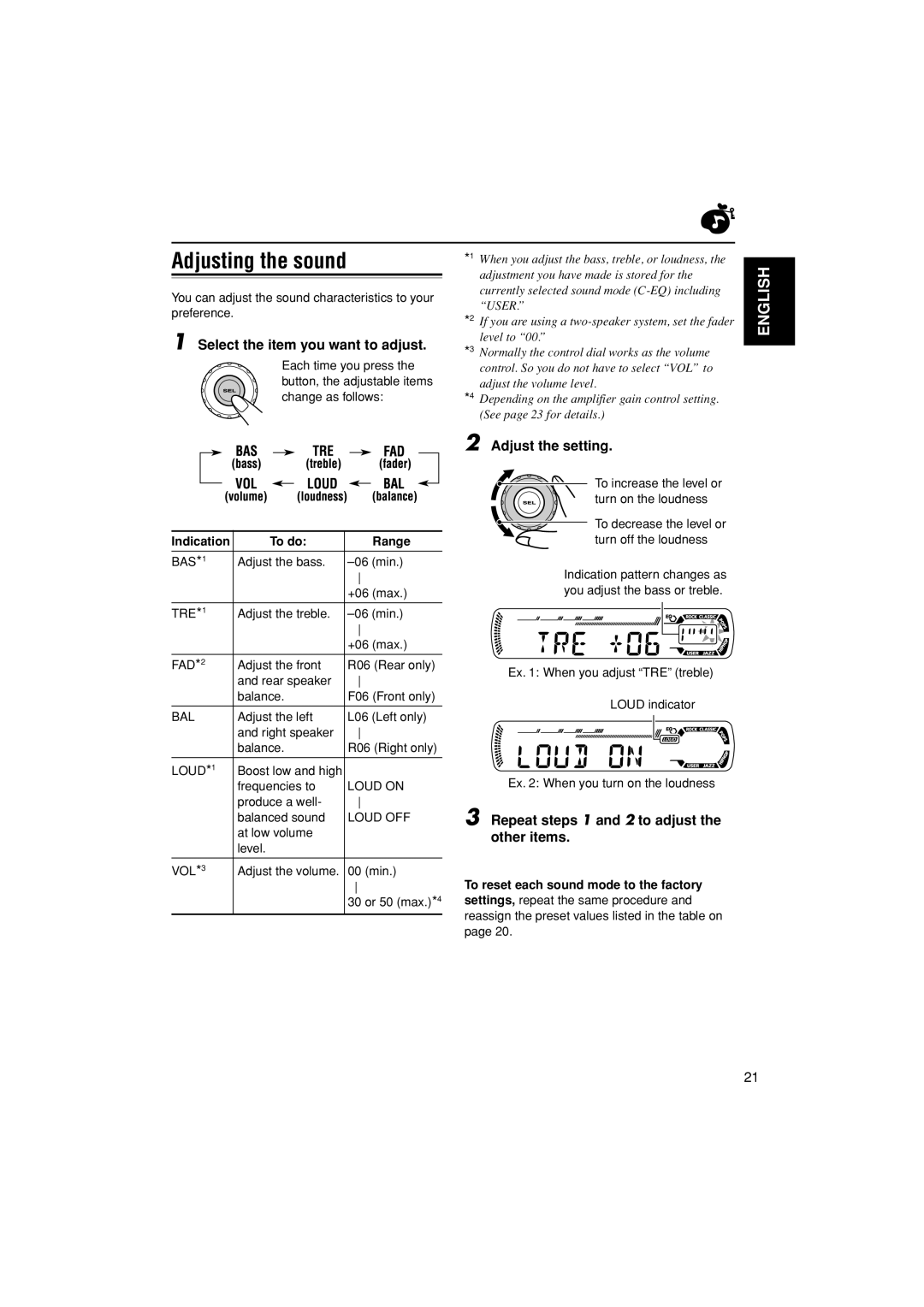GET0291-002A, GET0291-001A, KD-G456 specifications
The JVC KD-G456 is a versatile car stereo that stands out for its impressive features and user-friendly design. Engineered to elevate your in-car audio experience, this model combines functionality with cutting-edge technology. One of the standout features of the KD-G456 is its ability to play multiple formats. It supports CD, CD-R, and CD-RW playback, allowing you to enjoy your favorite tunes without limitations. Additionally, it features a front USB input, enabling easy access to your digital music library straight from your USB drive.The unit also incorporates a built-in AM/FM tuner, offering a wide range of radio stations to choose from. With 18 FM and 6 AM presets, you can effortlessly navigate through your favorite channels. The KD-G456's high-performance sound is marked by its 50 watts per channel peak power output, ensuring crystal clear audio quality that can fill your vehicle with vibrant sound. Furthermore, the unit is equipped with a 3-band parametric equalizer, allowing you to customize the sound profile according to your preferences.
The JVC KD-G456 also emphasizes connectivity and compatibility. It features an auxiliary input that accommodates external devices, such as smartphones and portable media players. This flexibility allows for streaming music from various sources, enhancing your auditory experience while on the road. Its sleek design is complemented by a vibrant LCD display, providing visibility and ease of use both day and night.
The KD-G456 is accompanied by a couple of model variations: GET0291-001A and GET0291-002A. These models share many similar features, including the USB and auxiliary inputs, ensuring that users have a range of options for integrating their devices. Whether you prefer to listen via Bluetooth, USB, or even through traditional CD playback, these models offer seamless integration.
In terms of installation, the KD-G456 is designed to fit most standard vehicle dashboards. It comes with a wiring harness and supports various mounting options, making it accessible for both DIY enthusiasts and professional installers. Overall, the JVC KD-G456, along with its variations, represents a balanced combination of innovative technology, superior sound quality, and user-focused design, making it a great choice for music lovers who prioritize performance and convenience while driving.