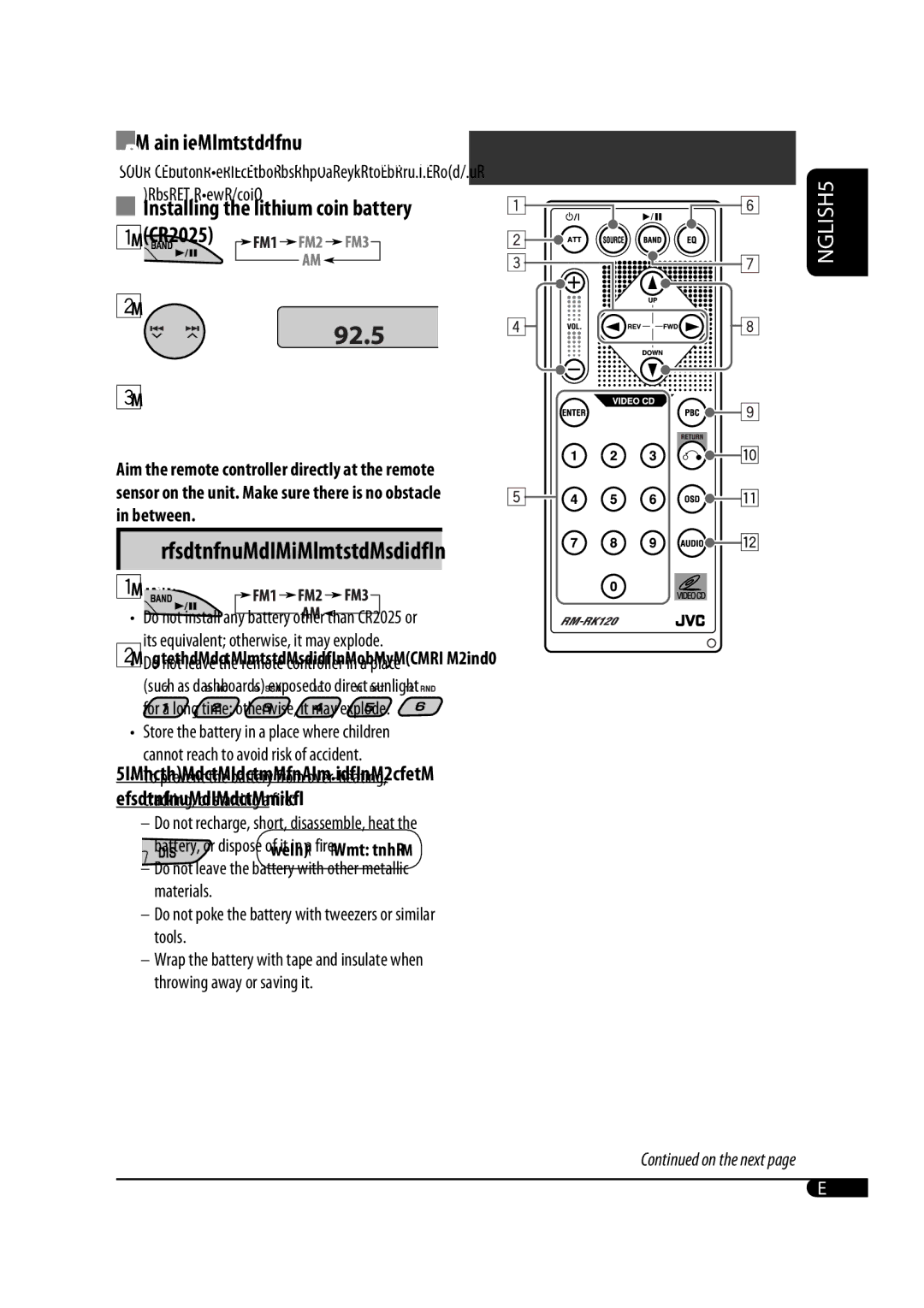Manual presetting
Manual presetting
Ex.: Storing FM station of 92.5 MHz into preset number 4 of the FM1 band.
1 ![]()
![]()
![]()
![]()
![]()
![]()
![]()
![]()
![]()
![]()
![]()
2 ![]()
3
Preset number flashes for a while.
Disc operations
Playing a disc in the unit 
All tracks will be played repeatedly until you change the source or eject the disc.
•If a disc menu appears on the monitor while playing a VCD with PBC, see page 11.
ENGLISH
Listening to a preset station
1
2Select the preset station (1 – 6) you want.
To check the other information while listening to the radio
Clock ÔFrequency
Before performing any operations, make sure the
following....
•Turn on the monitor and select the appropriate monitor input before playing a VCD.
•If you turn on the monitor, you can also control the MP3/WMA playback by referring to the monitor screen (see page 12).
•Select the video system suitable for your monitor (see page 16).
To stop play temporarily
To resume playback, press the button again.
To stop play and eject the disc
Continued on the next page
9