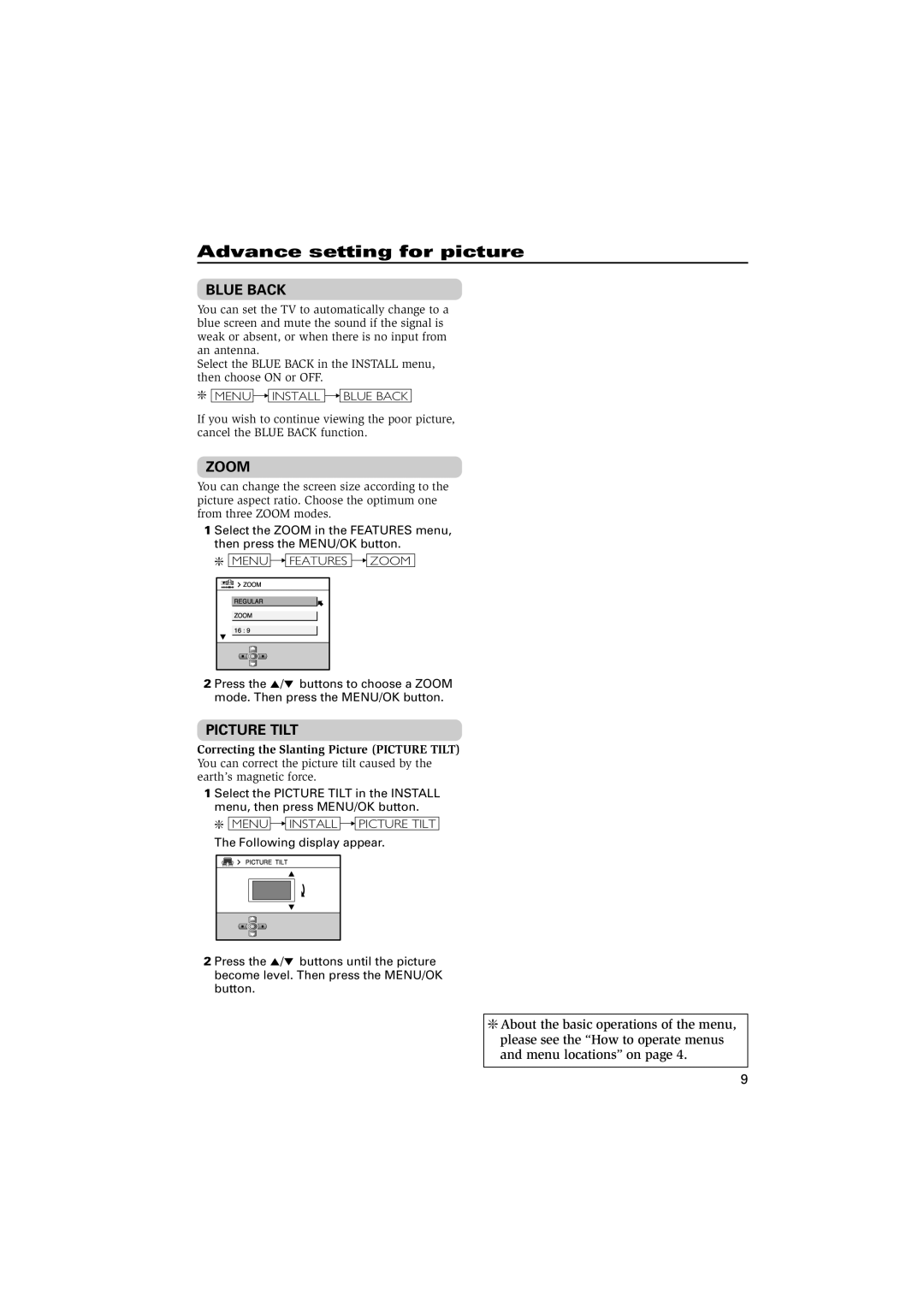HV-29VL15, GGT0087-001A-H specifications
The JVC GGT0087-001A-H, HV-29VL15 is a high-performance product designed to meet the demanding needs of modern audio-visual applications. This device is characterized by its exceptional build quality, advanced features, and user-friendly interface, making it a top choice for both professional and personal use.At the core of the JVC GGT0087-001A-H lies its robust processing capabilities. Equipped with cutting-edge chipsets, it offers superior processing power that enables smooth and seamless operation, whether you're playing high-definition content or engaging in real-time audio processing. The device supports a wide range of formats, ensuring compatibility with various media types, which enhances its versatility across different usage scenarios.
One of the standout features of the HV-29VL15 is its impressive display technology. With a high-resolution screen, the device is capable of rendering crystal-clear visuals that are rich in detail and vibrant in color. This makes it ideal for applications ranging from gaming to professional presentations, where image quality is paramount. Additionally, the device incorporates advanced color calibration technologies, allowing users to customize their display settings for a more personalized viewing experience.
In terms of connectivity, the JVC GGT0087-001A-H, HV-29VL15 offers a comprehensive array of options. Multiple HDMI ports, USB interfaces, and wireless capabilities enable users to easily connect their devices and stream content effortlessly. This extensive connectivity ensures that the device can integrate seamlessly into any existing setup, whether it's a home theater system or a professional broadcasting environment.
The user interface of the JVC GGT0087-001A-H is designed with ease of use in mind. Intuitive controls and a well-organized layout allow for quick navigation and management of settings. Users can easily adjust audio and video parameters to suit their preferences without the need for extensive technical knowledge.
Durability is another key characteristic of the HV-29VL15. Constructed with high-quality materials, this device is built to withstand the rigors of everyday use. Its sleek design not only makes it visually appealing but also enhances its robustness, ensuring that it continues to perform at a high level over time.
In summary, the JVC GGT0087-001A-H, HV-29VL15 combines advanced technology, user-friendly features, and a durable design to deliver a versatile audio-visual experience. Its performance, whether in professional settings or home entertainment, makes it an excellent investment for anyone seeking high-quality audio-visual solutions.