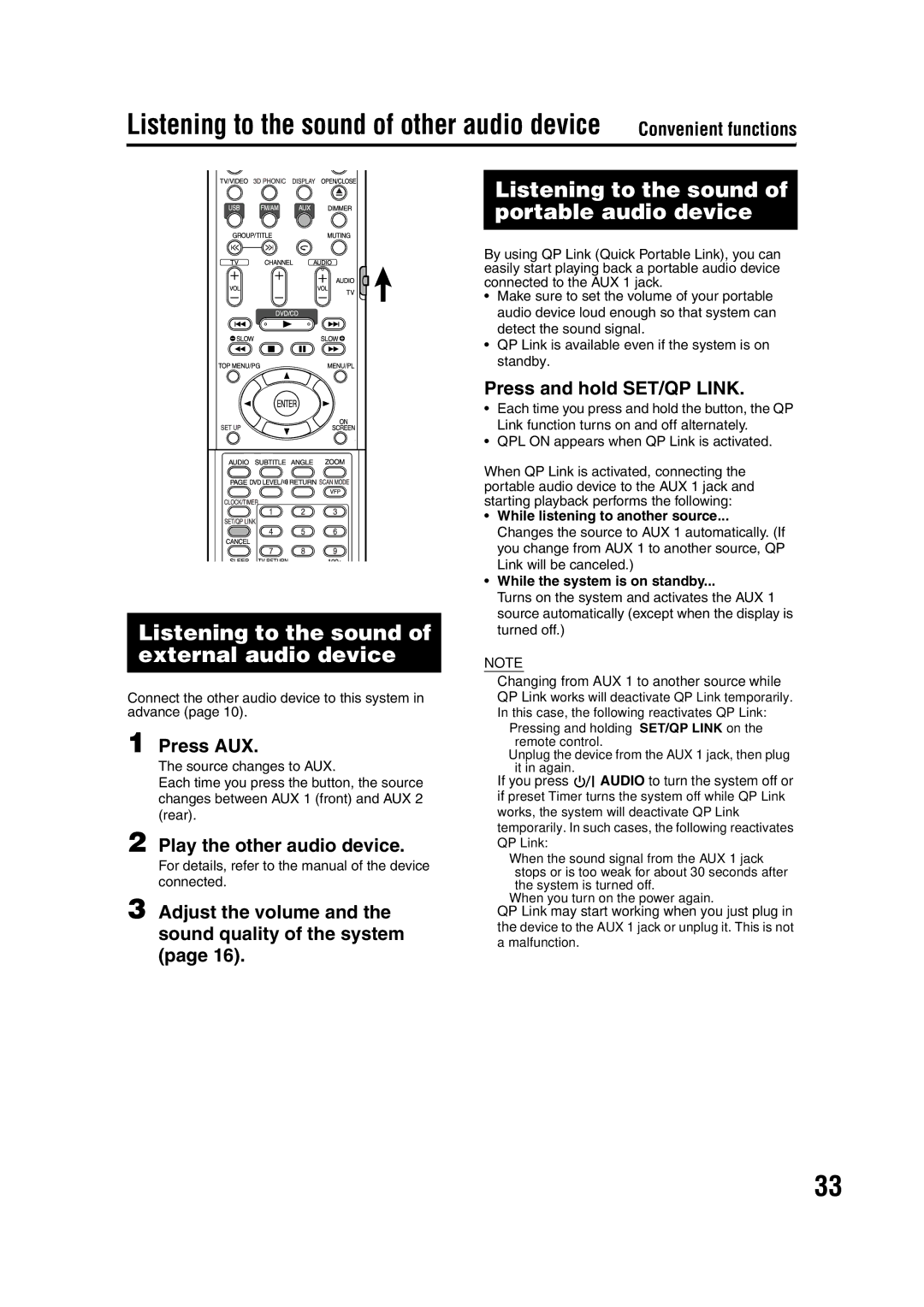|
|
Listening to the sound of other audio device | Convenient functions |
|
|
Listening to the sound of external audio device
Connect the other audio device to this system in advance (page 10).
1 Press AUX.
The source changes to AUX.
Each time you press the button, the source changes between AUX 1 (front) and AUX 2 (rear).
2 Play the other audio device.
For details, refer to the manual of the device connected.
3 Adjust the volume and the sound quality of the system (page 16).
Listening to the sound of portable audio device
By using QP Link (Quick Portable Link), you can easily start playing back a portable audio device connected to the AUX 1 jack.
•Make sure to set the volume of your portable audio device loud enough so that system can detect the sound signal.
•QP Link is available even if the system is on standby.
Press and hold SET/QP LINK.
•Each time you press and hold the button, the QP Link function turns on and off alternately.
•QPL ON appears when QP Link is activated.
When QP Link is activated, connecting the portable audio device to the AUX 1 jack and starting playback performs the following:
•While listening to another source...
Changes the source to AUX 1 automatically. (If you change from AUX 1 to another source, QP Link will be canceled.)
•While the system is on standby...
Turns on the system and activates the AUX 1 source automatically (except when the display is turned off.)
NOTE
•Changing from AUX 1 to another source while QP Link works will deactivate QP Link temporarily. In this case, the following reactivates QP Link:
–Pressing and holding SET/QP LINK on the remote control.
–Unplug the device from the AUX 1 jack, then plug it in again.
•If you press ![]()
![]() AUDIO to turn the system off or if preset Timer turns the system off while QP Link works, the system will deactivate QP Link temporarily. In such cases, the following reactivates QP Link:
AUDIO to turn the system off or if preset Timer turns the system off while QP Link works, the system will deactivate QP Link temporarily. In such cases, the following reactivates QP Link:
–When the sound signal from the AUX 1 jack stops or is too weak for about 30 seconds after the system is turned off.
–When you turn on the power again.
•QP Link may start working when you just plug in the device to the AUX 1 jack or unplug it. This is not a malfunction.
33