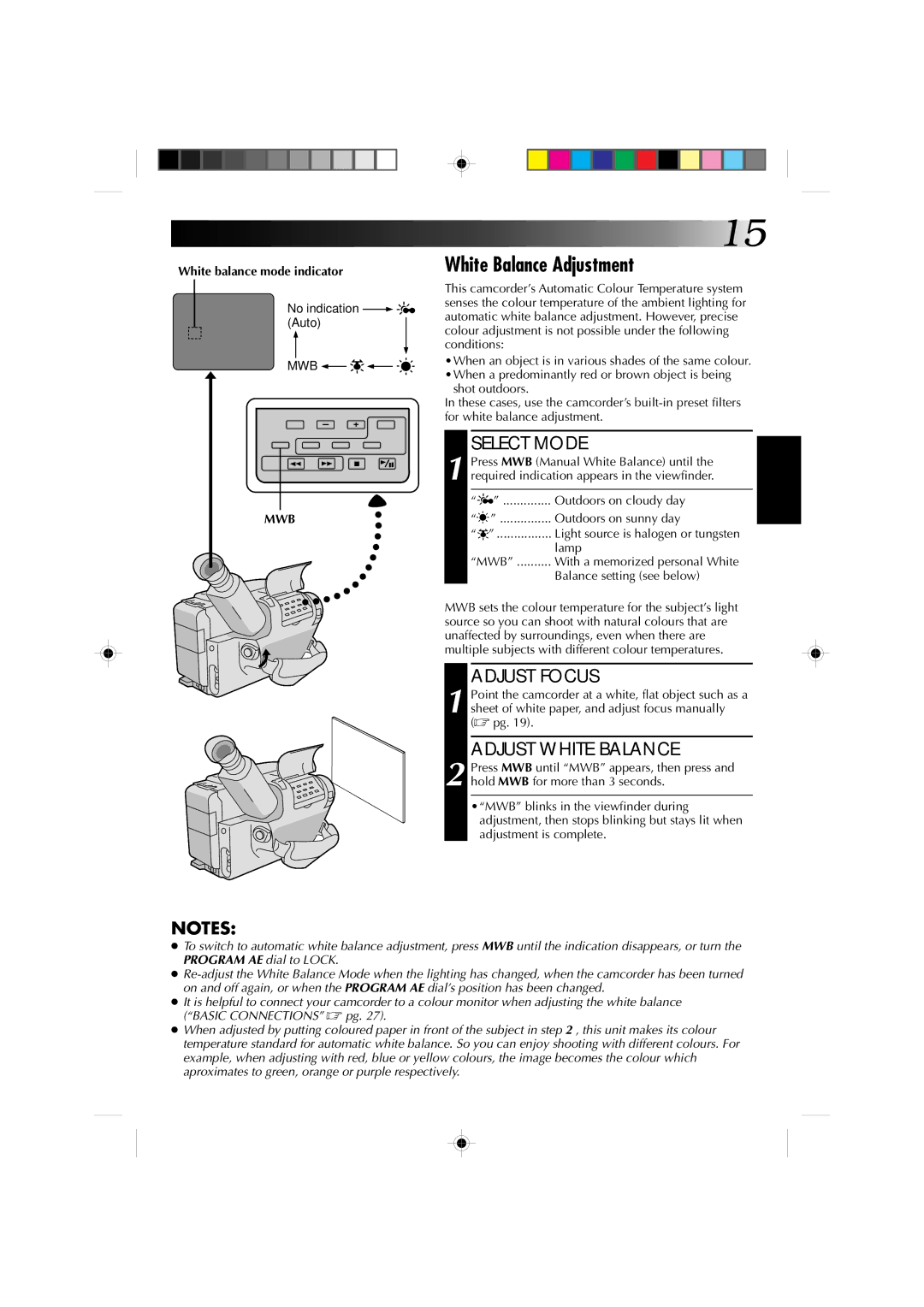GR-AX260, GR-AX460, GR-AX360 specifications
The JVC GR-AX360, GR-AX460, and GR-AX260 are part of JVC's notable line of compact camcorders that emerged during the late 1990s. These models are distinguished not just by their sleek design, but also by their impressive array of features and technologies that cater to both amateur and semi-professional videographers.The GR-AX360 is particularly known for its advanced image stabilization system, which helps to reduce blurriness and shakiness in video recordings—an essential feature for capturing dynamic scenes or when shooting handheld. This camcorder offers a maximum recording time, allowing users to capture extended footage without the need for frequent tape changes. Its 20x optical zoom lens provides versatility in shooting, making it easier to get close to the action without compromising image quality.
On the other hand, the GR-AX460 builds upon the features of the GR-AX360 by incorporating additional functionalities. It offers a built-in flash and improved low-light performance, making it ideal for evening or indoor events. The GR-AX460 includes a larger LCD viewfinder, enhancing user experience by providing a clearer image for framing shots. Furthermore, this model supports a variety of recording formats, allowing for flexibility in editing and playback.
The GR-AX260, while more basic than its counterparts, remains a strong contender in the compact camcorder market. It is designed with user-friendliness in mind, incorporating many automatic settings that make it accessible for novice users. Despite its simplicity, the GR-AX260 features a robust zoom capability and delivers solid image quality for everyday recording needs.
All three models utilize JVC's renowned VHS-C format, which contributes to their compatibility with standard VCRs. The compact size of these camcorders also makes them portable, allowing users to capture moments on the go without sacrificing quality. With battery life that supports extended recording sessions and an ergonomic design, the GR-AX360, GR-AX460, and GR-AX260 stand out as reliable options for video enthusiasts looking for affordability and performance in a compact package.
Overall, JVC's commitment to innovation in the GR-AX series is evident. Whether users opt for the advanced features of the GR-AX460 or the simplicity of the GR-AX260, there is an option to fit a variety of videography needs and preferences.