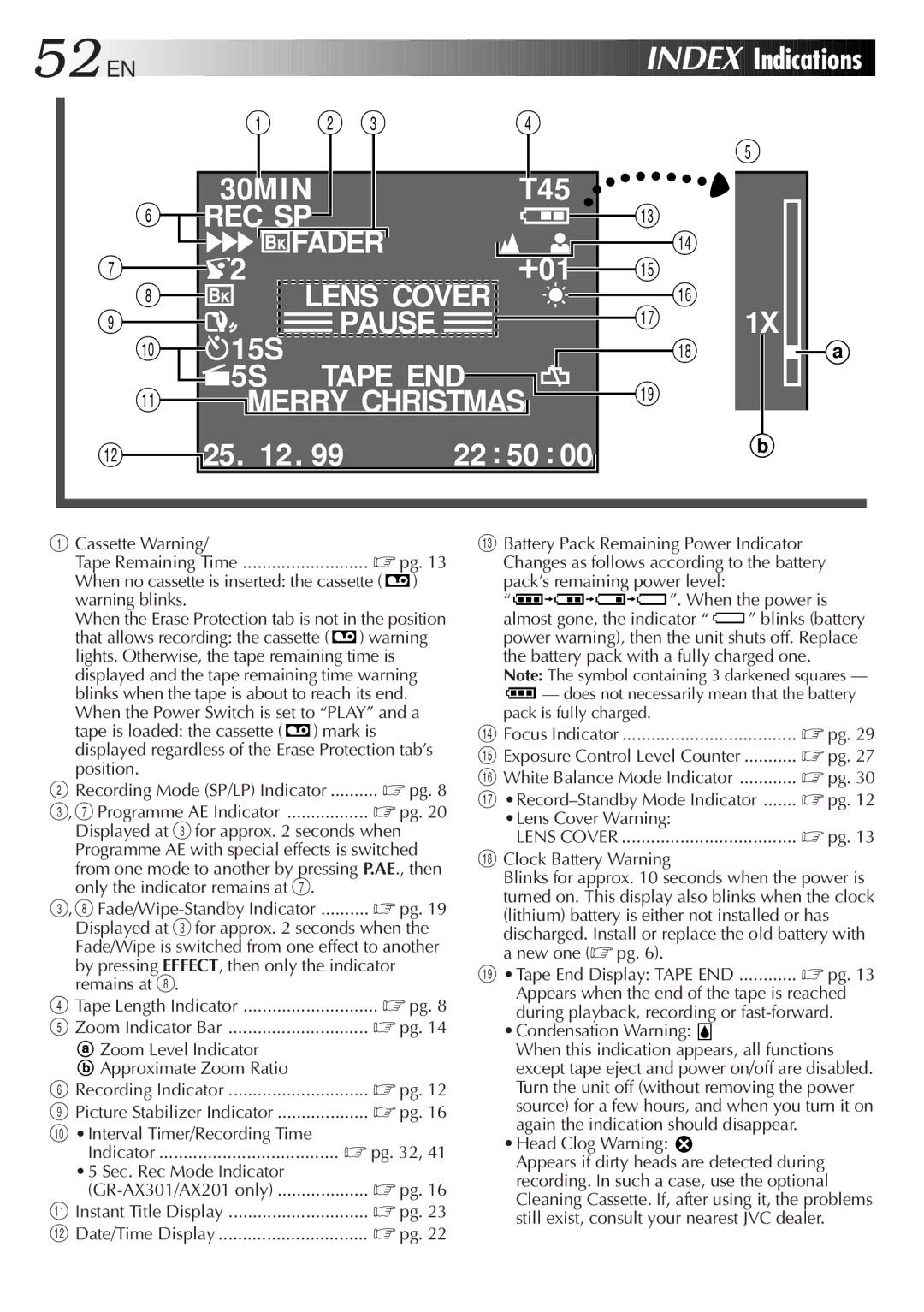GR-AX401, GR-AX501, GR-AX201, GR-AX301 specifications
The JVC GR-AX series of camcorders, including the GR-AX301, GR-AX201, GR-AX501, and GR-AX401, represents a versatile and innovative range designed for both amateur and semi-professional videographers. Each model shares a range of core features and technologies, while also offering unique characteristics to cater to different user needs.At the heart of the GR-AX series is the advanced Video Home System (VHS-C) format, which enables users to record high-quality video directly onto compact cassettes. This makes the camcorders portable and easy to handle, a key feature for on-the-go filmmaking. The GR-AX501 and GR-AX401 are particularly notable for their enhanced optical zoom capabilities, offering up to 22x zoom. This allows users to capture distant subjects with stunning clarity, a feature that is complemented by their advanced autofocus technology.
An important hallmark of the GR-AX series is the exceptional image stabilization system, which helps minimize the shaky footage that often accompanies handheld video recording. This feature is especially beneficial for capturing dynamic action scenes or when shooting in less than stable conditions. Coupled with a high-resolution CCD sensor, these camcorders provide vivid color reproduction and sharp images.
The GR-AX301 and GR-AX201 are equipped with a variety of manual controls, allowing users to have greater creative control over their filming. This includes adjustable settings for exposure and focus, catering to users who seek a more hands-on approach to videography. The inclusion of a color LCD screen on these models enhances usability, allowing for easy framing and playback of footage.
For audio recording, the GR-AX series utilizes built-in stereo microphones, ensuring high-quality sound capture to complement the visual content. The ability to connect external microphones provides even more versatility for sound recording, making it suitable for interviews or more complex audio setups.
In terms of connectivity, these camcorders come equipped with AV outputs, allowing for easy connection to televisions and video editing equipment. The GR-AX501 and GR-AX401 also include features such as digital effects and scene transitions, adding a layer of polish to any project.
In summary, the JVC GR-AX301, GR-AX201, GR-AX501, and GR-AX401 camcorders present a compelling blend of portability, advanced imaging technology, and user-friendly features. Whether for casual recording or more serious videography, this range caters to a wide variety of filmmaking needs, making JVC a trusted name in the world of video technology.