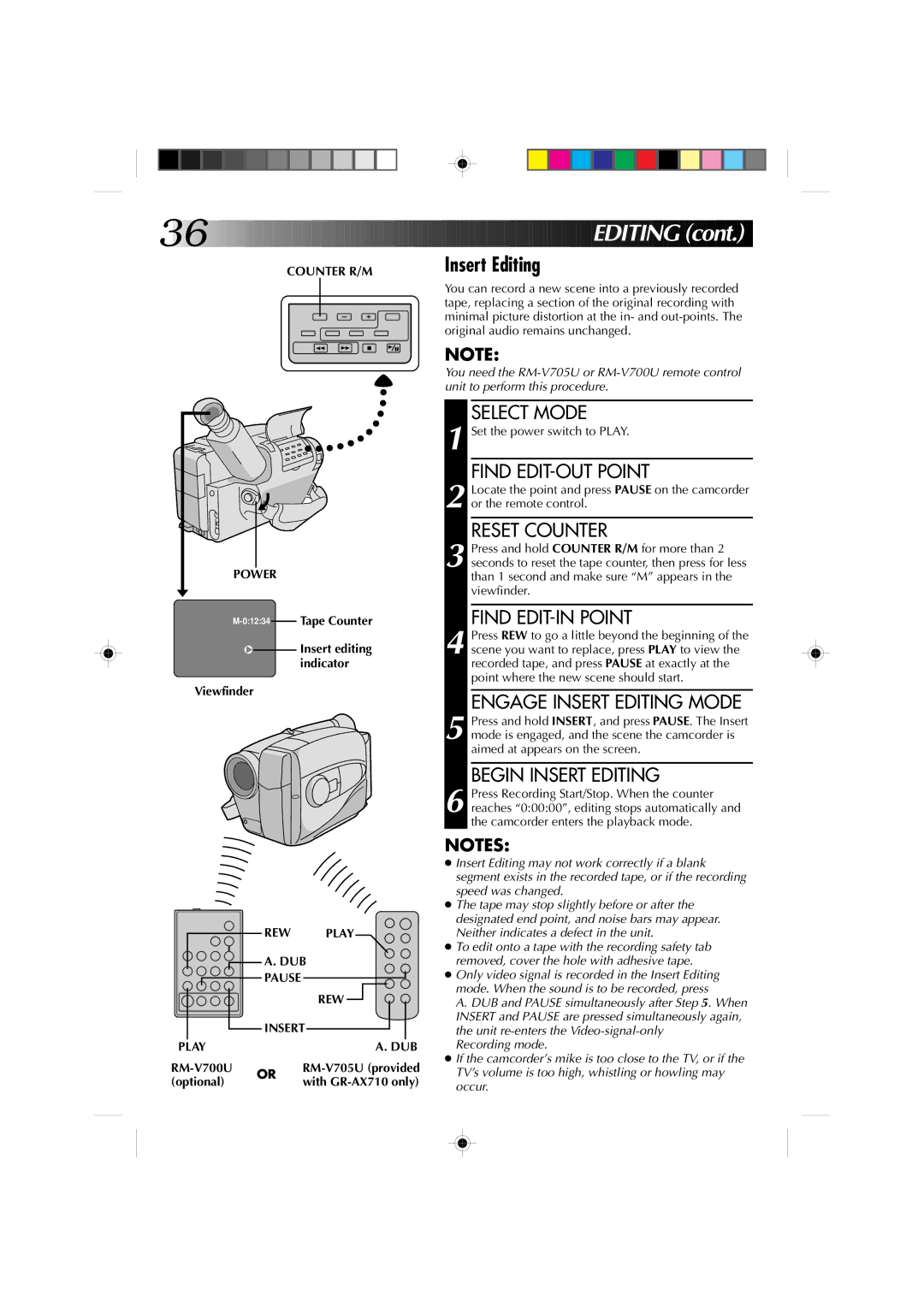GR-AX510, GR-AX710 specifications
The JVC GR-AX710 and GR-AX510 are highly regarded camcorders that emerged in the late 1990s, known for their innovative features and technologies that captured the imagination of videographers and enthusiasts alike. Both models are part of JVC's compact camcorder lineup, offering a blend of portability, performance, and user-friendly operation.One of the standout features of the GR-AX710 is its advanced image stabilization technology, which significantly reduces camera shake and ensures smooth, steady recording. This feature is crucial for capturing high-quality video, particularly in dynamic environments or while filming on the move. The GR-AX510, while lacking some of the advanced stabilization functions of its counterpart, still offers impressive stability for everyday use.
Both camcorders utilize 700x digital zoom capabilities, enabling users to capture distant subjects with remarkable clarity. This feature is ideal for events like sports games or wildlife observation, where getting up close may not be possible. Additionally, the 18x optical zoom in both models maintains high image quality during zooming, providing versatility in various shooting situations.
The GR-AX710 and GR-AX510 are designed with ease of use in mind. They come equipped with a user-friendly LCD screen and a convenient viewfinder, offering flexible viewing options for both framing and playback. With intuitive controls, users can quickly navigate through settings and menus, making them accessible for users of all experience levels.
In terms of video quality, both camcorders record in the S-VHS-C format, allowing for higher-resolution video than standard VHS formats. This higher resolution translates to more detailed and vibrant recordings, making them suitable for home use and amateur filmmaking. The ability to play back recordings on standard VHS players adds to their convenience.
For audio, the JVC GR-AX710 and GR-AX510 feature built-in microphones and offer input options for external microphones, ensuring clear sound quality during recordings. The camcorders also come with various audio and video output options, making it easy to connect to televisions or editing equipment.
Overall, the JVC GR-AX710 and GR-AX510 exemplify the era of compact camcorders, blending portability with advanced features. Their robust build quality, combined with user-friendly controls and impressive video capabilities, makes them an enduring choice for amateur filmmakers and home videographers looking to document life's memorable moments. Whether you’re capturing family gatherings or travel adventures, these camcorders offer a reliable and enjoyable recording experience.