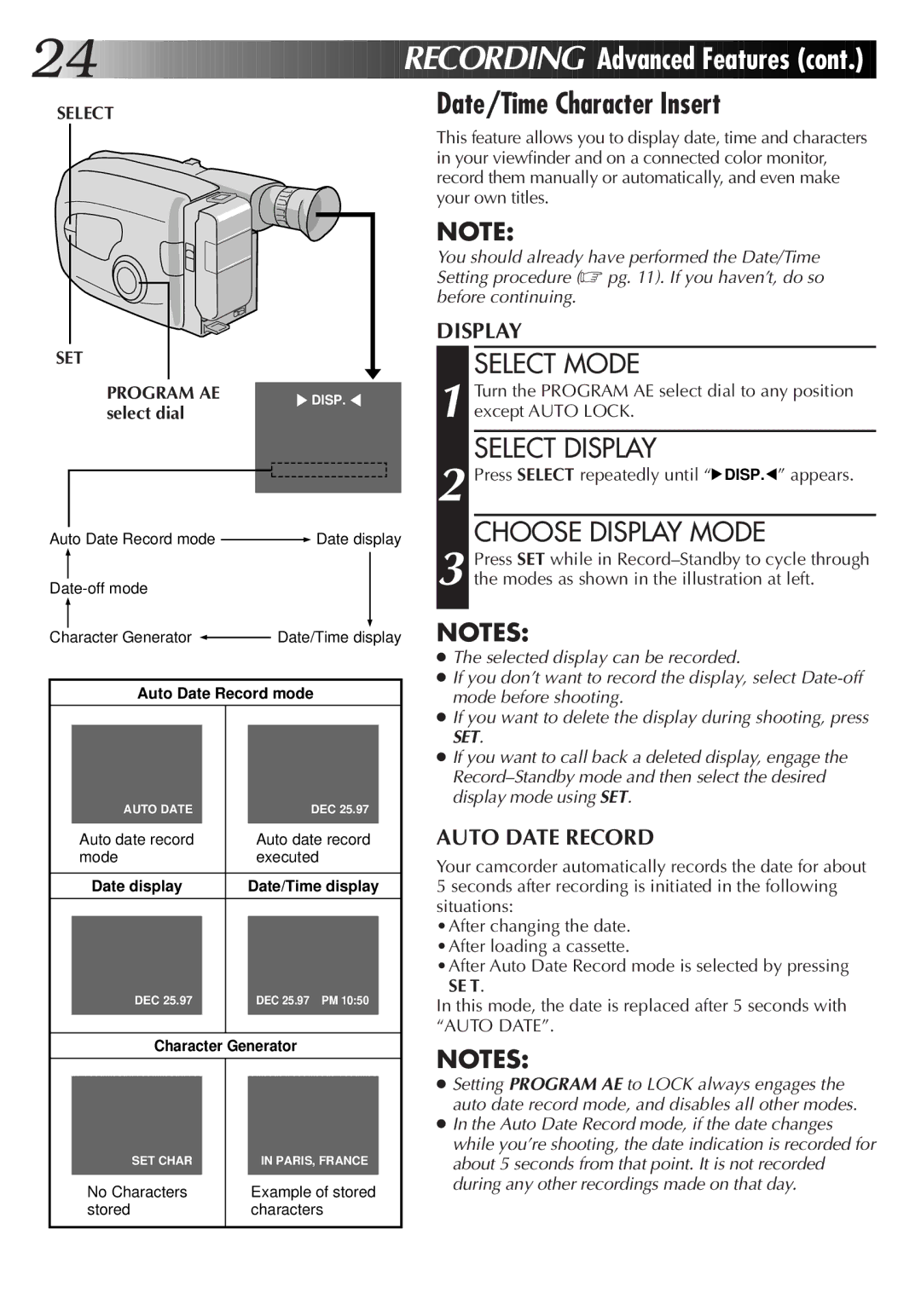GR-AX720, GR-AX220, GR-AX420 specifications
The JVC GR-AX420, GR-AX220, and GR-AX720 are part of JVC's popular line of compact VHS-C camcorders, designed for ease of use and high-quality video recording. These models cater to users who seek versatility and reliability, making them ideal for both amateur and semi-professional videographers.Each model in this series features a lightweight and portable design, making them easy to carry for extended periods. The GR-AX420 offers a 20x optical zoom capability, allowing users to capture detailed close-ups without compromising image quality. The GR-AX220, while equipped with a slightly less powerful zoom, still provides a respectable 16x optical zoom, perfect for everyday shooting. The GR-AX720 stands out with an impressive 30x optical zoom, giving users the flexibility to shoot distant subjects with clarity.
In terms of video quality, all three camcorders utilize JVC's advanced video technology to produce vibrant, detailed footage. They feature a 1/4-inch CCD sensor which is essential for low-light performance, ensuring that videos remain sharp and colorful even in less-than-ideal lighting conditions. The models support full-color LCD screens that allow for easy framing and playback, adding to the ease of operation.
The GR-AX720 also introduces advanced digital effects and transitions, enabling creative video editing directly on the camera. This model stands out with its enhanced digital image stabilization technology, reducing the effects of camera shake for smoother playback. The GR-AX420 incorporates a similar stabilization feature, but the GR-AX220 offers a more basic stabilization designed for casual users.
For audio, all three models feature built-in stereo microphones, providing clear sound quality that complements the high-resolution video. They also offer various audio controls, allowing users to adjust recording levels depending on the environment.
In terms of connectivity, the JVC GR-AX series includes options for video output, making it easy to connect to televisions and external devices for playback. The models are compatible with VHS-C tapes, offering a convenient way to record and archive special moments.
Overall, the JVC GR-AX420, GR-AX220, and GR-AX720 represent a solid choice for anyone looking for reliable camcorders. With their balance of performance, features, and compact design, these camcorders maintain a legacy of satisfying video enthusiasts’ needs across various settings. Whether capturing family events, travel adventures, or creative projects, these models stand out for their user-friendly operation and quality results.