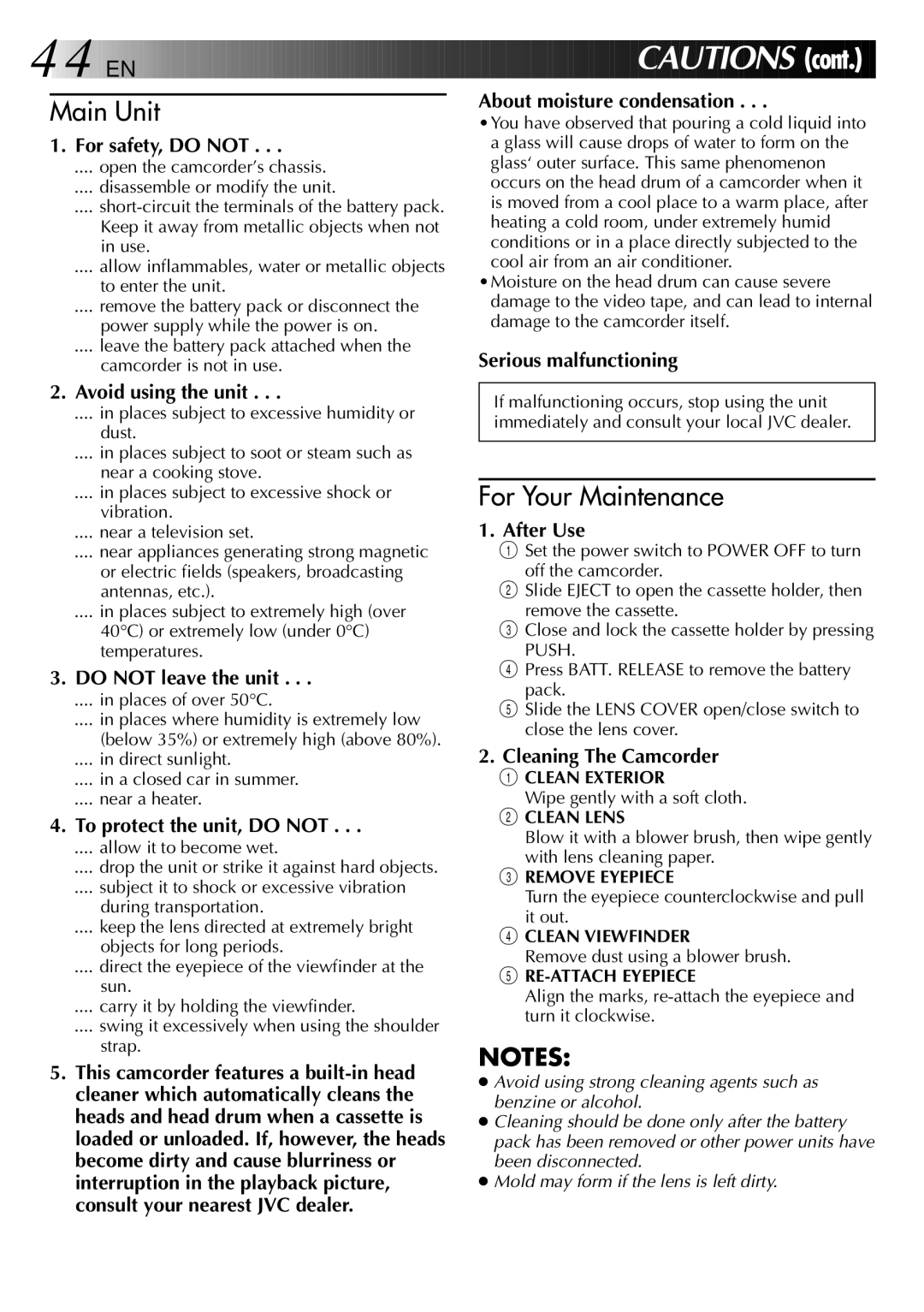44![]()
![]()
![]() EN
EN ![]()
![]()
![]()
![]()
![]()
![]()
![]()
![]()
![]()
![]()
![]()
![]()
![]()
![]()
![]()
![]()
![]()
![]()
![]()
![]()
![]()
![]()
![]()
![]()
![]()
![]()
![]()
![]()
![]()
![]()
![]()
![]()
![]()
![]()
![]()
![]()
![]()
![]()
![]()
![]()
![]()
![]()
![]()
![]()
![]()
![]()
![]()
![]()
![]()
![]() CAUTIONS (cont.)
CAUTIONS (cont.)![]()
Main Unit
1.For safety, DO NOT . . .
.... open the camcorder’s chassis.
.... disassemble or modify the unit.
....
.... allow inflammables, water or metallic objects to enter the unit.
.... remove the battery pack or disconnect the power supply while the power is on.
.... leave the battery pack attached when the camcorder is not in use.
2.Avoid using the unit . . .
.... in places subject to excessive humidity or dust.
.... in places subject to soot or steam such as near a cooking stove.
.... in places subject to excessive shock or vibration.
.... near a television set.
.... near appliances generating strong magnetic
or electric fields (speakers, broadcasting antennas, etc.).
.... in places subject to extremely high (over 40°C) or extremely low (under 0°C) temperatures.
3.DO NOT leave the unit . . .
.... in places of over 50°C.
.... in places where humidity is extremely low (below 35%) or extremely high (above 80%).
.... in direct sunlight.
.... in a closed car in summer.
.... near a heater.
4.To protect the unit, DO NOT . . .
.... allow it to become wet.
.... drop the unit or strike it against hard objects.
.... subject it to shock or excessive vibration during transportation.
.... keep the lens directed at extremely bright objects for long periods.
.... direct the eyepiece of the viewfinder at the sun.
.... carry it by holding the viewfinder.
.... swing it excessively when using the shoulder strap.
5.This camcorder features a
About moisture condensation . . .
•You have observed that pouring a cold liquid into a glass will cause drops of water to form on the glass‘ outer surface. This same phenomenon occurs on the head drum of a camcorder when it is moved from a cool place to a warm place, after heating a cold room, under extremely humid conditions or in a place directly subjected to the cool air from an air conditioner.
•Moisture on the head drum can cause severe damage to the video tape, and can lead to internal damage to the camcorder itself.
Serious malfunctioning
If malfunctioning occurs, stop using the unit immediately and consult your local JVC dealer.
For Your Maintenance
1.After Use
1Set the power switch to POWER OFF to turn off the camcorder.
2Slide EJECT to open the cassette holder, then remove the cassette.
3Close and lock the cassette holder by pressing PUSH.
4Press BATT. RELEASE to remove the battery pack.
5Slide the LENS COVER open/close switch to close the lens cover.
2.Cleaning The Camcorder
1CLEAN EXTERIOR
Wipe gently with a soft cloth.
2CLEAN LENS
Blow it with a blower brush, then wipe gently with lens cleaning paper.
3REMOVE EYEPIECE
Turn the eyepiece counterclockwise and pull it out.
4CLEAN VIEWFINDER
Remove dust using a blower brush.
5RE-ATTACH EYEPIECE
Align the marks,
NOTES:
●Avoid using strong cleaning agents such as benzine or alcohol.
●Cleaning should be done only after the battery pack has been removed or other power units have been disconnected.
●Mold may form if the lens is left dirty.