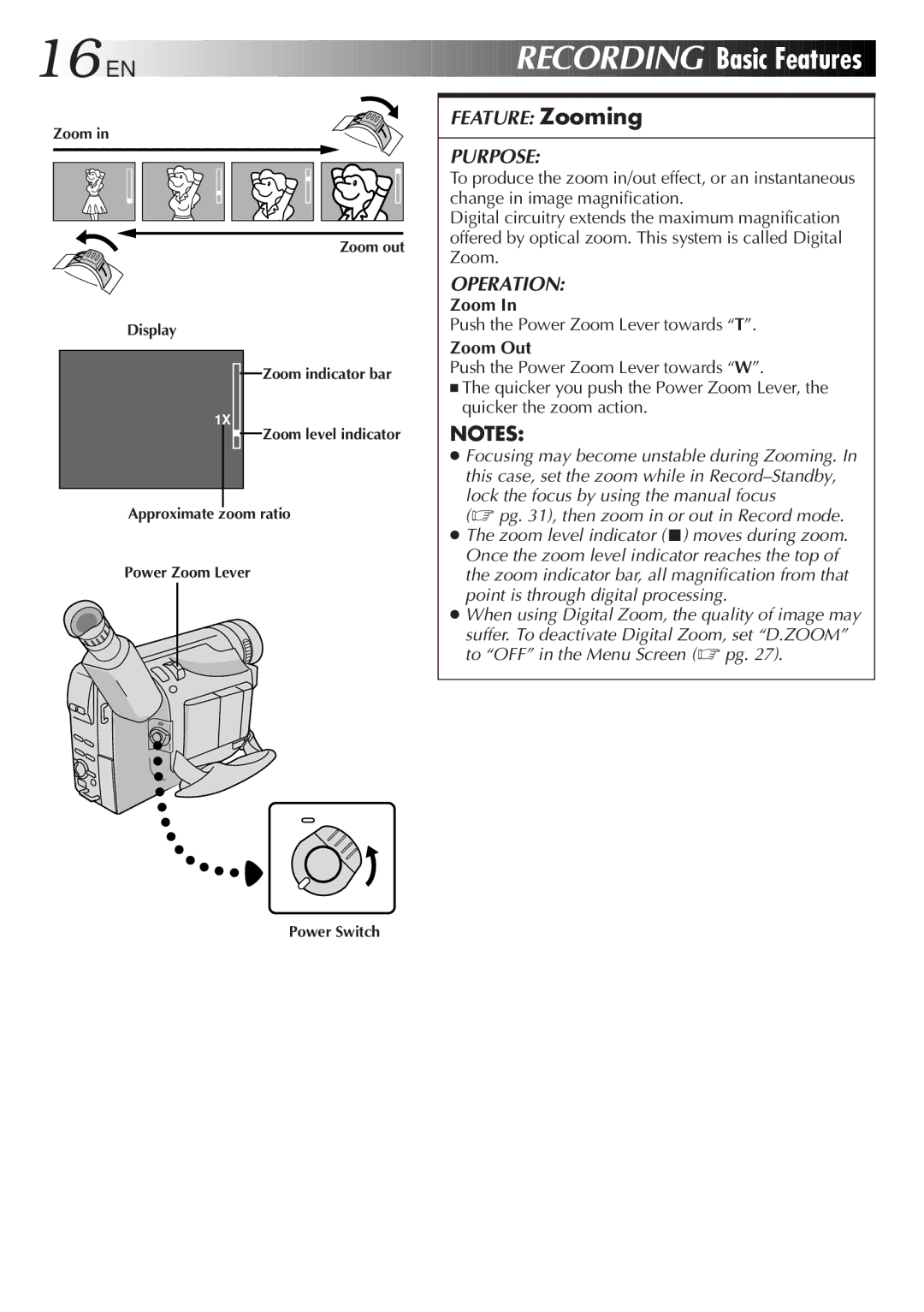16

 EN
EN






















































 RECORDING
RECORDING

 Basic
Basic
 Features
Features


Zoom in
Zoom out
Display
Zoom indicator bar
1X
![]()
![]() Zoom level indicator
Zoom level indicator
Approximate zoom ratio
Power Zoom Lever
FEATURE: Zooming
PURPOSE:
To produce the zoom in/out effect, or an instantaneous change in image magnification.
Digital circuitry extends the maximum magnification offered by optical zoom. This system is called Digital Zoom.
OPERATION:
Zoom In
Push the Power Zoom Lever towards “T”.
Zoom Out
Push the Power Zoom Lever towards “W”.
■The quicker you push the Power Zoom Lever, the quicker the zoom action.
NOTES:
●Focusing may become unstable during Zooming. In this case, set the zoom while in
lock the focus by using the manual focus
(☞ pg. 31), then zoom in or out in Record mode.
●The zoom level indicator (5) moves during zoom. Once the zoom level indicator reaches the top of the zoom indicator bar, all magnification from that point is through digital processing.
●When using Digital Zoom, the quality of image may
suffer. To deactivate Digital Zoom, set “D.ZOOM” to “OFF” in the Menu Screen (☞ pg. 27).
Power Switch