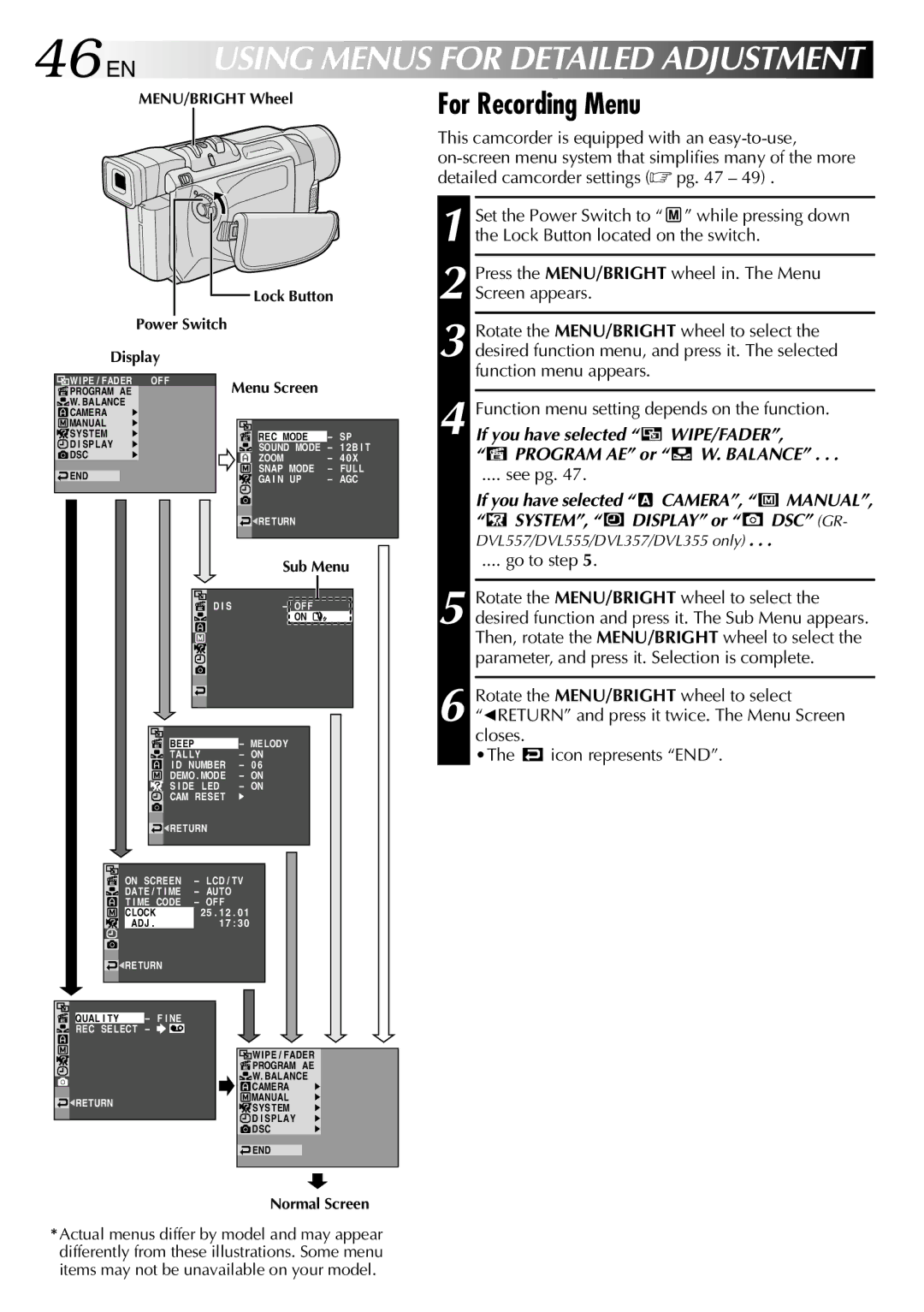46 EN USING MENUS FOR DETAILED ADJUSTMENT
MENU/BRIGHT Wheel | For Recording Menu |
|
|
|
|
|
|
|
|
|
|
|
|
| Lock Button |
| ||||
|
|
|
|
|
|
|
|
|
|
|
|
| |||||
|
|
|
| Power |
| Switch |
| ||||||||||
|
|
|
|
|
|
|
|
|
|
| |||||||
|
|
|
|
|
|
|
|
|
|
| |||||||
|
| Display |
|
|
|
|
|
|
| ||||||||
|
|
|
|
|
|
|
|
|
|
|
|
|
|
| |||
|
| W IPE / FADER | OF F | Menu Screen |
|
| |||||||||||
|
| PROGRAM AE |
|
|
|
|
|
|
|
|
| ||||||
|
| W. BALANCE |
|
|
|
|
|
|
|
|
|
|
|
|
|
| |
|
| CAMERA |
|
|
|
|
|
|
|
|
|
|
|
|
|
| |
|
| MANUAL |
|
|
|
|
|
|
|
|
|
|
|
|
|
| |
|
| SYSTEM |
|
|
|
|
|
|
|
| REC MODE |
| – | SP | |||
|
| D I SPLAY |
|
|
|
|
|
|
|
| SOUND MODE |
| – | 12B I T | |||
|
| DSC |
|
|
|
|
|
|
|
| ZOOM |
| – | 40X | |||
|
|
|
|
|
|
|
|
|
|
|
| SNAP MODE |
| – | FUL L | ||
|
| END |
|
|
|
|
|
|
|
|
| GA I N UP |
| – | AGC | ||
|
|
|
|
|
|
|
|
|
|
| |||||||
|
|
|
|
|
|
|
|
|
|
|
|
|
|
|
|
|
|
|
|
|
|
|
|
|
|
|
|
|
|
|
|
|
|
|
|
|
|
|
|
|
|
|
|
|
|
|
| RETURN |
|
| |||
|
|
|
|
|
|
|
|
|
|
|
|
| Sub Menu | ||||
|
|
|
|
|
|
|
|
|
|
|
|
|
|
|
|
|
|
|
|
|
|
|
|
|
|
|
|
| D I S |
| – OFF |
|
|
| |
|
|
|
|
|
|
|
|
|
|
|
|
| ON |
|
|
| |
|
|
|
|
|
|
|
|
|
|
|
|
|
|
|
|
|
|
|
|
|
|
|
|
|
|
|
|
|
|
|
|
|
|
|
|
|
|
|
|
|
|
|
|
|
|
|
|
|
|
|
|
|
|
|
|
|
|
|
|
|
|
|
|
|
|
|
|
|
|
|
|
|
|
|
|
|
|
|
|
|
|
|
|
|
|
|
|
|
|
|
|
|
|
|
|
|
|
|
|
|
|
|
|
|
|
|
|
|
| BEEP | – | MELODY | |
|
| TALLY | – | ON | |
|
| I D NUMBER | – | 0 6 | |
|
| DEMO . MODE | – | ON | |
|
| S I DE LED | – | ON | |
|
| CAM RESET |
|
| |
|
|
|
|
|
|
|
| RETURN |
|
| |
| ON | SCREEN |
|
| – | LCD / TV | |||
| DATE / T I ME |
|
| – | AUTO |
| |||
| T I ME | CODE |
|
| – | OF F |
| ||
| CLOCK |
|
|
|
|
| 25 . 12 | . 01 | |
| ADJ . |
|
|
|
|
| 17 | : 30 | |
|
|
|
|
|
|
|
|
|
|
|
|
|
|
|
|
|
|
|
|
| RETURN |
|
|
|
| ||||
QUAL I TY | – | F I NE |
|
|
|
| |||
REC SELECT | – |
|
|
|
|
|
|
| |
|
|
|
| W IPE / FADER | |
|
|
|
| PROGRAM AE | |
|
|
|
| W. BALANCE | |
|
|
|
| CAMERA | |
|
|
|
| MANUAL | |
|
| RETURN |
| SYSTEM | |
|
|
|
| ||
|
|
|
| D I SPLAY | |
|
|
|
| DSC | |
|
|
|
|
|
|
|
|
|
| END | |
This camcorder is equipped with an
1
2
3 Rotate the MENU/BRIGHT wheel to select the desired function menu, and press it. The selected function menu appears.
4 Function menu setting depends on the function.
If you have selected “  WIPE/FADER”,
WIPE/FADER”,
“ PROGRAM AE” or “
PROGRAM AE” or “ 
 W. BALANCE” . . .
W. BALANCE” . . .
.... see pg. 47.
If you have selected “![]() CAMERA”, “
CAMERA”, “ ![]() MANUAL”,
MANUAL”,
“![]() SYSTEM”, “
SYSTEM”, “ ![]() DISPLAY” or “
DISPLAY” or “ ![]() DSC” (GR- DVL557/DVL555/DVL357/DVL355 only) . . .
DSC” (GR- DVL557/DVL555/DVL357/DVL355 only) . . .
.... go to step 5.
5 Rotate the MENU/BRIGHT wheel to select the desired function and press it. The Sub Menu appears. Then, rotate the MENU/BRIGHT wheel to select the parameter, and press it. Selection is complete.
6 Rotate the MENU/BRIGHT wheel to select “1RETURN” and press it twice. The Menu Screen closes.
•The ![]() icon represents “END”.
icon represents “END”.
Normal Screen
*Actual menus differ by model and may appear differently from these illustrations. Some menu items may not be unavailable on your model.