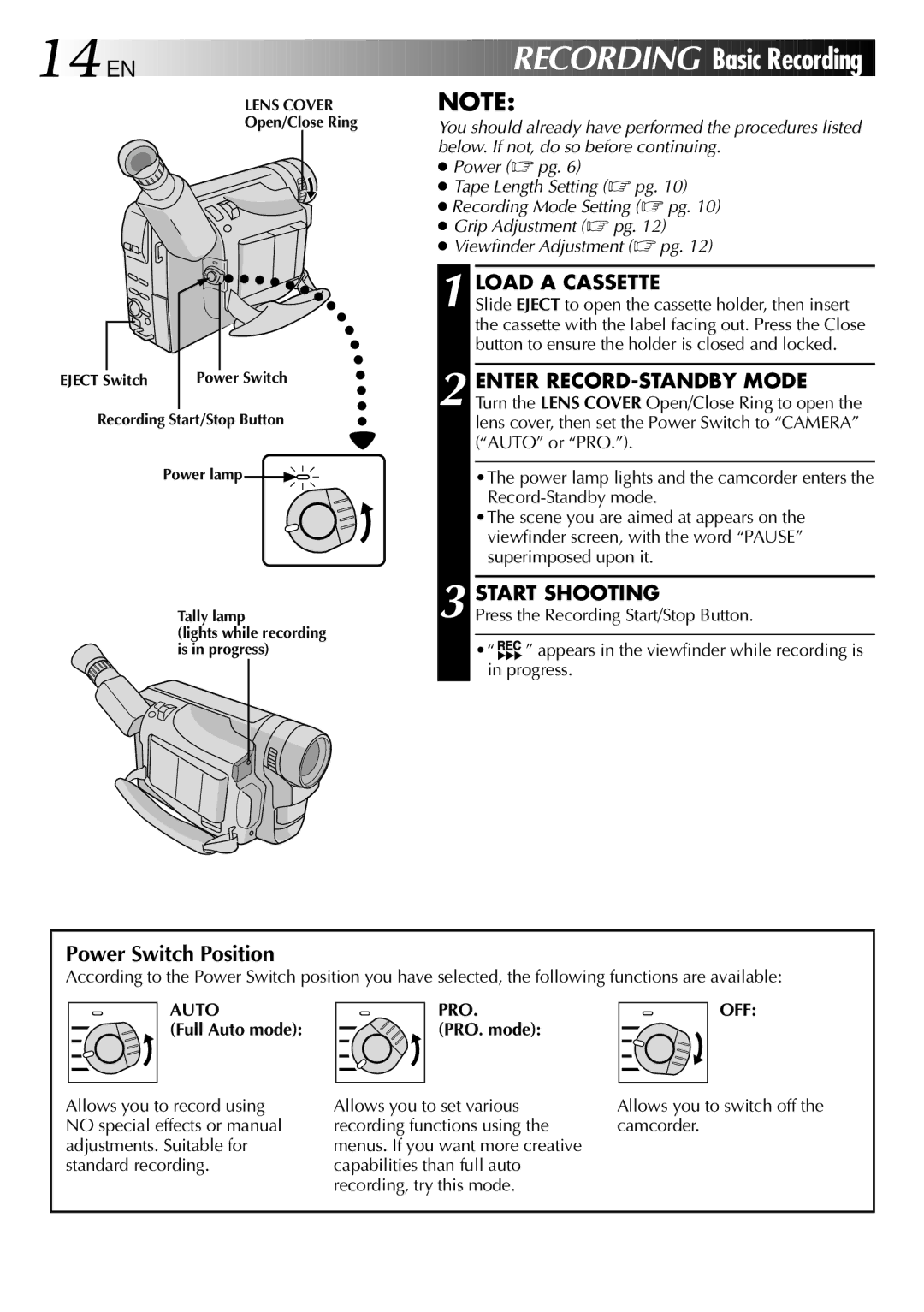GR-FX101 specifications
The JVC GR-FX101 is a compact camcorder that has garnered attention for its blend of user-friendly design and innovative features. Launched in the late 1990s, this model exemplifies JVC's commitment to portable video recording technology. One of the standout features of the GR-FX101 is its unique design, making it lightweight and easy to handle. Its ergonomic grip ensures comfort during extended use, allowing users to capture moments without fatigue.The camcorder offers a 1/6-inch CCD sensor with a resolution of 580,000 pixels, which allows for decent video quality suited for home videos. With its 10x optical zoom lens, the GR-FX101 empowers users to capture distant subjects with clarity, while the digital zoom of up to 700x makes it possible to magnify scenes when necessary, albeit with a potential loss in quality.
An essential technology in the GR-FX101 is its image stabilization system. This feature minimizes the shakiness that can occur during handheld video recording, resulting in smoother footage. Additionally, the camcorder is equipped with a built-in 2.5-inch color LCD screen that provides a clear view for framing shots and reviewing recorded videos, enhancing the overall user experience.
The GR-FX101 supports various recording modes, including SP and LP, giving users the flexibility to choose between standard and extended recording times. The camcorder utilizes VHS-C tapes, which are compact yet capable of storing hours of video content. This format also ensures compatibility with standard VCRs when using an adapter, making playback for family gatherings or events straightforward.
Another notable characteristic of the GR-FX101 is its array of input/output options. It includes both composite and S-video outputs, allowing for connection with external displays and editing equipment. Moreover, it features a built-in speaker and microphone, ensuring that audio recording capabilities are as robust as its video functionalities.
In conclusion, the JVC GR-FX101 camcorder stands out in its era for its combination of compact design, solid image quality, and comprehensive features. While it showcases technologies typical of the time, its ergonomic usability and versatile recording options make it a relevant choice for those exploring the art of video recording. Whether for capturing family milestones or adventurous outings, the GR-FX101 has proven to be a reliable companion for budding filmmakers.