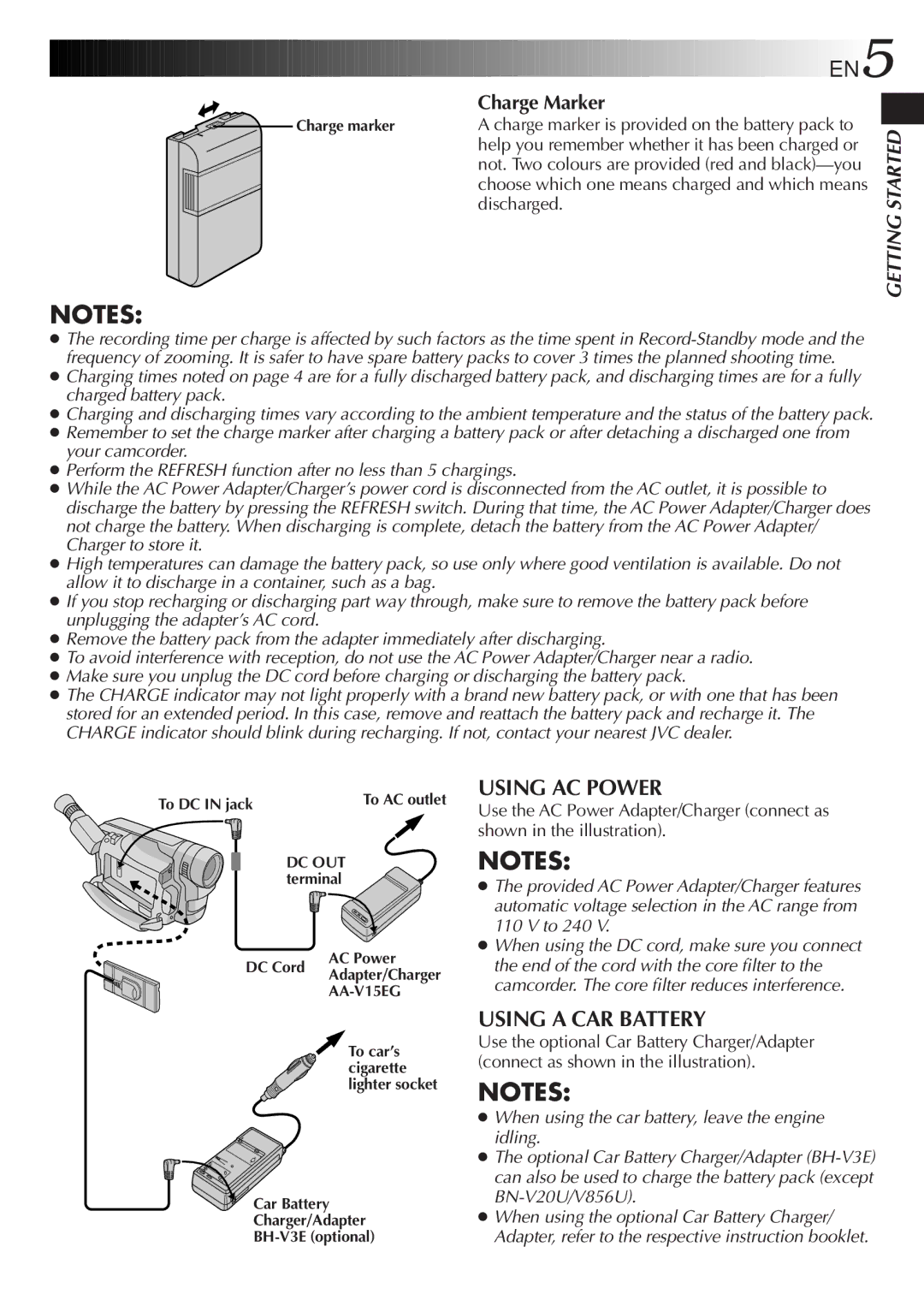GR-FX505, GR-FX305, GR-FX405 specifications
The JVC GR-FX405, GR-FX305, and GR-FX505 are part of JVC's popular line of compact camcorders from the early 2000s, designed to offer advanced video recording capabilities while remaining user-friendly and portable. Each model, while sharing core characteristics, has distinct features that cater to various user preferences and requirements.The JVC GR-FX405 stands out with its impressive video quality, offering a 680,000 pixel CCD sensor that ensures sharp and clear images. This model boasts a 25x optical zoom, allowing users to capture distant subjects without significant loss of detail. Another highlight is its Digital Image Stabilizer (DIS), which minimizes the shakes and jitters common in handheld recording, resulting in smoother footage even during movement. The GR-FX405 also features a 2.5-inch LCD monitor, providing a clear view of the frame, which can be crucial for composing shots accurately.
Moving on to the JVC GR-FX305, this model is tailored for users looking for solid performance without an overload of features. It includes a 680,000 pixel CCD as well, ensuring high-quality imaging. The GR-FX305 sports a 16x optical zoom, which, while slightly less powerful than the FX405, still offers versatility for a variety of shooting situations. Users will appreciate the ease of use afforded by the model’s straightforward controls and its 2.5-inch LCD, which makes it simple to navigate settings and playback footage.
The JVC GR-FX505 is the flagship model in this series, amplifying the features of its predecessors. This camcorder steps up with a 800,000 pixel CCD sensor, enhancing image clarity and detail even further. It boasts a powerful 32x optical zoom, allowing for extreme close-ups without sacrificing quality. The GR-FX505 also integrates advanced video editing capabilities, enabling users to trim and join clips directly on the camcorder, which is perfect for creating quick edits without needing a computer. Additionally, the model features enhanced battery life, ensuring longer recording sessions without interruption.
In conclusion, the JVC GR-FX405, GR-FX305, and GR-FX505 offer users a range of features that enhance the video recording experience. From varying zoom capabilities to image stabilization and user-friendly interfaces, these camcorders serve different markets while maintaining JVC’s reputation for quality and innovation in the camcorder space. Whether for casual use or more serious videography, each model caters to the needs of its user base.