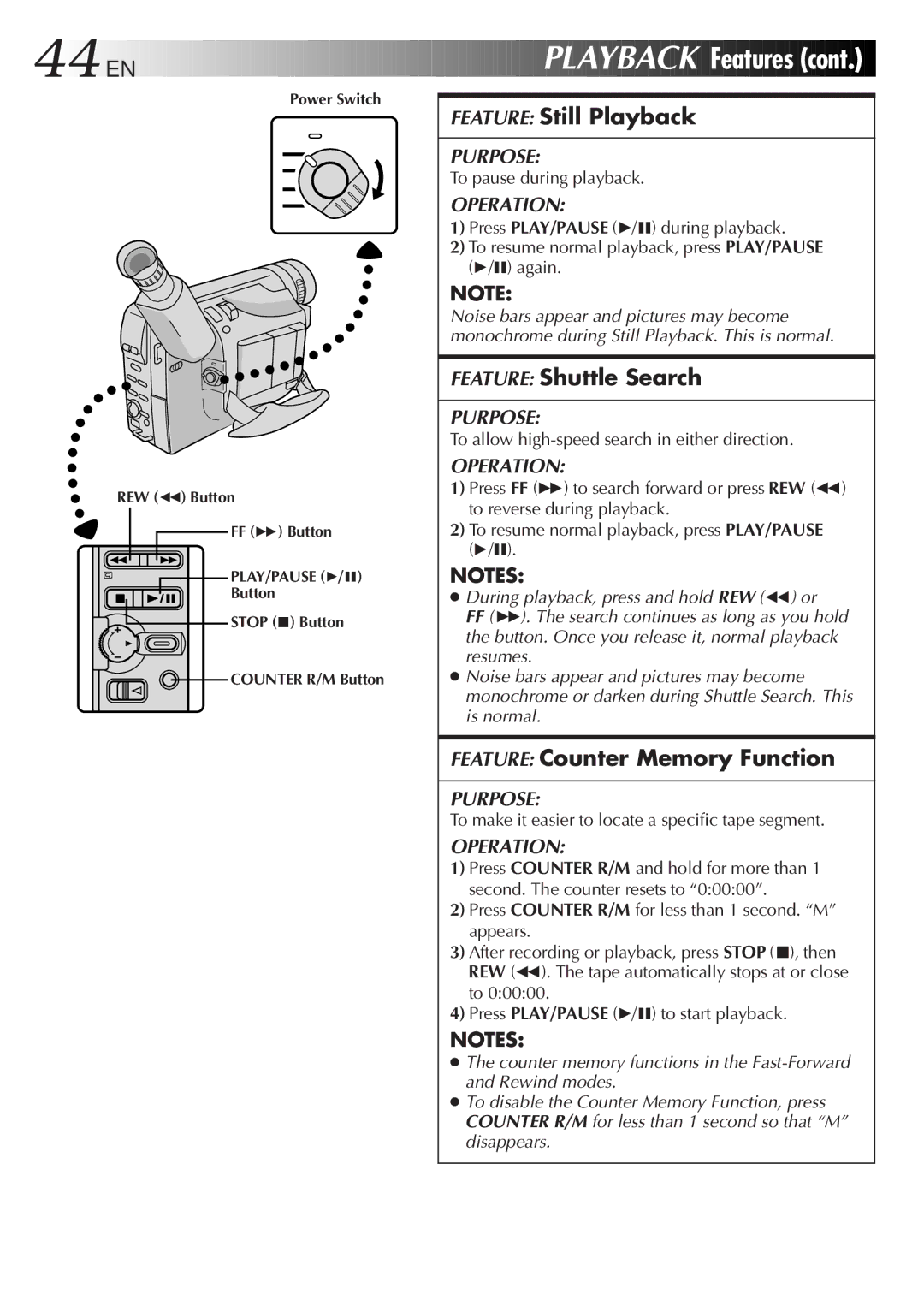44![]()
![]()
![]() EN
EN![]()
![]()
![]()
![]()
![]()
![]()
![]()
![]()
![]()
![]()
![]()
![]()
![]()
![]()
![]()
![]()
![]()
![]()
![]()
![]()
![]()
![]()
![]()
![]()
![]()
![]()
![]()
![]()
![]()
![]()
![]()
![]()
![]()
![]()
![]()
![]()
























 PLAYBACK
PLAYBACK


 Features
Features
 (cont.)
(cont.)


Power Switch
REW (2) Button
FF (3) Button
PLAY/PAUSE (4/6)
Button
STOP (5) Button
![]() COUNTER R/M Button
COUNTER R/M Button
FEATURE: Still Playback
PURPOSE:
To pause during playback.
OPERATION:
1)Press PLAY/PAUSE (4/6) during playback.
2)To resume normal playback, press PLAY/PAUSE (4/6) again.
NOTE:
Noise bars appear and pictures may become monochrome during Still Playback. This is normal.
FEATURE: Shuttle Search
PURPOSE:
To allow
OPERATION:
1)Press FF (3) to search forward or press REW (2) to reverse during playback.
2)To resume normal playback, press PLAY/PAUSE (4/6).
NOTES:
●During playback, press and hold REW (2) or
FF (3). The search continues as long as you hold the button. Once you release it, normal playback resumes.
●Noise bars appear and pictures may become monochrome or darken during Shuttle Search. This is normal.
FEATURE: Counter Memory Function
PURPOSE:
To make it easier to locate a specific tape segment.
OPERATION:
1)Press COUNTER R/M and hold for more than 1 second. The counter resets to “0:00:00”.
2)Press COUNTER R/M for less than 1 second. “M” appears.
3)After recording or playback, press STOP (5), then REW (2). The tape automatically stops at or close to 0:00:00.
4)Press PLAY/PAUSE (4/6) to start playback.
NOTES:
●The counter memory functions in the
●To disable the Counter Memory Function, press COUNTER R/M for less than 1 second so that “M” disappears.