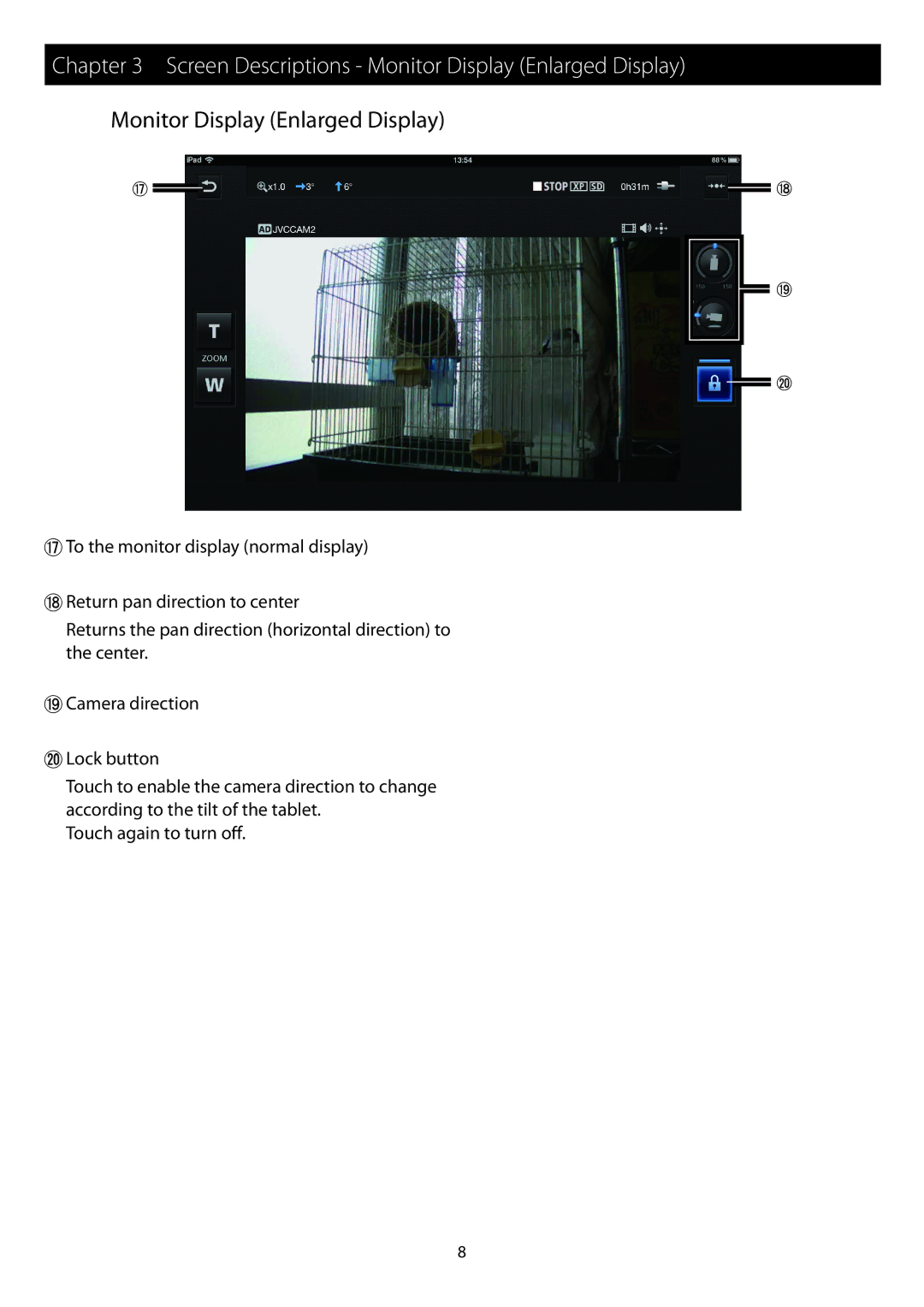Chapter 3 Screen Descriptions - Monitor Display (Enlarged Display)
Monitor Display (Enlarged Display)
2 |
|
|
| 3 |
|
| |||
|
|
![]() 4
4
5
2To the monitor display (normal display)
3Return pan direction to center
Returns the pan direction (horizontal direction) to the center.
4Camera direction
5Lock button
Touch to enable the camera direction to change according to the tilt of the tablet.
Touch again to turn off.
8