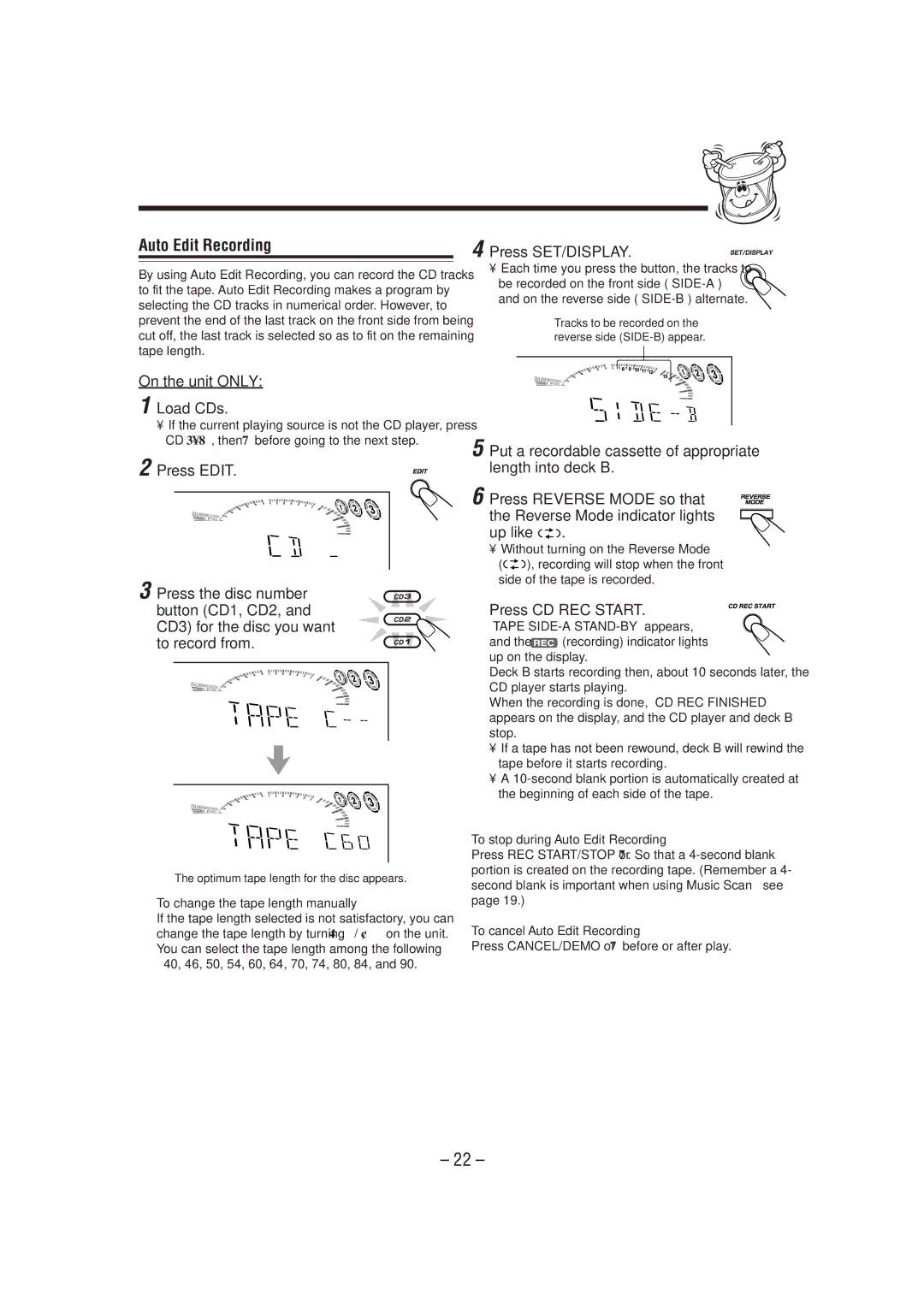GVT0052-008A specifications
The JVC GVT0052-008A is a versatile and innovative speaker system designed with modern audio technology, providing a seamless listening experience for both casual listeners and audiophiles. This model showcases JVC's commitment to high-quality sound reproduction, marrying advanced engineering with user-friendly features.One of the most notable characteristics of the GVT0052-008A is its exceptional sound quality. The speaker system is engineered with high-performance drivers that deliver clear highs, detailed mids, and robust lows. This multi-dimensional sound profile makes it suitable for a wide range of audio sources, including music, movies, and gaming. The unit's ability to produce deep bass without distortion is particularly appealing for bass enthusiasts.
The GVT0052-008A employs advanced Bluetooth technology, allowing users to connect seamlessly to their smart devices. This wireless capability ensures that you can enjoy your favorite playlists, podcasts, and audiobooks without the hassle of tangled wires. Additionally, the built-in NFC pairing feature simplifies the connection process, making it incredibly user-friendly.
Equipped with a variety of inputs, including USB and auxiliary ports, the GVT0052-008A offers flexible connectivity options. This allows users to connect multiple devices concurrently, ensuring versatility for home use or on-the-go listening. The built-in FM tuner also adds value to the speaker system, giving consumers access to their favorite radio stations.
Durability and design are also key features of the JVC GVT0052-008A. The speaker's casing is constructed from high-quality materials that not only enhance its aesthetic appeal but also provide protection against wear and tear. Its sleek design ensures it complements any décor, whether in a home entertainment setup or as part of a portable audio solution.
In terms of portability, the GVT0052-008A is lightweight and easy to carry, making it an excellent choice for outdoor gatherings, picnics, or travel. The powerful rechargeable battery offers extended playtime, allowing you to enjoy music on the go without frequently worrying about charging.
Overall, the JVC GVT0052-008A stands out for its impressive sound quality, versatile connectivity options, and durable yet stylish design. It is a perfect choice for anyone looking to elevate their audio experience, making it an essential addition to both casual listeners and dedicated music lovers alike.