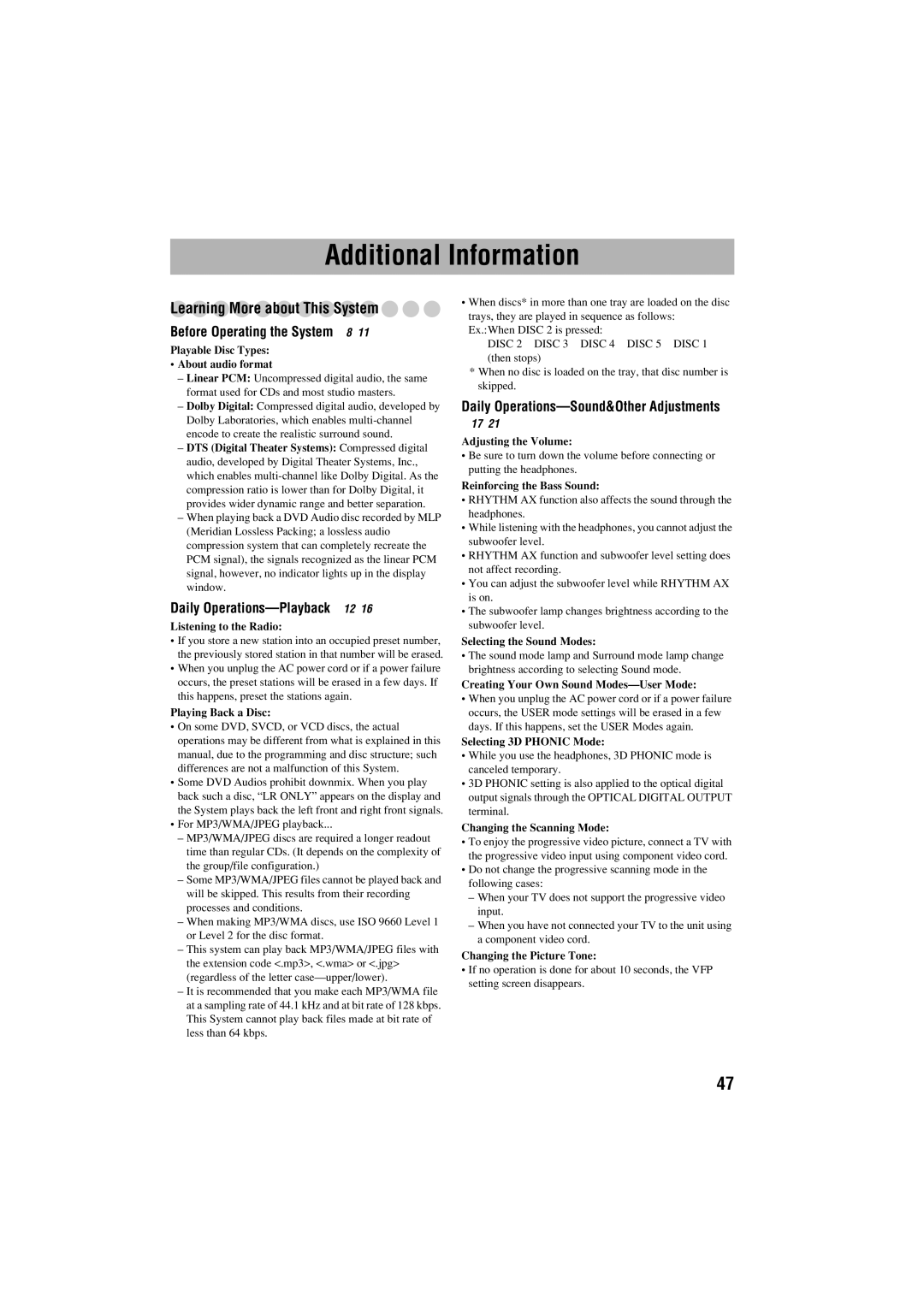GVT0125-003A specifications
The JVC GVT0125-003A is a versatile and innovative device designed to elevate your audio-visual experience. This model stands out with its exceptional performance and a plethora of features that cater to a wide audience, from casual viewers to audiophiles.One of the main highlights of the GVT0125-003A is its advanced audio technology. It integrates high-definition audio processing capabilities, ensuring that sound quality is crystal clear and immersive. It supports various audio formats, including DTS and Dolby Digital, which allows users to enjoy their favorite movies and music with lifelike sound.
Moreover, the device boasts a sleek and contemporary design, making it an attractive addition to any entertainment setup. Its compact form factor does not compromise on functionality, as it houses powerful components designed to deliver comprehensive audio-visual performance. The usability is further enhanced by its intuitive control interface, allowing users to easily navigate through settings and functions.
The GVT0125-003A is equipped with Bluetooth connectivity, enabling seamless pairing with compatible devices. This feature allows users to stream their favorite tunes directly from smartphones, tablets, or laptops without the hassle of cords. Wi-Fi capability expands the connectivity options, making it compatible with various streaming services, including popular platforms like Spotify and Pandora, thereby ensuring that users have access to a vast library of content.
In terms of video performance, the GVT0125-003A supports 4K video output, delivering stunning visuals with vibrant colors and sharp detail. This feature makes it an excellent choice for users who value high-quality video playback for movies, gaming, or presentations. Additionally, the incorporation of HDR technology ensures that the contrast between bright and dark scenes is more pronounced, enhancing the overall viewing experience.
Furthermore, the device features multiple input options, including HDMI, USB, and auxiliary ports, allowing users to connect a variety of devices without complications. This versatility makes it an ideal hub for all entertainment setups, whether for home theaters or gaming stations.
In conclusion, the JVC GVT0125-003A is a highly functional and feature-rich device that meets the demands of modern audio-visual entertainment. With its exceptional sound and video quality, extensive connectivity options, and user-friendly design, it is poised to be a significant addition to any media environment.