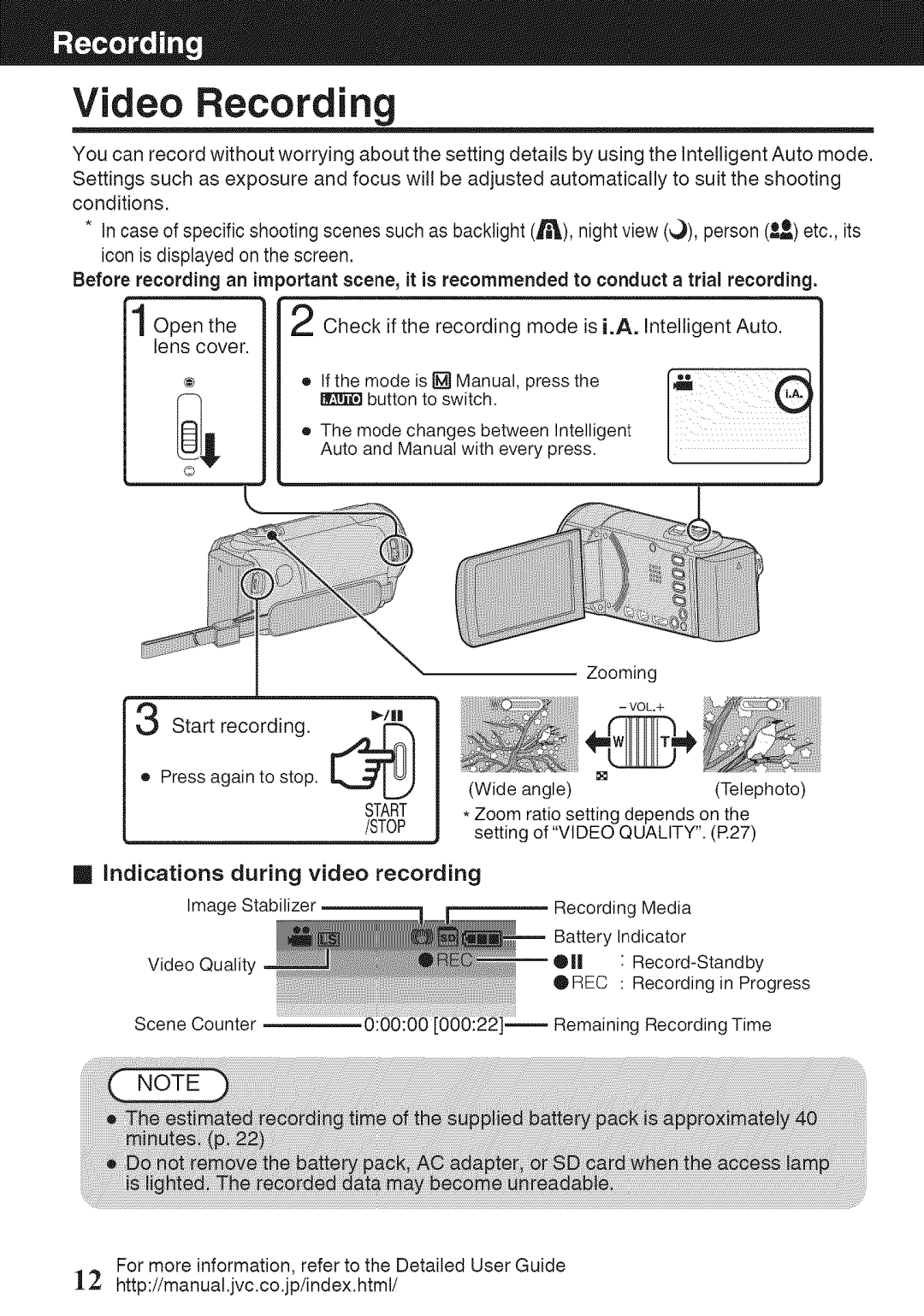Video Recording
You can record without worrying about the setting details by using the Intelligent Auto mode. Settings such as exposure and focus will be adjusted automatically to suit the shooting conditions.
*In case of specific shooting scenes such as backlight (f_), night view (_,)), person (_e) etc., its icon is displayed on the screen.
Before recording an important scene, it is recommended to conduct a trial recording.
lOpen the lens cover.
@
Check if the recording mode is i.A. Intelligent Auto.
o If the mode is _ Manual, press the button to switch.
®The mode changes between Intelligent Auto and Manual with every press.
Zooming
Start recording. | _/n |
e Press again to stop. _J
START /STOP
[] indications during video recording
Image Stabilizer
Video Quality
Scene Counter
(Wide angle) | (Telephoto) |
*Zoom ratio setting depends on the setting of "VIDEO QUALITY". (R27)
Recording Media
Battery Indicator
Ol :
OREC : Recording in Progress
Remaining Recording Time
For more information, refer to the Detailed User Guide
12 http://manual.jvc.co.jp/index.html/