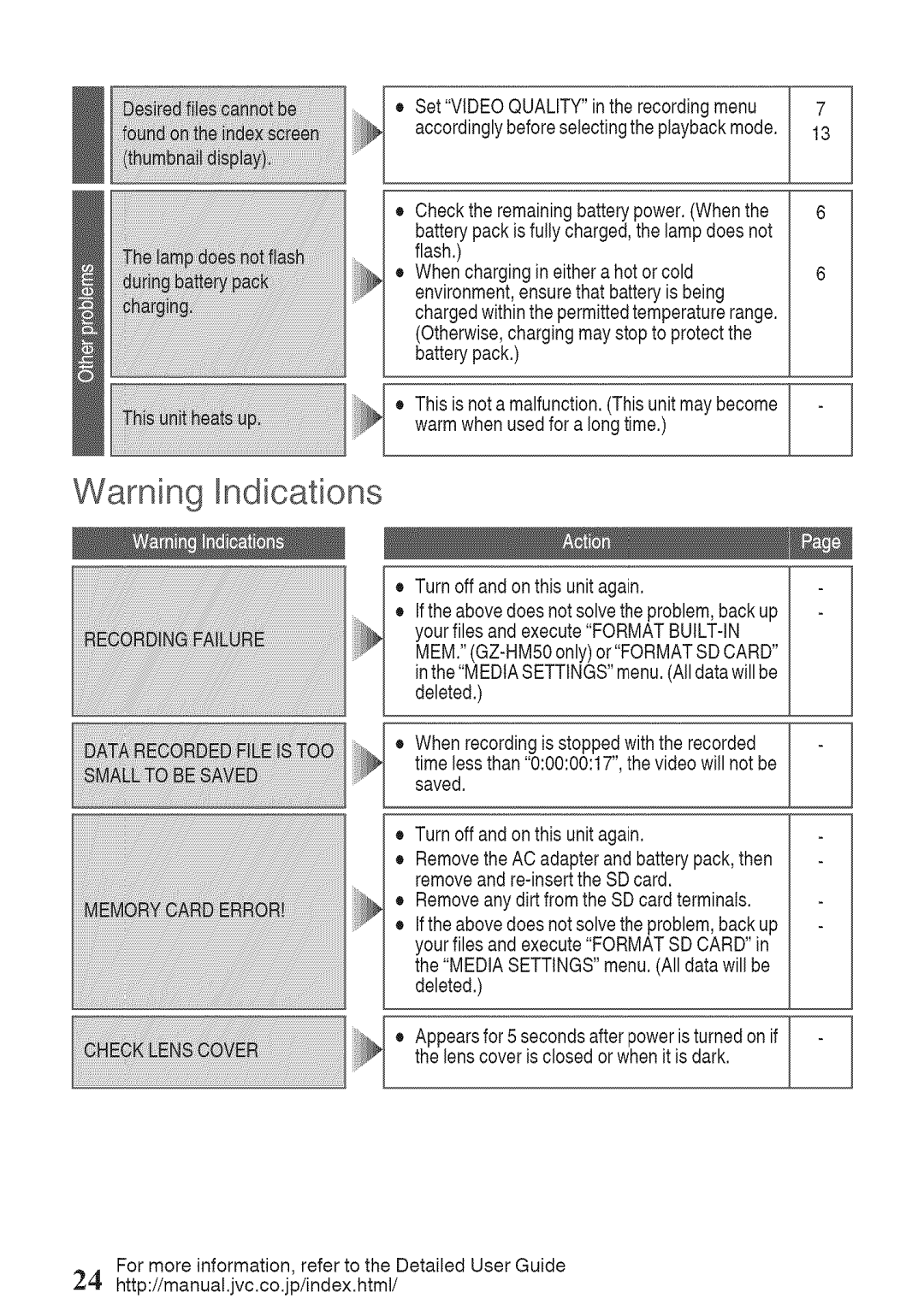•Set"VIDEOQUALITY"in the recordingmenu accordinglybeforeselectingthe playbackmode.
QCheck the remainingbattery power. (Whenthe battery pack is fully charged,the lamp doesnot flash.)
OWhen chargingin either a hot or cold environment,ensurethat batteryis being
chargedwithin the permittedtemperaturerange. (Otherwise,chargingmay stopto protectthe batterypack.)
•Thisis not a malfunction.(Thisunit maybecome warm when usedfor a longtime.)
Warning ndications
Turn off and on this unitagain.
Ifthe above does notsolvethe problem, backup your flies and execute"FORMAT
deleted.)
•Whenrecordingis stopped with the recorded timeless than "0:00:00:17",the video will not be saved.
•Turn off and on this unitagain.
•Removethe AC adapter and battery pack,then remove and
•Removeany dirt from the SD card terminals.
•If the abovedoes not solvethe problem,back up
your files and execute"FORMAT SD CARD"in the "MEDIASETTINGS"menu.(All datawill be
deleted.)
Appearsfor 5 seconds after power is turned on if the lens cover is closed orwhen it is dark.
For more information, refer to the Detailed User Guide
24.http://manual.jvc.co.jp/index.html/