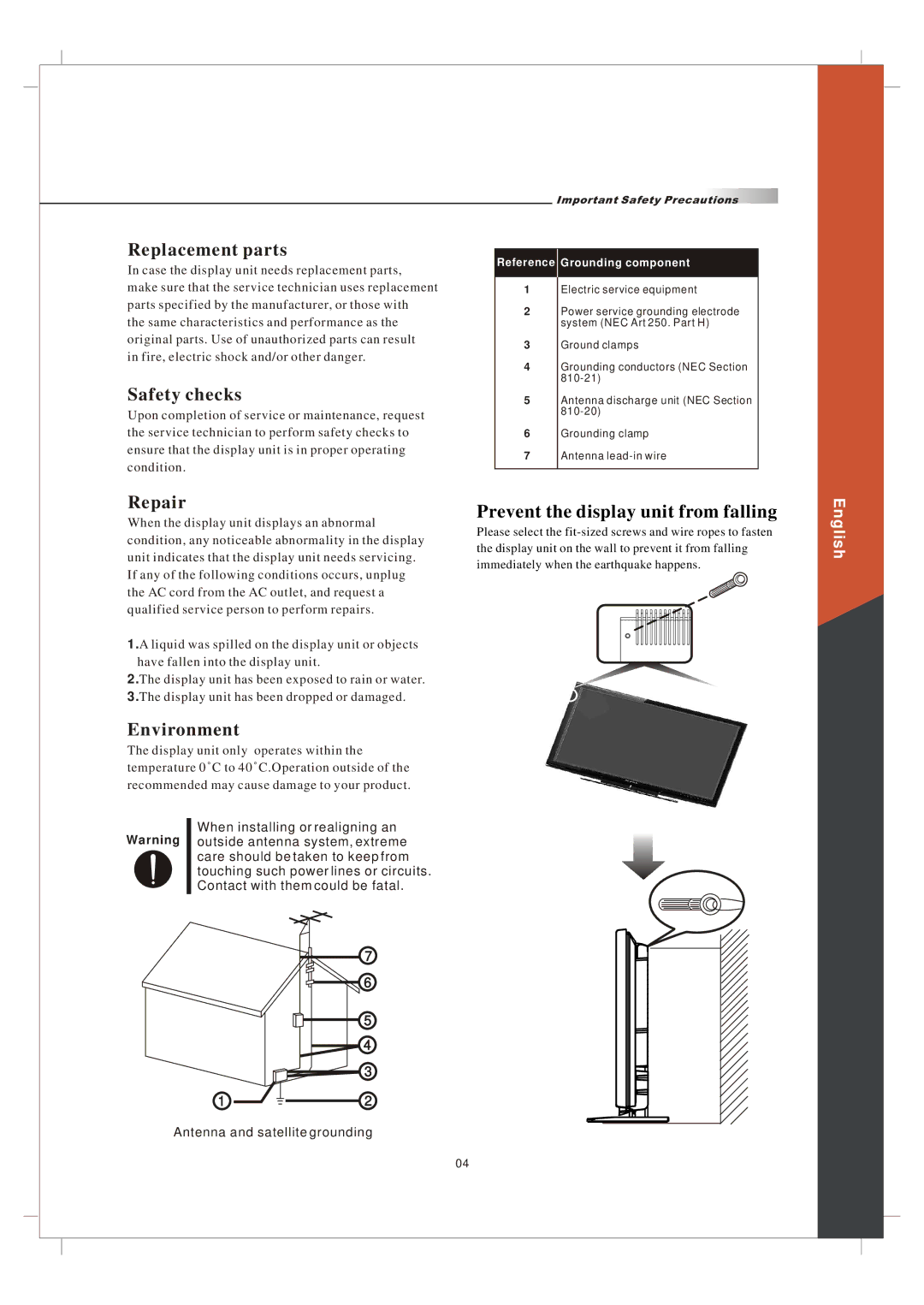Replacement parts
In case the display unit needs replacement parts,
make sure that the service technician uses replacement parts specified by the manufacturer, or those with
the same characteristics and performance as the original parts. Use of unauthorized parts can result in fire, electric shock and/or other danger.
Safety checks
Upon completion of service or maintenance, request the service technician to perform safety checks to ensure that the display unit is in proper operating condition.
Important Safety Precautions![]()
Reference Grounding component
1Electric service equipment
2Power service grounding electrode system (NEC Art 250. Part H)
3Ground clamps
4Grounding conductors (NEC Section
5Antenna discharge unit (NEC Section
6Grounding clamp
7Antenna
Repair
When the display unit displays an abnormal condition, any noticeable abnormality in the display unit indicates that the display unit needs servicing. If any of the following conditions occurs, unplug the AC cord from the AC outlet, and request a qualified service person to perform repairs.
1.A liquid was spilled on the display unit or objects have fallen into the display unit.
2.The display unit has been exposed to rain or water.
3.The display unit has been dropped or damaged.
Environment
The display unit only operates within the temperature 0 C to 40 C.Operation outside of the recommended may cause damage to your product.
When installing or realigning an Warning outside antenna system, extreme
care should be taken to keep from touching such power lines or circuits. Contact with them could be fatal.
| 7 |
| 6 |
| 5 |
| 4 |
| 3 |
1 | 2 |
Antenna and satellite grounding
Prevent the display unit from falling
Please select the
English
04