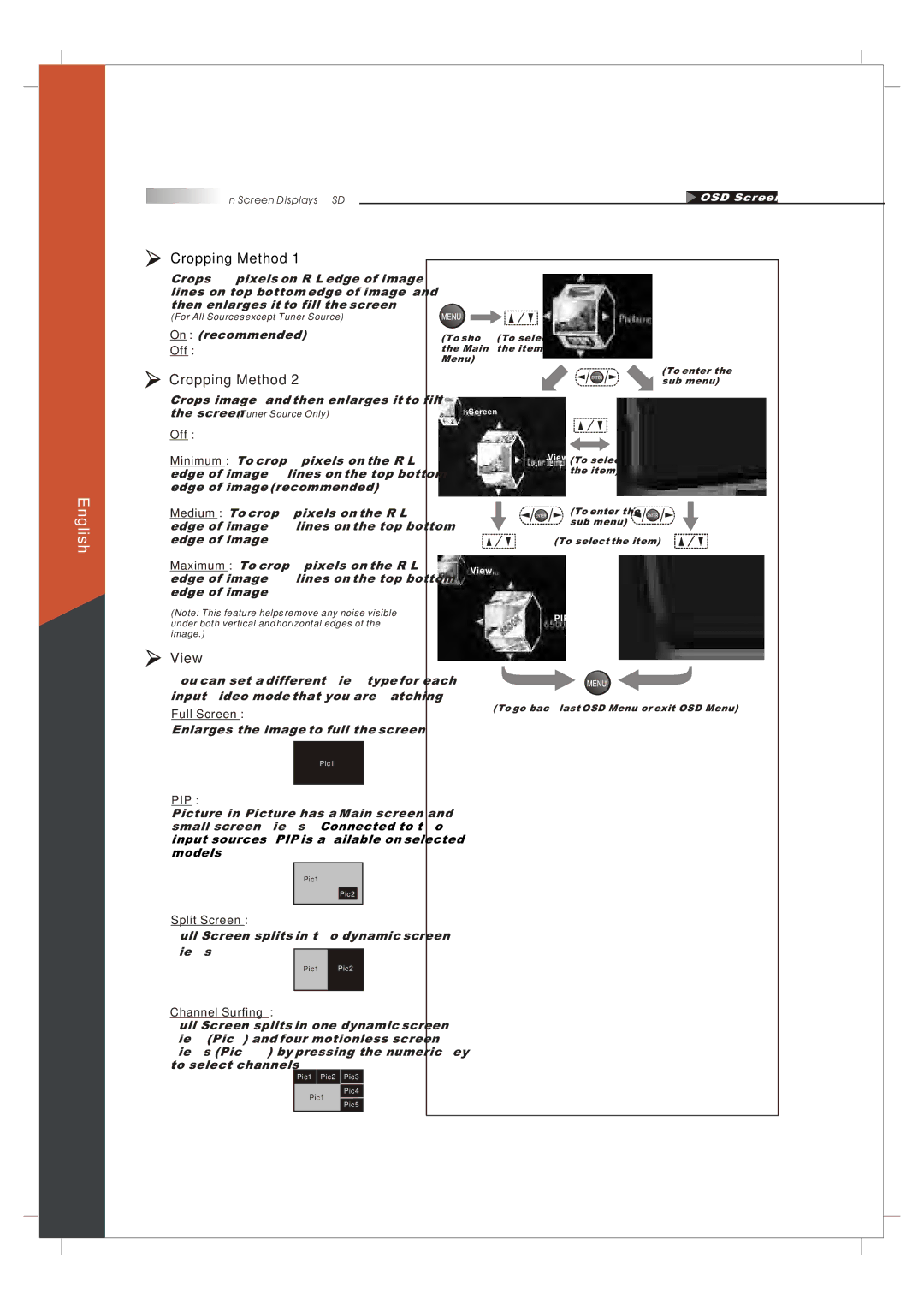On Screen Displays (OSD) |
English
Cropping Method 1
Crops 16 pixels on R/L edge of image,8 lines on top/bottom edge of image, and then enlarges it to fill the screen.
(For All Sources except Tuner Source)
On : (recommended)
Off :
Cropping Method 2
Crops image, and then enlarges it to fill the screen. (Tuner Source Only)
Off :
Minimum : To crop 16 pixels on the R/L edge of image, 8 lines on the top/bottom edge of image (recommended)
Medium : To crop 24 pixels on the R/L edge of image, 16 lines on the top/bottom edge of image
Maximum : To crop 32 pixels on the R/L edge of image, 24 lines on the top/bottom edge of image
(Note: This feature helps remove any noise visible under both vertical and horizontal edges of the image.)
View
You can set a different view type for each
input video mode that you are watching.
Full Screen :
Enlarges the image to full the screen.
Pic1
PIP :
Pic1
Pic2
Split Screen :
Full Screen splits in two dynamic screen
views.
Pic1 Pic2
Channel Surfing :
Full Screen splits in one dynamic screen view (Pic1) and four motionless screen views (Pic2~5) by pressing the numeric key to select channels.
Pic1 Pic2 Pic3
Pic4
Pic1
Pic5
(To show | (To select |
the Main | the item) |
Menu) | (To enter the |
| |
| |
Screen |
|
View (To select the item)
(To enter the
(To select the item)
View
PIP
(To go back last OSD Menu or exit OSD Menu)
45