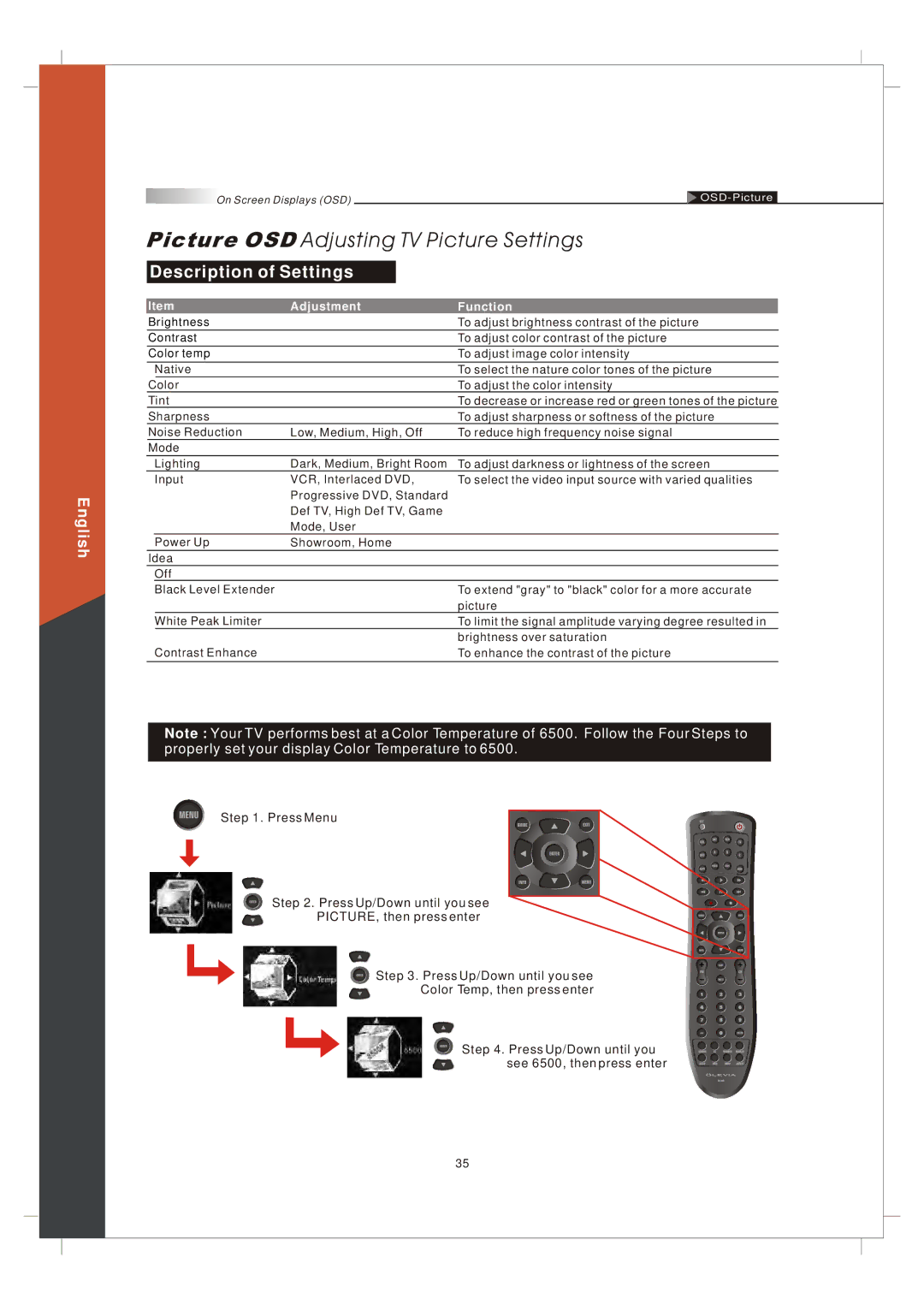English
On Screen Displays (OSD) |
Picture OSD Adjusting TV Picture Settings
Description of Settings
Item | Adjustment | Function | ||
Brightness |
| To adjust brightness contrast of the picture | ||
Contrast |
| To adjust color contrast of the picture | ||
Color temp |
| To adjust image color intensity | ||
|
| Native |
| To select the nature color tones of the picture |
| Color |
| To adjust the color intensity | |
Tint |
| To decrease or increase red or green tones of the picture | ||
Sharpness |
| To adjust sharpness or softness of the picture | ||
Noise Reduction | Low, Medium, High, Off | To reduce high frequency noise signal | ||
Mode |
|
| ||
| Lighting | Dark, Medium, Bright Room | To adjust darkness or lightness of the screen | |
| Input | VCR, Interlaced DVD, | To select the video input source with varied qualities | |
|
|
| Progressive DVD, Standard |
|
|
|
| Def TV, High Def TV, Game |
|
|
|
| Mode, User |
|
| Power Up | Showroom, Home |
| |
Idea |
|
| ||
| Off |
|
| |
| Black Level Extender |
| To extend "gray" to "black" color for a more accurate | |
|
|
|
| picture |
| White Peak Limiter |
| To limit the signal amplitude varying degree resulted in | |
|
|
|
|
|
| Contrast Enhance |
| brightness over saturation | |
|
| To enhance the contrast of the picture | ||
Note : Your TV performs best at a Color Temperature of 6500. Follow the Four Steps to properly set your display Color Temperature to 6500.
Step 1. Press Menu
Step 2. Press Up/Down until you see
PICTURE, then press enter
Step 3. Press Up/Down until you see
Color Temp, then press enter
Step 4. Press Up/Down until you see 6500, then press enter
35