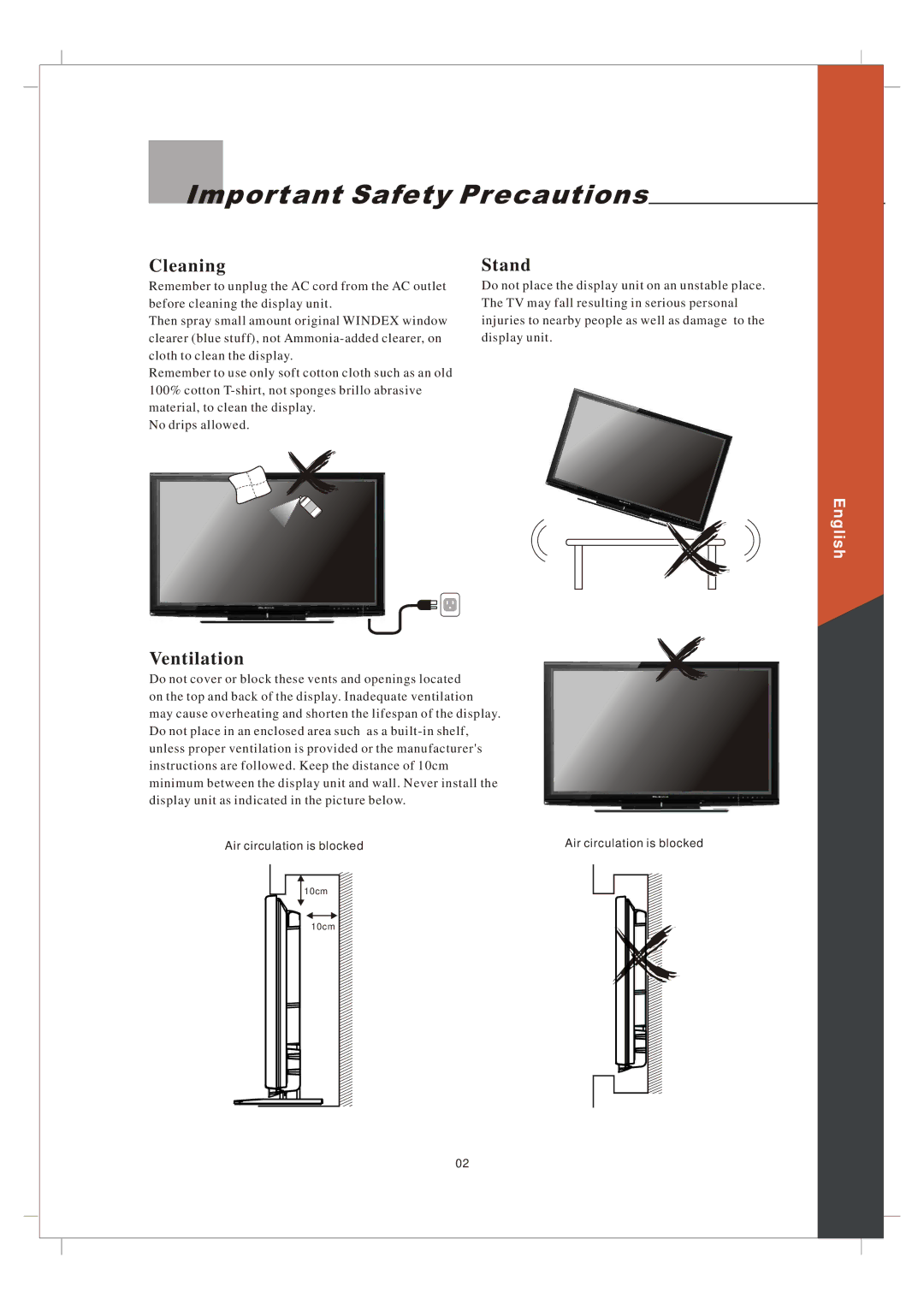Important Safety Precautions
Cleaning
Remember to unplug the AC cord from the AC outlet before cleaning the display unit.
Then spray small amount original WINDEX window clearer (blue stuff), not
Remember to use only soft cotton cloth such as an old 100% cotton
No drips allowed.
Stand
Do not place the display unit on an unstable place. The TV may fall resulting in serious personal injuries to nearby people as well as damage to the display unit.
English
Ventilation
Do not cover or block these vents and openings located on the top and back of the display. Inadequate ventilation may cause overheating and shorten the lifespan of the display. Do not place in an enclosed area such as a
Air circulation is blocked | Air circulation is blocked |
10cm
10cm ![]()
02