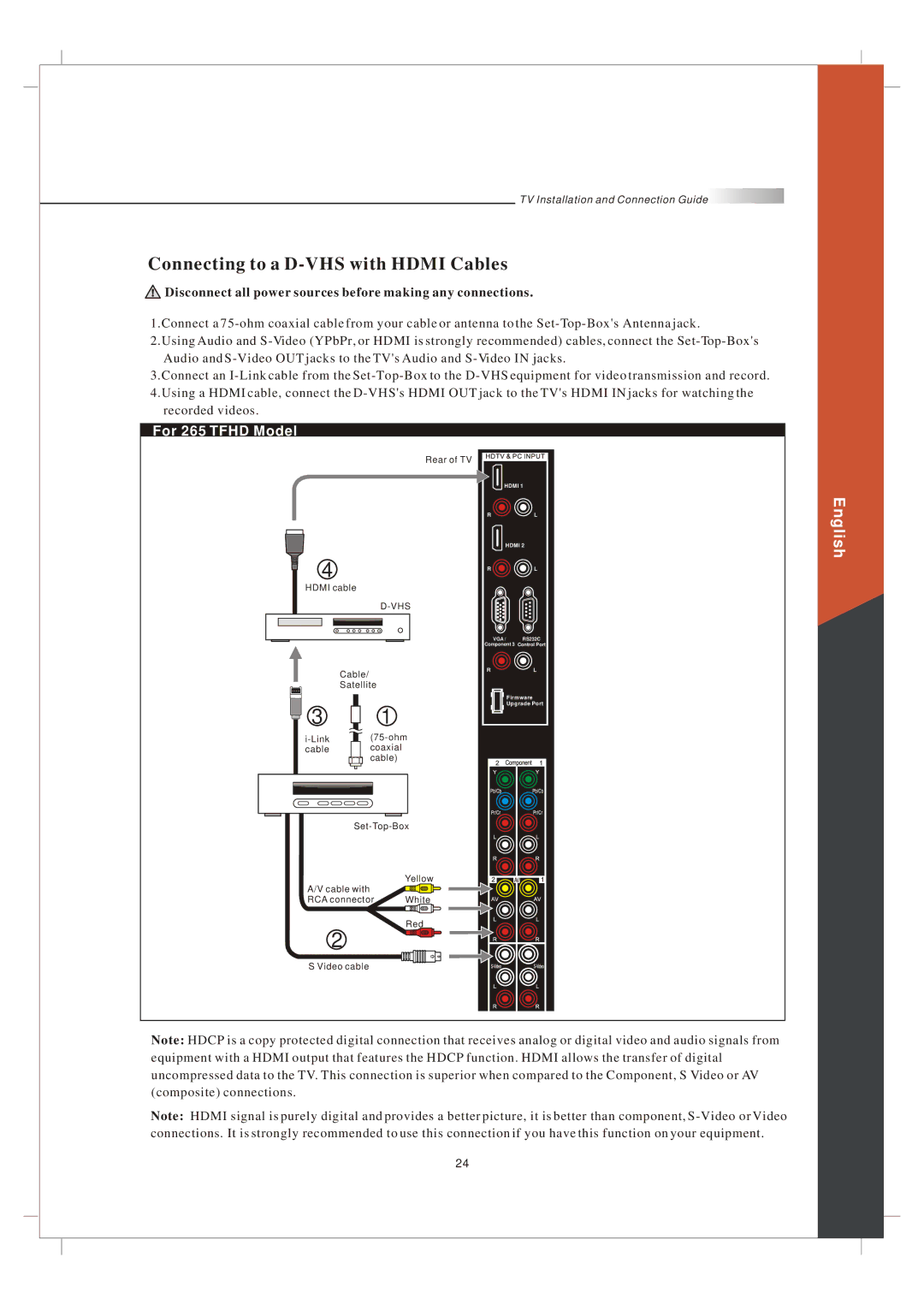TV Installation and Connection Guide![]()
Connecting to a D-VHS with HDMI Cables
 Disconnect all power sources before making any connections.
Disconnect all power sources before making any connections.
1.Connect a
2.Using Audio and
3.Connect an
recorded videos.
For 265 TFHD Model
Rear of TV
4
HDMI cable
D-VHS
| Cable/ |
| Satellite |
3 | 1 |
cablecoaxial cable)
A/V cable with | Yellow |
| |
RCA connector | White |
| Red |
2
HDMI 1
RL
HDMI 2
RL
VGA / | RS232C |
Component 3 Control Port
RL
Firmware
Upgrade Port
English
S Video cable
Note: HDCP is a copy protected digital connection that receives analog or digital video and audio signals from equipment with a HDMI output that features the HDCP function. HDMI allows the transfer of digital uncompressed data to the TV. This connection is superior when compared to the Component, S Video or AV (composite) connections.
Note: HDMI signal is purely digital and provides a better picture, it is better than component,
24