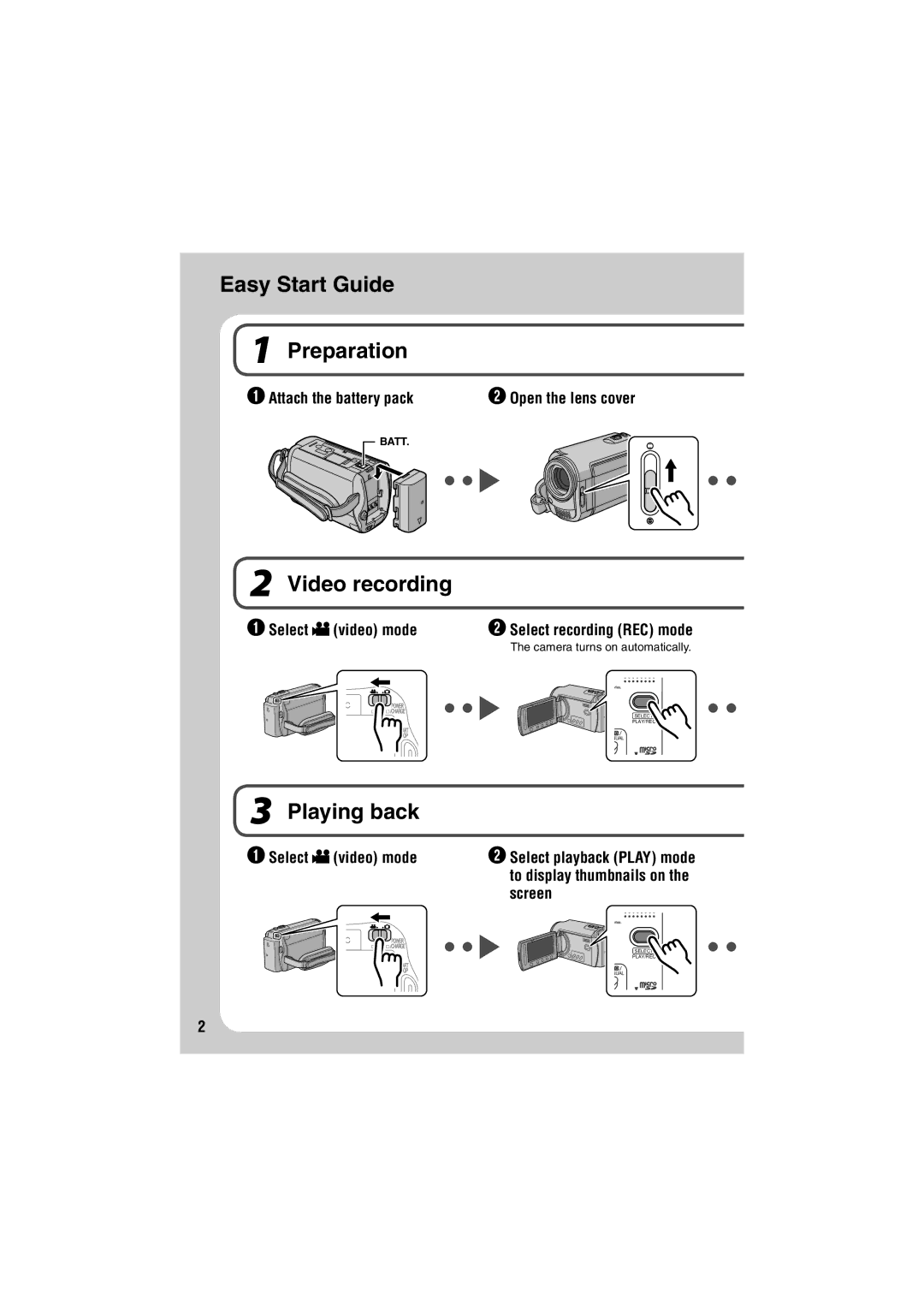Easy Start Guide
1Preparation
Q Attach the battery pack | R Open the lens cover |
![]() BATT.
BATT.
2Video recording
Q Select ! (video) mode | R Select recording (REC) mode |
| The camera turns on automatically. |
SELECT
PLAY/REC
3Playing back
Q Select ! (video) mode | R Select playback (PLAY) mode |
| to display thumbnails on the |
| screen |
| SELECT |
| PLAY/REC |
2