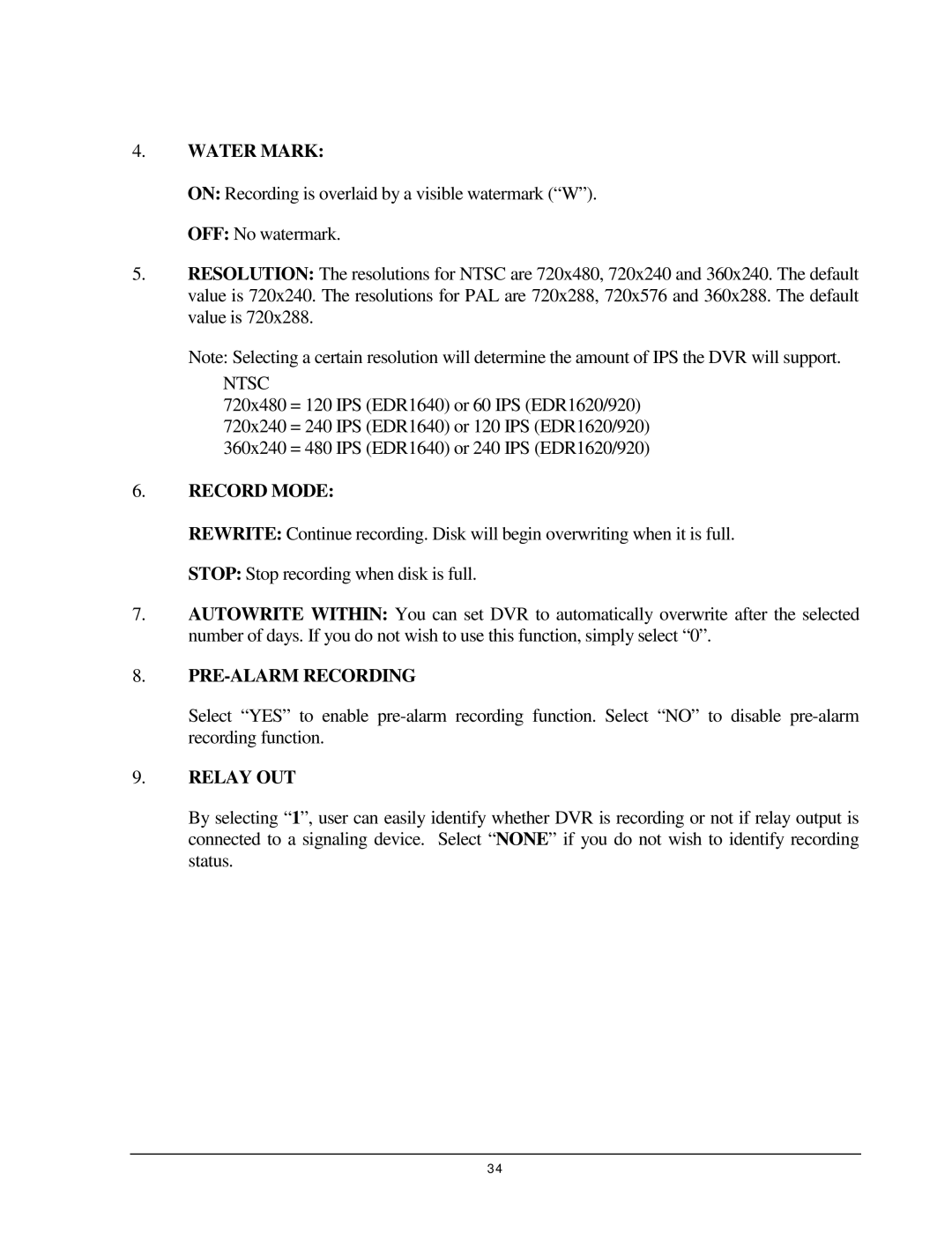4.WATER MARK:
ON: Recording is overlaid by a visible watermark (“W”).
OFF: No watermark.
5.RESOLUTION: The resolutions for NTSC are 720x480, 720x240 and 360x240. The default value is 720x240. The resolutions for PAL are 720x288, 720x576 and 360x288. The default value is 720x288.
Note: Selecting a certain resolution will determine the amount of IPS the DVR will support.
NTSC
720x480 = 120 IPS (EDR1640) or 60 IPS (EDR1620/920)
720x240 = 240 IPS (EDR1640) or 120 IPS (EDR1620/920)
360x240 = 480 IPS (EDR1640) or 240 IPS (EDR1620/920)
6.RECORD MODE:
REWRITE: Continue recording. Disk will begin overwriting when it is full.
STOP: Stop recording when disk is full.
7.AUTOWRITE WITHIN: You can set DVR to automatically overwrite after the selected number of days. If you do not wish to use this function, simply select “0”.
8.PRE-ALARM RECORDING
Select “YES” to enable
9.RELAY OUT
By selecting “1”, user can easily identify whether DVR is recording or not if relay output is connected to a signaling device. Select “NONE” if you do not wish to identify recording status.
34