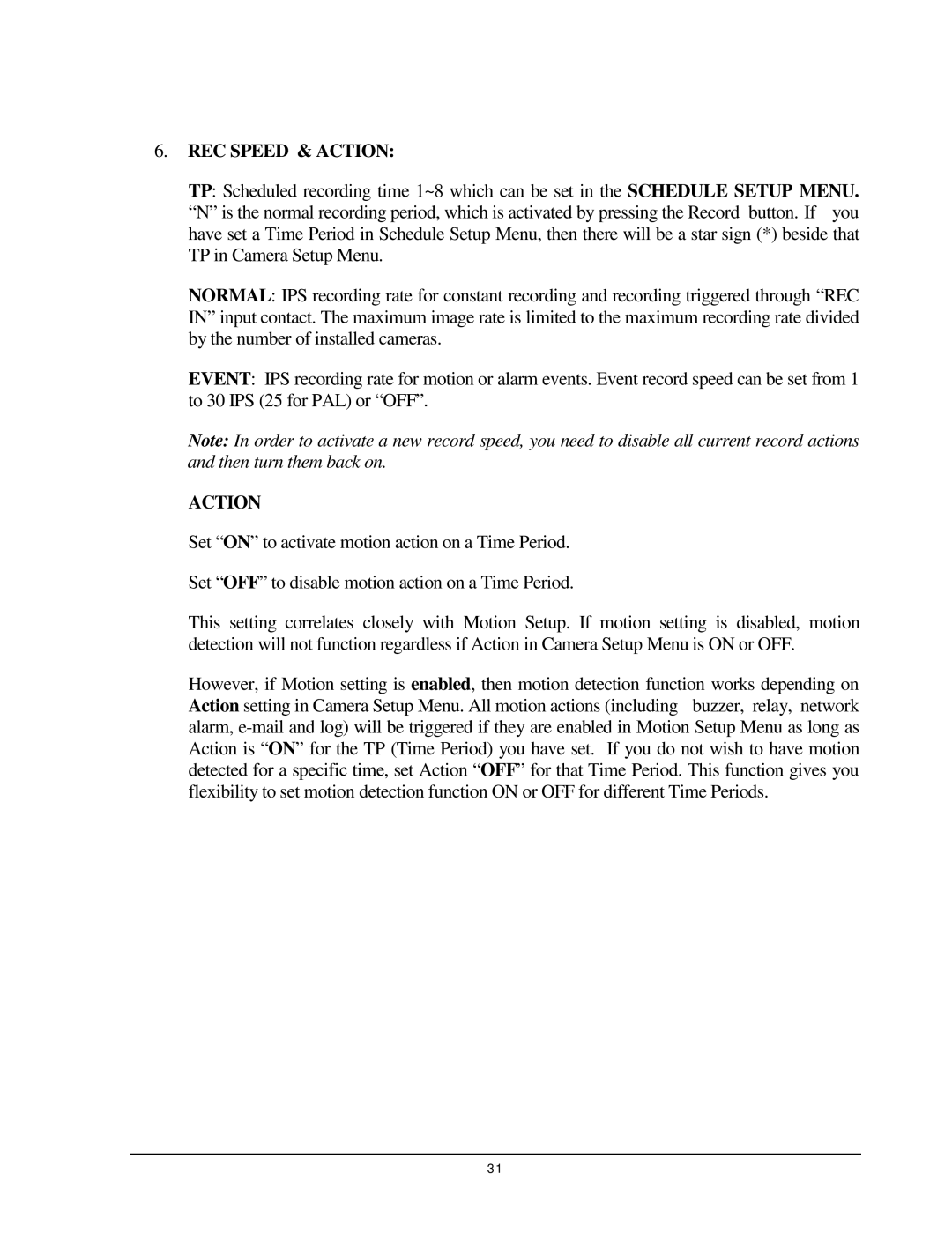6.REC SPEED & ACTION:
TP: Scheduled recording time 1~8 which can be set in the SCHEDULE SETUP MENU. “N” is the normal recording period, which is activated by pressing the Record button. If you
have set a Time Period in Schedule Setup Menu, then there will be a star sign (*) beside that TP in Camera Setup Menu.
NORMAL: IPS recording rate for constant recording and recording triggered through “REC IN” input contact. The maximum image rate is limited to the maximum recording rate divided
by the number of installed cameras.
EVENT: IPS recording rate for motion or alarm events. Event record speed can be set from 1 to 30 IPS (25 for PAL) or “OFF”.
Note: In order to activate a new record speed, you need to disable all current record actions and then turn them back on.
ACTION
Set “ON” to activate motion action on a Time Period.
Set “OFF” to disable motion action on a Time Period.
This setting correlates closely with Motion Setup. If motion setting is disabled, motion detection will not function regardless if Action in Camera Setup Menu is ON or OFF.
However, if Motion setting is enabled, then motion detection function works depending on Action setting in Camera Setup Menu. All motion actions (including buzzer, relay, network
alarm,
flexibility to set motion detection function ON or OFF for different Time Periods.
31