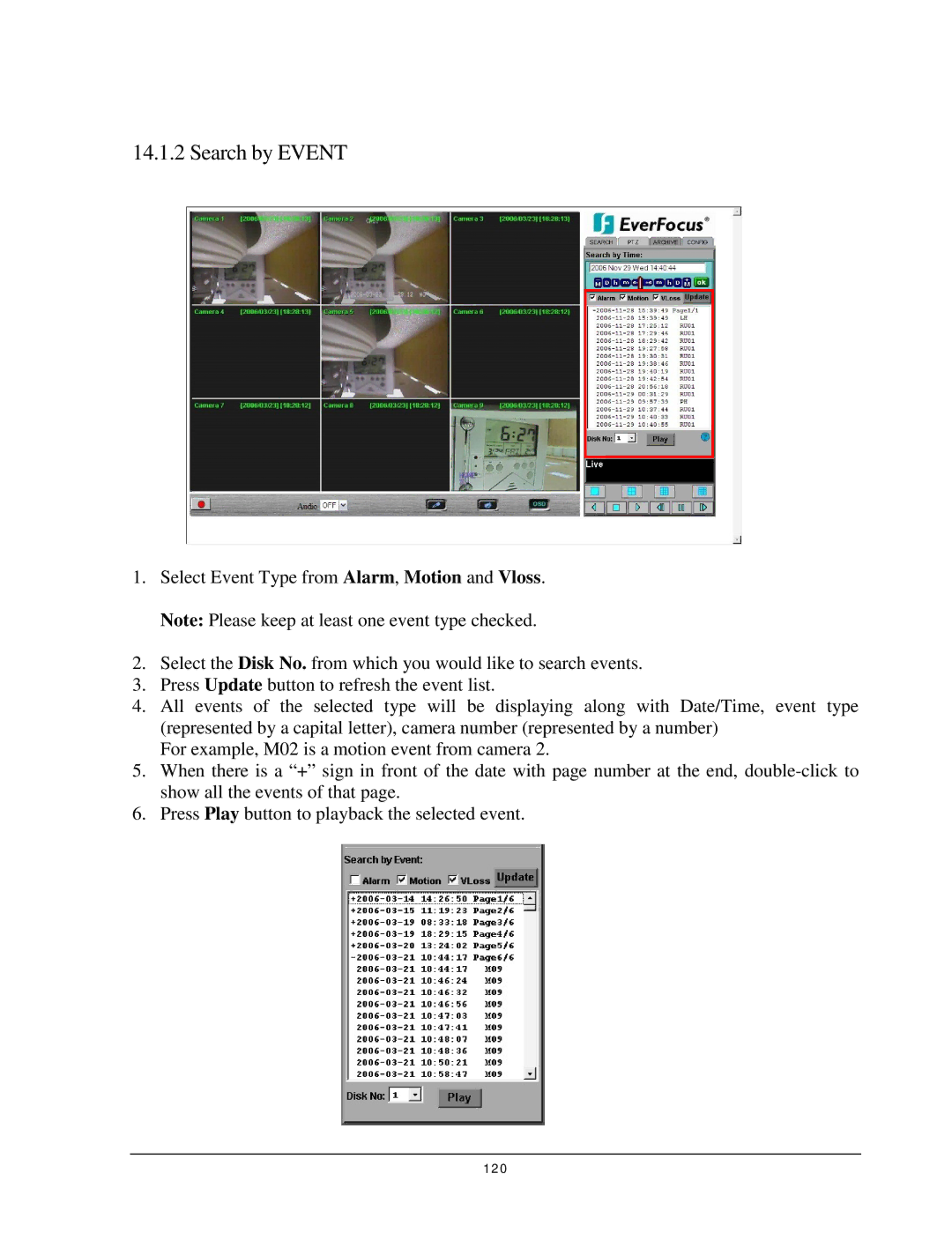14.1.2 Search by EVENT
1.Select Event Type from Alarm, Motion and Vloss. Note: Please keep at least one event type checked.
2.Select the Disk No. from which you would like to search events.
3.Press Update button to refresh the event list.
4.All events of the selected type will be displaying along with Date/Time, event type (represented by a capital letter), camera number (represented by a number)
For example, M02 is a motion event from camera 2.
5.When there is a “+” sign in front of the date with page number at the end,
6.Press Play button to playback the selected event.
120