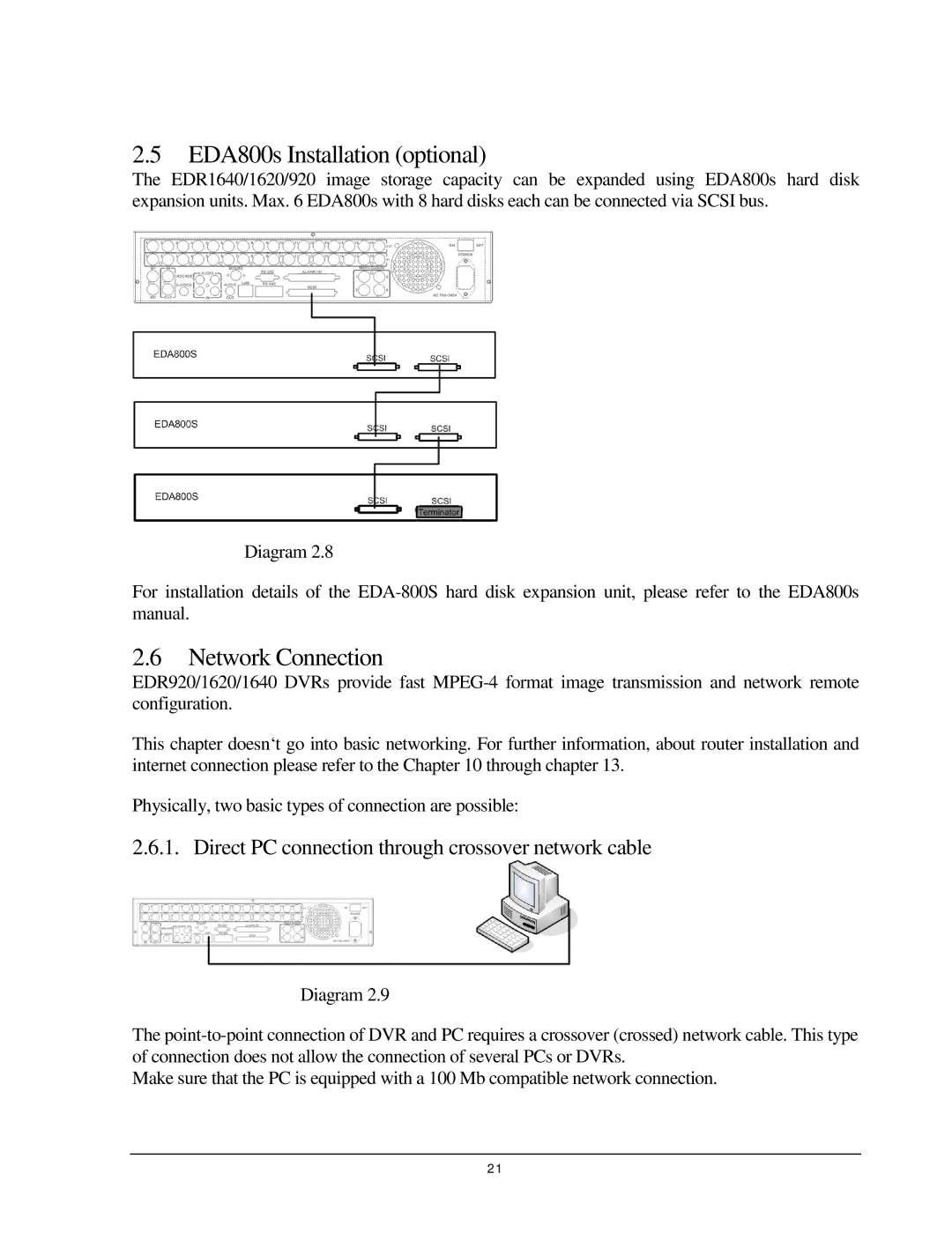2.5EDA800s Installation (optional)
The EDR1640/1620/920 image storage capacity can be expanded using EDA800s hard disk expansion units. Max. 6 EDA800s with 8 hard disks each can be connected via SCSI bus.
Diagram 2.8
For installation details of the
2.6Network Connection
EDR920/1620/1640 DVRs provide fast
This chapter doesn‘t go into basic networking. For further information, about router installation and internet connection please refer to the Chapter 10 through chapter 13.
Physically, two basic types of connection are possible:
2.6.1. Direct PC connection through crossover network cable
Diagram 2.9
The
Make sure that the PC is equipped with a 100 Mb compatible network connection.
21