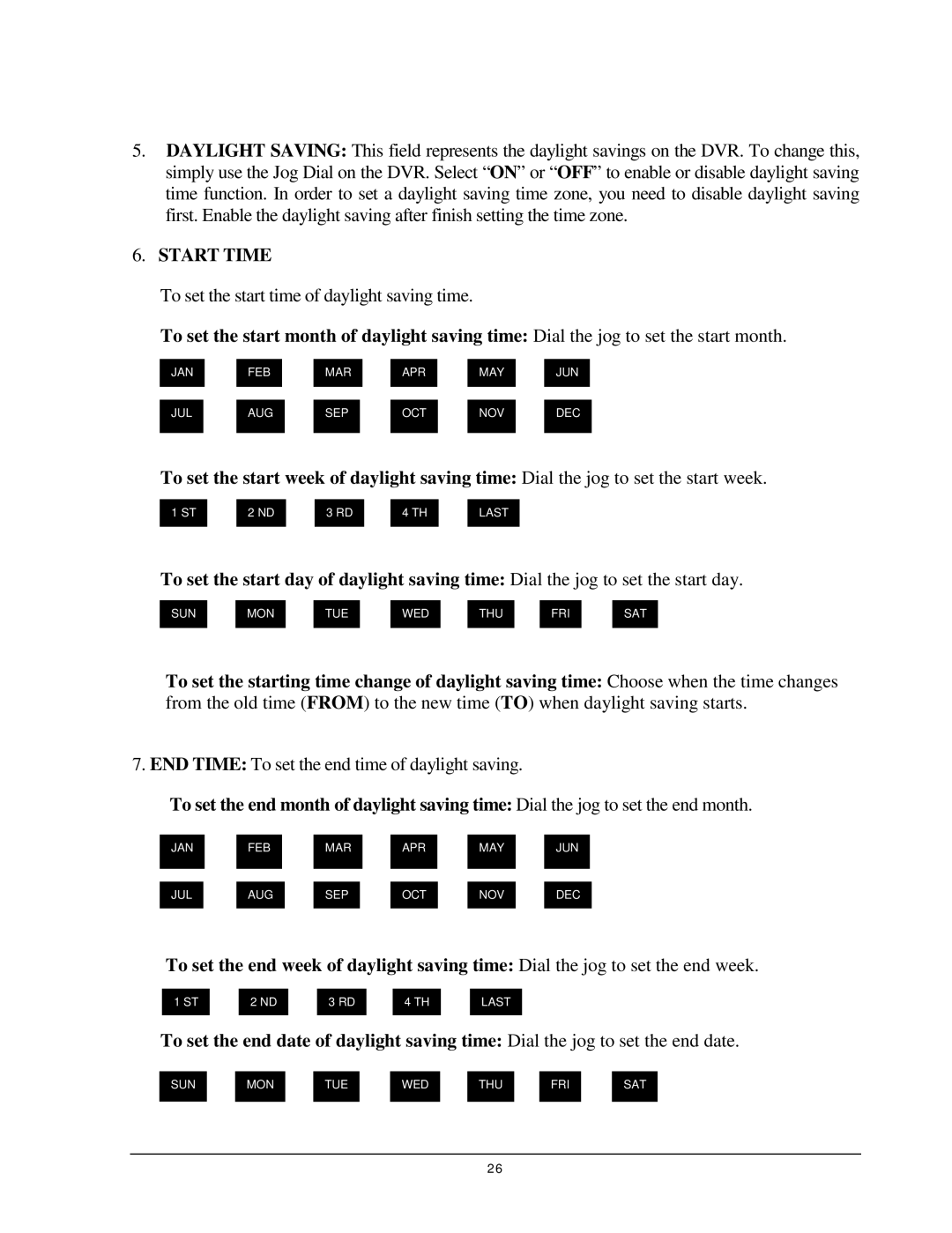5.DAYLIGHT SAVING: This field represents the daylight savings on the DVR. To change this, simply use the Jog Dial on the DVR. Select “ON” or “OFF” to enable or disable daylight saving time function. In order to set a daylight saving time zone, you need to disable daylight saving first. Enable the daylight saving after finish setting the time zone.
6.START TIME
To set the start time of daylight saving time.
To set the start month of daylight saving time: Dial the jog to set the start month.
JAN
FEB
MAR
APR
MAY
JUN
JUL
AUG
SEP
OCT
NOV
DEC
To set the start week of daylight saving time: Dial the jog to set the start week.
1 ST
2 ND
3 RD
4 TH
LAST
To set the start day of daylight saving time: Dial the jog to set the start day.
SUN
MON
TUE
WED
THU
FRI
SAT
To set the starting time change of daylight saving time: Choose when the time changes from the old time (FROM) to the new time (TO) when daylight saving starts.
7. END TIME: To set the end time of daylight saving.
To set the end month of daylight saving time: Dial the jog to set the end month.
JAN
FEB
MAR
APR
MAY
JUN
JUL
AUG
SEP
OCT
NOV
DEC
To set the end week of daylight saving time: Dial the jog to set the end week.
1 ST
2 ND
3 RD
4 TH
LAST
To set the end date of daylight saving time: Dial the jog to set the end date.
SUN
MON
TUE
WED
THU
FRI
SAT
26