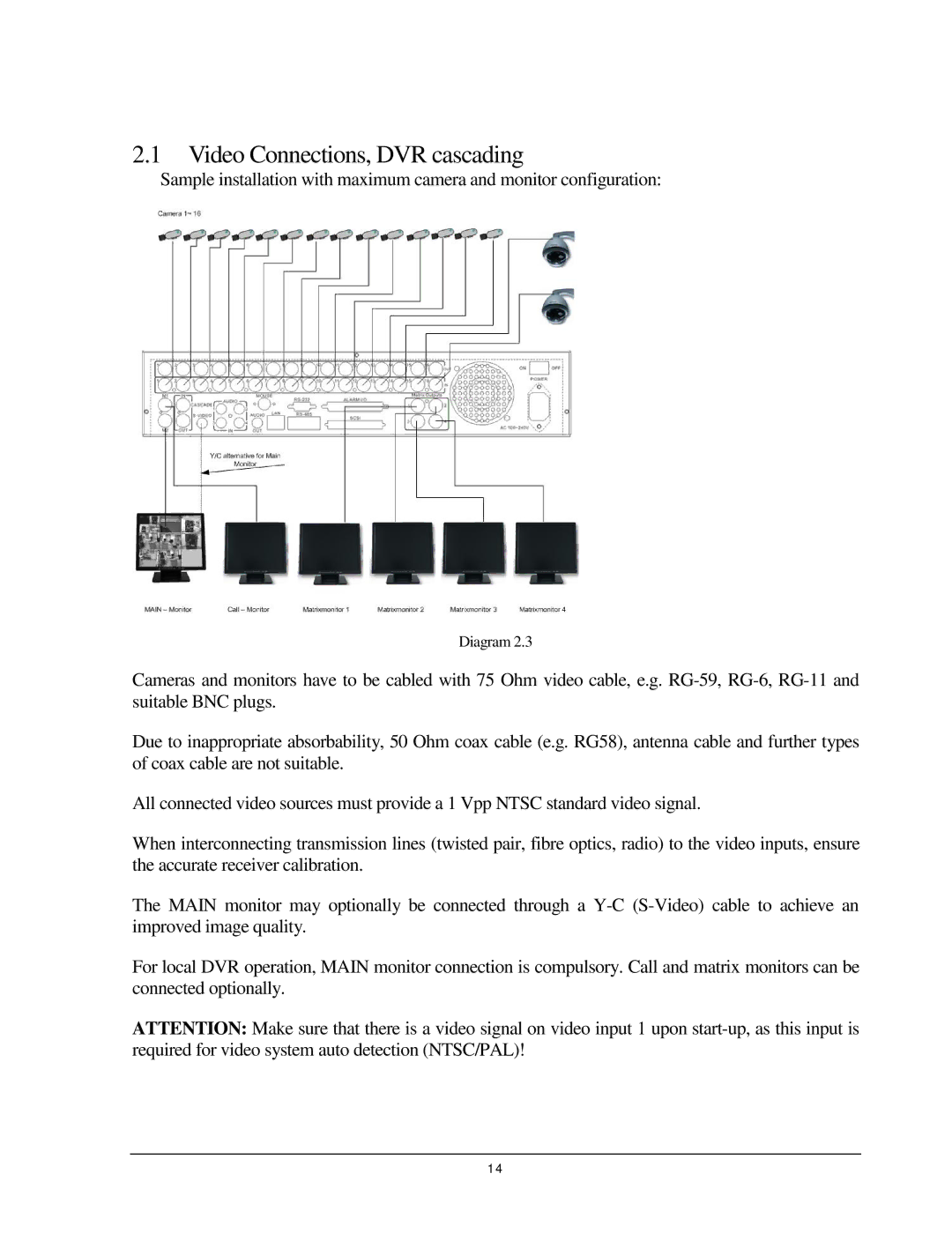2.1Video Connections, DVR cascading
Sample installation with maximum camera and monitor configuration:
Diagram 2.3
Cameras and monitors have to be cabled with 75 Ohm video cable, e.g.
Due to inappropriate absorbability, 50 Ohm coax cable (e.g. RG58), antenna cable and further types of coax cable are not suitable.
All connected video sources must provide a 1 Vpp NTSC standard video signal.
When interconnecting transmission lines (twisted pair, fibre optics, radio) to the video inputs, ensure the accurate receiver calibration.
The MAIN monitor may optionally be connected through a
For local DVR operation, MAIN monitor connection is compulsory. Call and matrix monitors can be connected optionally.
ATTENTION: Make sure that there is a video signal on video input 1 upon
14