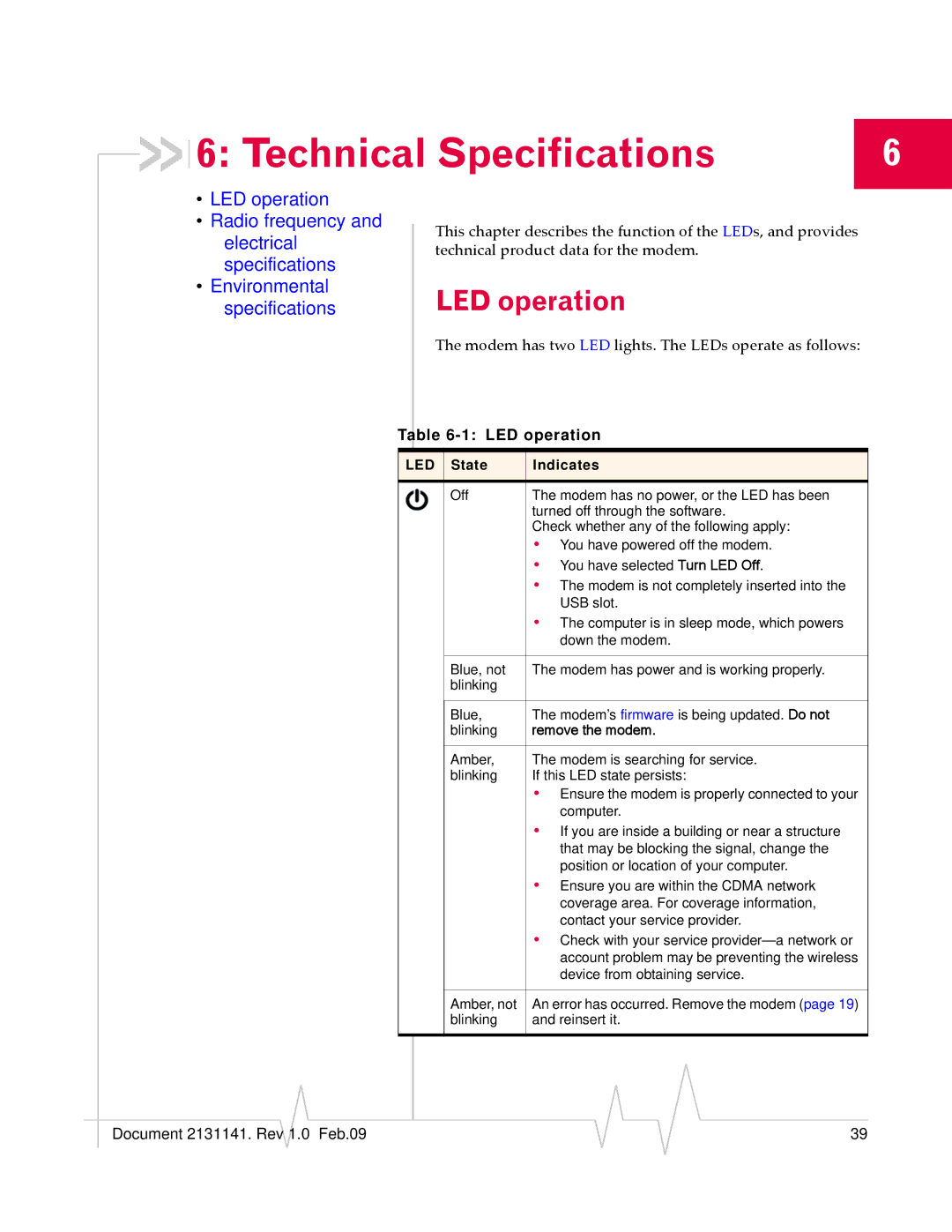6: Technical Specifications | 6 |
•LED operation
•Radio frequency and electrical specifications
•Environmental specifications
This chapter describes the function of the LEDs, and provides technical product data for the modem.
LED operation
The modem has two LED lights. The LEDs operate as follows:
Table 6-1: LED operation
LED | State | Indicates |
|
|
|
| Off | The modem has no power, or the LED has been |
|
| turned off through the software. |
|
| Check whether any of the following apply: |
|
| • You have powered off the modem. |
|
| • You have selected Turn LED Off. |
|
| • The modem is not completely inserted into the |
|
| USB slot. |
|
| • The computer is in sleep mode, which powers |
|
| down the modem. |
|
|
|
| Blue, not | The modem has power and is working properly. |
| blinking |
|
|
|
|
| Blue, | The modem’s firmware is being updated. Do not |
| blinking | remove the modem. |
|
|
|
| Amber, | The modem is searching for service. |
| blinking | If this LED state persists: |
|
| • Ensure the modem is properly connected to your |
|
| computer. |
|
| • If you are inside a building or near a structure |
|
| that may be blocking the signal, change the |
|
| position or location of your computer. |
|
| • Ensure you are within the CDMA network |
|
| coverage area. For coverage information, |
|
| contact your service provider. |
|
| • Check with your service |
|
| account problem may be preventing the wireless |
|
| device from obtaining service. |
|
|
|
| Amber, not | An error has occurred. Remove the modem (page 19) |
| blinking | and reinsert it. |
|
|
|
|
|
|
|
|
|
|
Document 2131141. Rev | 1.0 | Feb.09 |
|
|
| 39 |
|
|