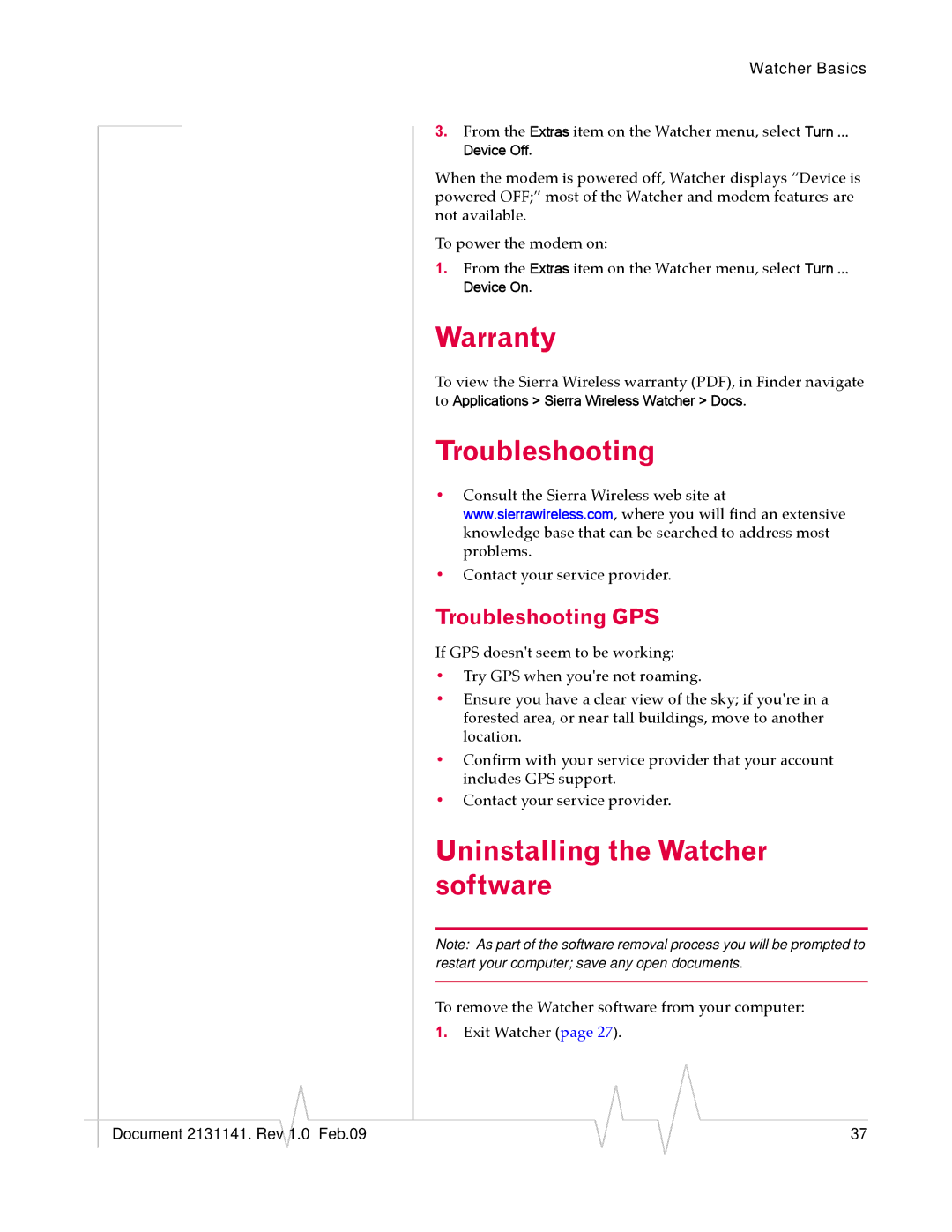Watcher Basics
3.From the Extras item on the Watcher menu, select Turn ...
Device Off.
When the modem is powered off, Watcher displays “Device is powered OFF;” most of the Watcher and modem features are not available.
To power the modem on:
1.From the Extras item on the Watcher menu, select Turn ...
Device On.
Warranty
To view the Sierra Wireless warranty (PDF), in Finder navigate to Applications > Sierra Wireless Watcher > Docs.
Troubleshooting
•Consult the Sierra Wireless web site at www.sierrawireless.com, where you will find an extensive knowledge base that can be searched to address most problems.
•Contact your service provider.
Troubleshooting GPS
If GPS doesnʹt seem to be working:
•Try GPS when youʹre not roaming.
•Ensure you have a clear view of the sky; if youʹre in a forested area, or near tall buildings, move to another location.
•Confirm with your service provider that your account includes GPS support.
•Contact your service provider.
Uninstalling the Watcher software
Note: As part of the software removal process you will be prompted to restart your computer; save any open documents.
To remove the Watcher software from your computer:
1.Exit Watcher (page 27).
|
|
|
|
|
|
|
Document 2131141. Rev | 1.0 | Feb.09 |
|
|
| 37 |
|
|