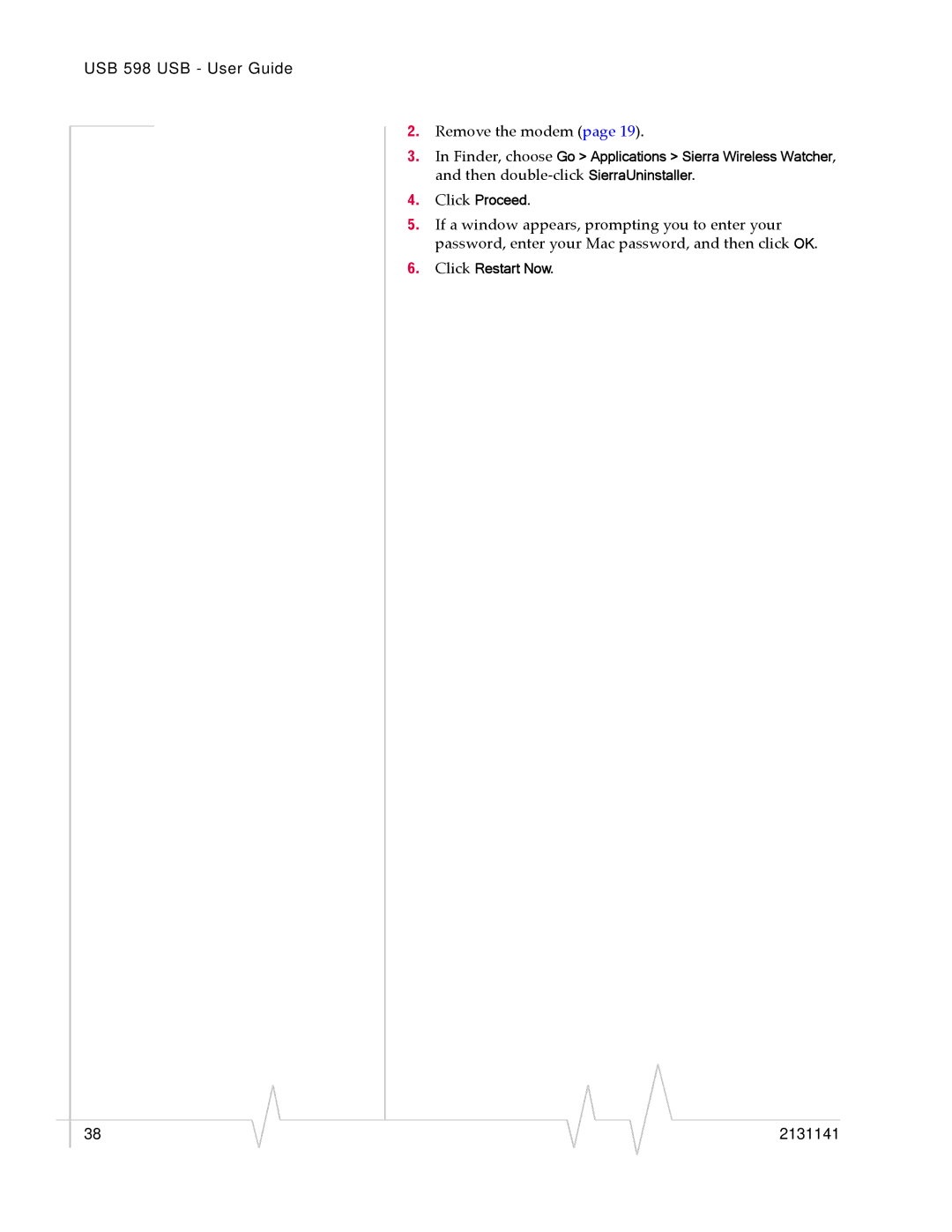USB 598 USB - User Guide
2.Remove the modem (page 19).
3.In Finder, choose Go > Applications > Sierra Wireless Watcher, and then double‐click SierraUninstaller.
4.Click Proceed.
5.If a window appears, prompting you to enter your password, enter your Mac password, and then click OK.
6.Click Restart Now.
|
|
|
|
|
|
|
38 |
|
|
|
|
| 2131141 |
|
|
|