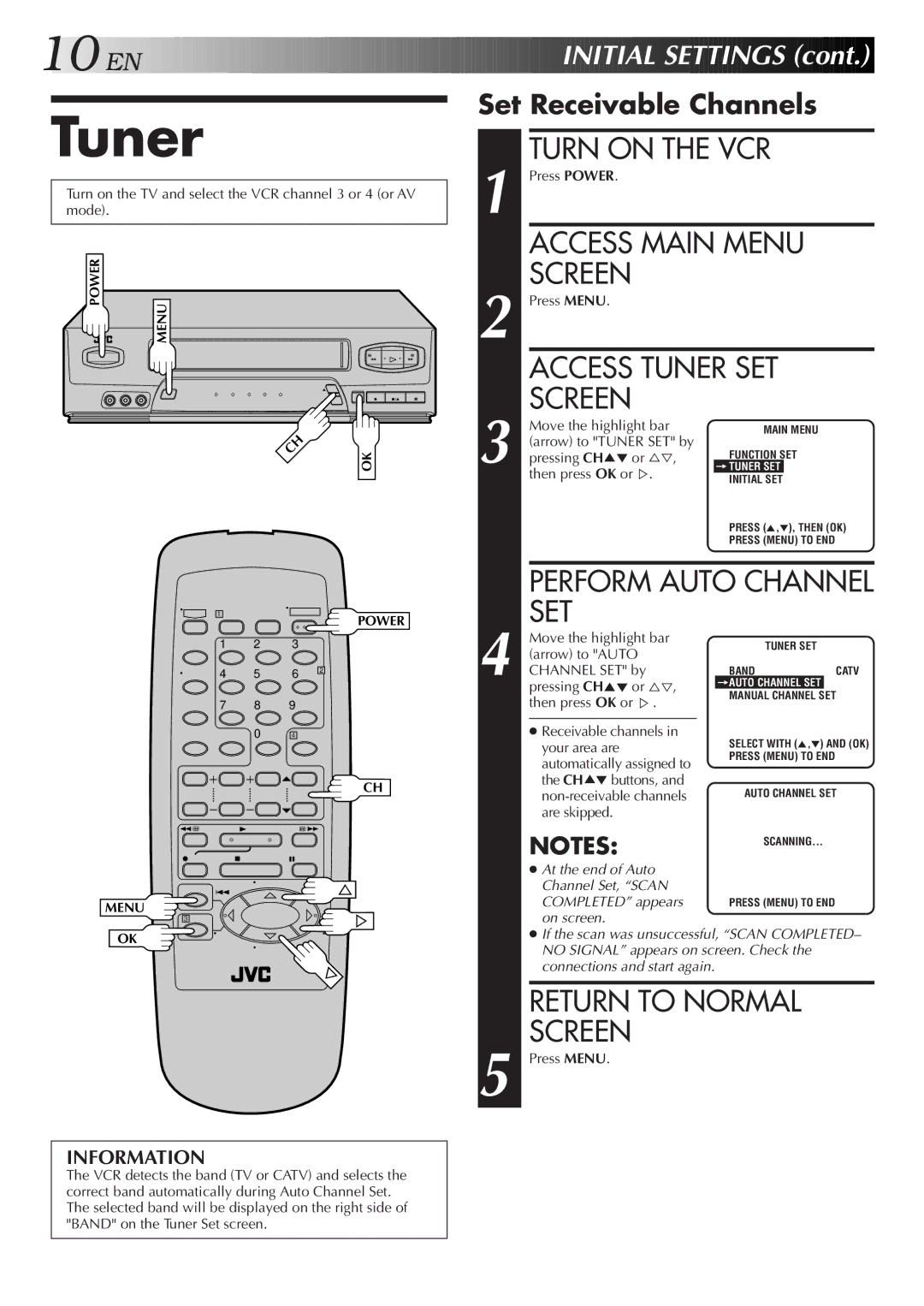10

 EN
EN
























































 INITIAL
INITIAL
 SETTINGS
SETTINGS (cont.)
(cont.)


Tuner
Turn on the TV and select the VCR channel 3 or 4 (or AV mode).
Set Receivable Channels
TURN ON THE VCR |
1 Press POWER. |
ACCESS MAIN MENU |
POWER | MENU |
1
OK
POWER
|
| SCREEN |
|
|
| |
2 Press MENU. |
|
|
|
| ||
|
| ACCESS TUNER SET | ||||
3 |
| SCREEN |
|
|
| |
| Move the highlight bar | MAIN MENU | ||||
| (arrow) to "TUNER SET" by |
|
| |||
| pressing CH5 | ° | or % , | FUNCTION | SET | |
| =TUNER SET | |||||
|
| Þ |
| |||
| then press OK or%. |
|
| |||
| INITIAL SET | |||||
|
|
|
|
| ||
|
|
|
|
| PRESS (5,°), THEN (OK) | |
|
|
|
|
| PRESS (MENU) TO END | |
|
|
|
| |||
|
| PERFORM AUTO CHANNEL | ||||
|
| SET |
|
|
|
|
|
| Move the highlight bar |
|
| ||
1 2 3
4 | 5 | 6 | 2 |
|
7 8 9
0 4
CH
MENU
3
OK
| (arrow) to "AUTO |
| TUNER SET |
| |
|
|
|
|
| |
4 CHANNEL SET" by |
| BAND | CATV | ||
| =AUTO CHANNEL SET |
|
| ||
| pressing CH5° or %Þ, |
|
|
|
|
|
| MANUAL CHANNEL SET | |||
then press OK or %. |
| ||||
|
|
|
| ||
|
|
|
|
|
|
| ● Receivable channels in |
| SELECT WITH (5,°) AND (OK) | ||
| your area are |
| |||
| automatically assigned to |
| PRESS (MENU) TO END |
| |
| the CH5°buttons, and |
| AUTO CHANNEL SET | ||
|
| ||||
| are skipped. |
|
|
|
|
NOTES:
●At the end of Auto Channel Set, “SCAN
COMPLETED” appears on screen.
●If the scan was unsuccessful, “SCAN COMPLETED– NO SIGNAL” appears on screen. Check the connections and start again.
RETURN TO NORMAL
SCREEN
5 Press MENU.
INFORMATION
The VCR detects the band (TV or CATV) and selects the correct band automatically during Auto Channel Set. The selected band will be displayed on the right side of "BAND" on the Tuner Set screen.