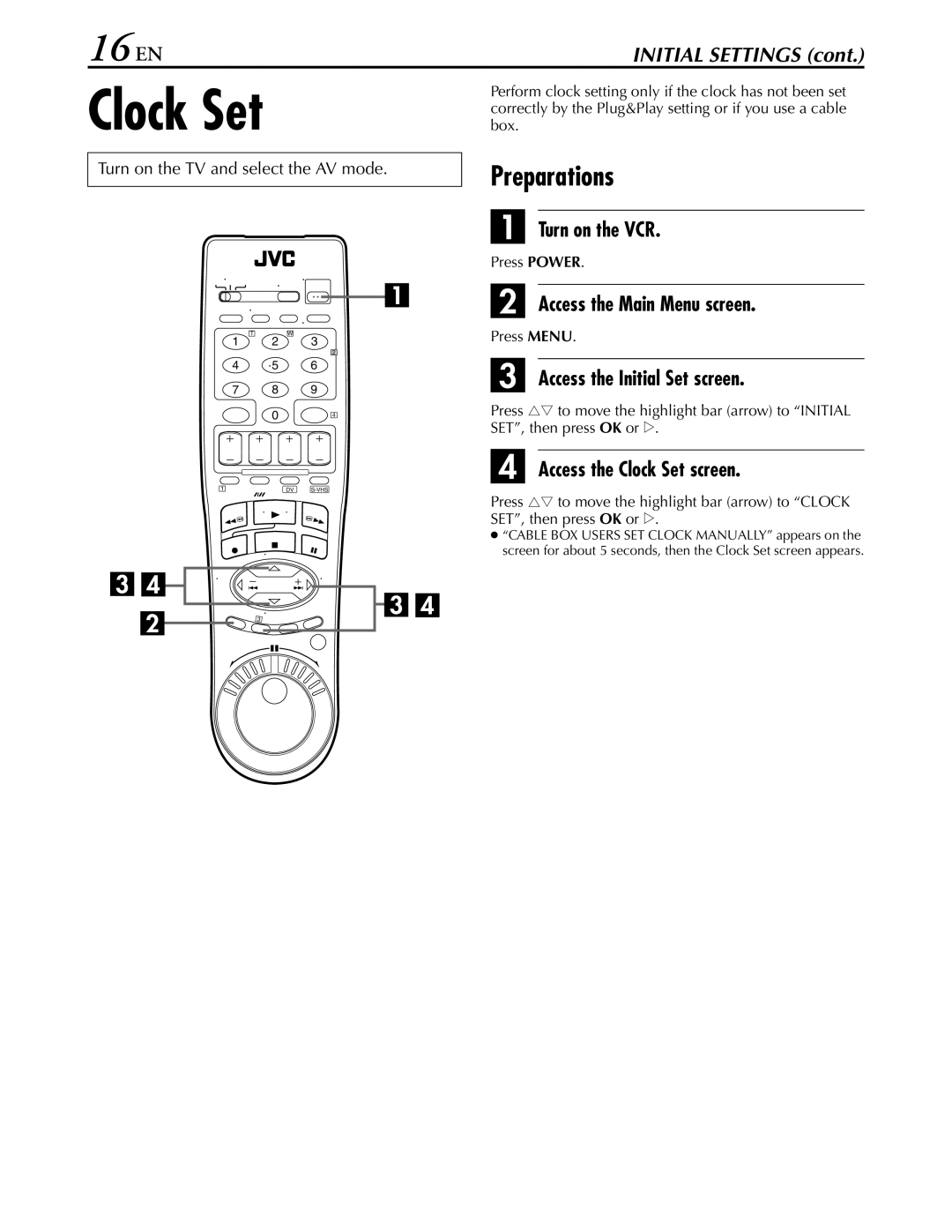16 EN | INITIAL SETTINGS (cont.) |
Clock Set
Turn on the TV and select the AV mode.
T | 2 | W |
1 | 3 |
2
4 5 6
7 8 9
04
| 1 |
|
|
|
|
|
| DV |
|
|
|
| |||
|
|
|
|
|
|
|
|
|
|
|
|
|
|
|
|
|
|
|
|
|
|
|
|
|
|
|
|
|
|
|
|
|
|
|
|
|
|
|
|
|
|
|
|
|
|
|
|
|
|
|
|
|
|
|
|
|
|
|
|
|
|
|
|
|
|
|
|
|
|
|
|
|
|
|
|
|
|
|
|
|
|
|
|
|
|
|
|
|
|
|
|
|
|
|
|
|
|
|
|
|
|
|
|
|
|
|
|
|
|
|
|
|
|
|
|
|
|
|
|
|
|
|
|
|
|
|
|
|
|
|
|
|
|
|
|
|
|
|
|
|
|
|
|
|
|
|
|
|
|
|
|
|
|
|
|
|
|
|
|
Perform clock setting only if the clock has not been set correctly by the Plug&Play setting or if you use a cable box.
Preparations
ATurn on the VCR.
Press POWER.
BAccess the Main Menu screen.
Press MENU.
CAccess the Initial Set screen.
Press rt to move the highlight bar (arrow) to “INITIAL SET”, then press OK or e.
DAccess the Clock Set screen.
Press rt to move the highlight bar (arrow) to “CLOCK SET”, then press OK or e.
●“CABLE BOX USERS SET CLOCK MANUALLY” appears on the screen for about 5 seconds, then the Clock Set screen appears.