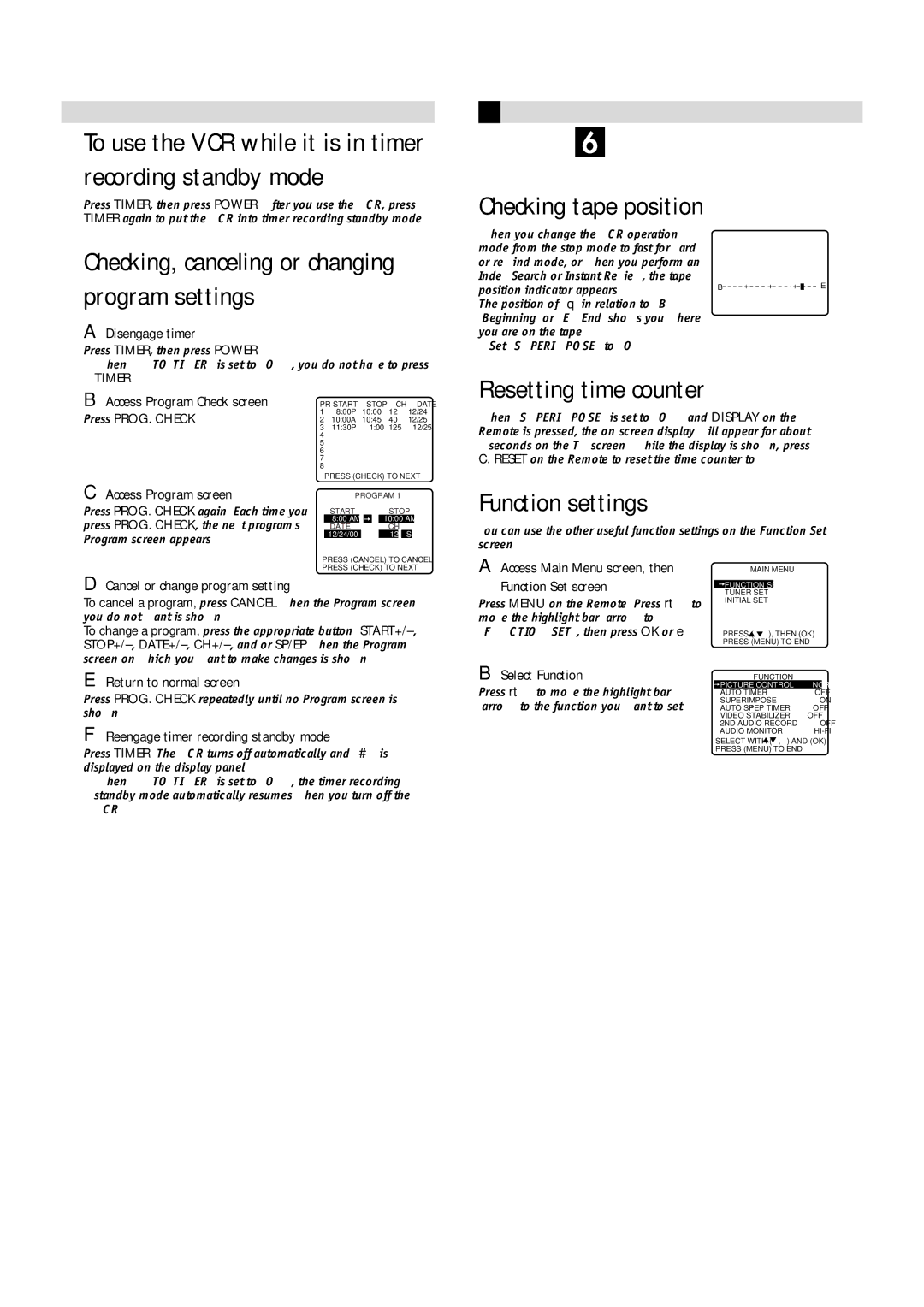– Timer Recording –
To use the VCR while it is in timer recording standby mode
Press TIMER, then press POWER. After you use the VCR, press TIMER again to put the VCR into timer recording standby mode.
Checking, canceling or changing program settings
ADisengage timer
Press TIMER, then press POWER.
●When “AUTO TIMER” is set to “ON”, you do not have to press
TIMER.
Other Functions
Checking tape position
When you change the VCR operation |
|
|
|
|
|
mode from the stop mode to fast forward |
|
|
|
|
|
or rewind mode, or when you perform an |
|
|
|
|
|
Index Search or Instant Review, the tape | B | + + | + |
| E |
position indicator appears. |
| ||||
| |||||
The position of “q” in relation to “B” |
|
|
|
|
|
(Beginning) or “E” (End) shows you where |
|
|
|
|
|
you are on the tape. |
|
|
|
|
|
●Set “SUPERIMPOSE” to “ON”.
Resetting time counter
BAccess Program Check screen
Press PROG. CHECK.
CAccess Program screen
Press PROG. CHECK again. Each time you press PROG. CHECK, the next program’s Program screen appears.
PR START | STOP | CH | DATE | ||||||
1 | 8:00P | 10:00 | 12 |
| 12/24 | ||||
2 | 10:00A | 10:45 | 40 |
| 12/25 | ||||
3 | 11:30P | 1:00 | 125 |
| 12/25 | ||||
4 |
|
|
|
|
|
|
|
|
|
5 |
|
|
|
|
|
|
|
|
|
6 |
|
|
|
|
|
|
|
|
|
7 |
|
|
|
|
|
|
|
|
|
8 |
|
|
|
|
|
|
|
|
|
| PRESS (CHECK) TO NEXT | ||||||||
| PROGRAM 1 |
|
|
| |||||
| START |
|
|
| STOP |
|
|
| |
| 8:00 AM |
|
|
| 10:00 AM |
| |||
| DATE |
|
|
| CH |
|
|
| |
| 12/24/00 |
|
|
| 12 |
| SP |
|
|
When “SUPERIMPOSE” is set to “ON” and DISPLAY on the Remote is pressed, the
Function settings
You can use the other useful function settings on the Function Set screen.
PRESS (CANCEL) TO CANCEL
PRESS (CHECK) TO NEXT
DCancel or change program setting
To cancel a program, press CANCEL when the Program screen you do not want is shown.
To change a program, press the appropriate button:
AAccess Main Menu screen, then
Function Set screen
Press MENU on the Remote. Press rt to move the highlight bar (arrow) to “FUNCTION SET”, then press OK or e.
MAIN MENU
FUNCTION SET
TUNER SET
INITIAL SET
PRESS (![]() ,
,![]() ), THEN (OK)
), THEN (OK)
PRESS (MENU) TO END
EReturn to normal screen
Press PROG. CHECK repeatedly until no Program screen is shown.
FReengage timer recording standby mode
Press TIMER. The VCR turns off automatically and “#” is displayed on the display panel.
●When “AUTO TIMER” is set to “ON”, the timer recording standby mode automatically resumes when you turn off the VCR.
BSelect Function
Press rt to move the highlight bar (arrow) to the function you want to set.
FUNCTION |
|
PICTURE CONTROL | NORM |
AUTO TIMER | OFF |
SUPERIMPOSE | ON |
AUTO SP EP TIMER | OFF |
VIDEO STABILIZER | OFF |
2ND AUDIO RECORD | OFF |
AUDIO MONITOR |
SELECT WITH ( , ) AND (OK)
PRESS (MENU) TO END