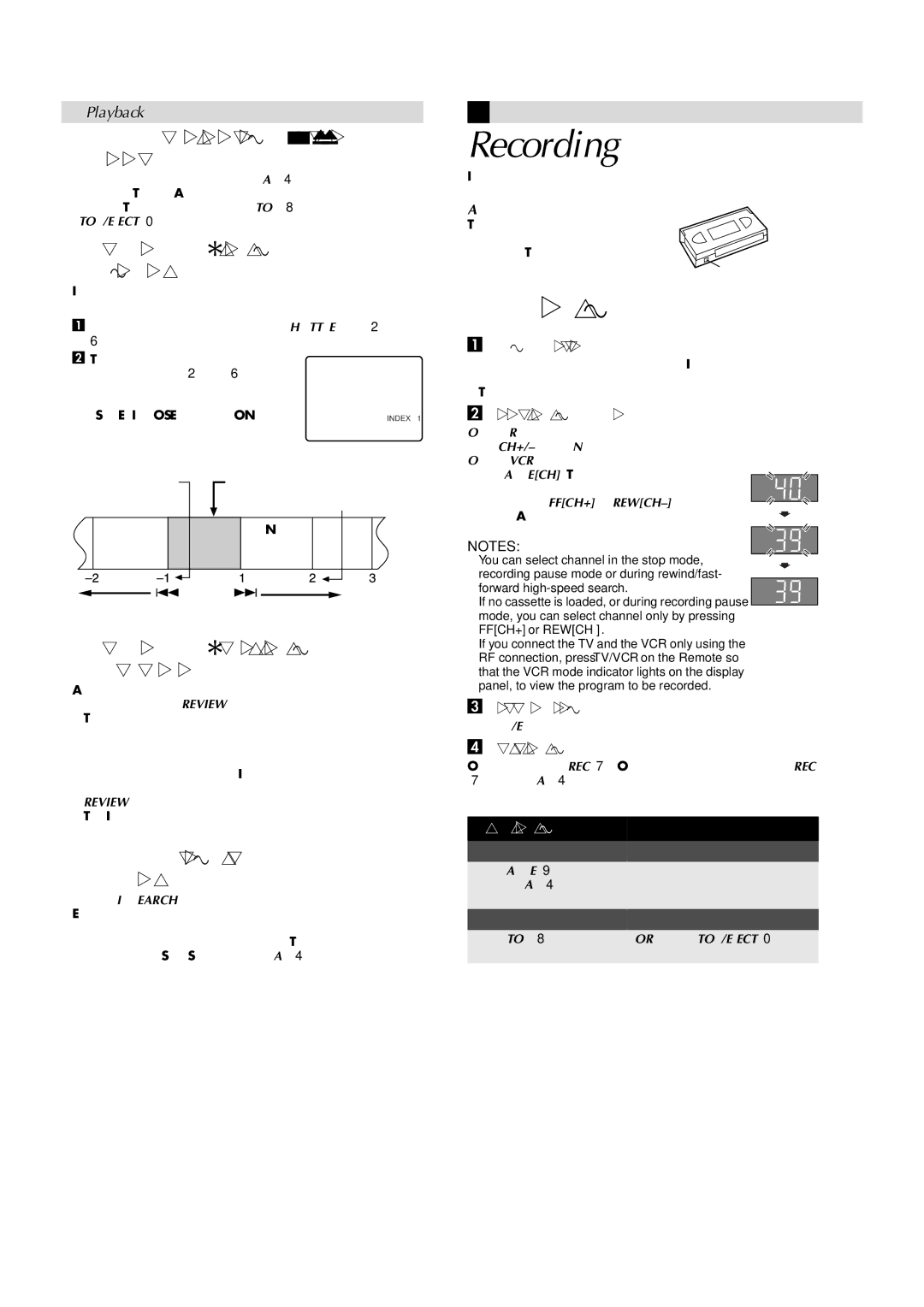– Playback –
Playing back tape repeatedly (100 times)
— Repeat Play
During playback, press and hold PLAY (4) for more than
5 seconds. The “PLAY” display on the
Locating beginning of recordings
— Index Search
Index codes are placed on the tape at the beginning of each recording when recording on this VCR.
AWhile the tape is not running, press SHUTTLE PLUS 2 or 6 on the Remote to start search.
BTo access a recording of 2 to 9 index codes away, press 2 or 6 repeatedly until the correct number is displayed on the screen (only if
“SUPERIMPOSE” is set to “ON”). | INDEX 1 |
Playback begins automatically when |
|
the desired recording is located. |
|
Recording
It may be unlawful to record or play back copyrighted material without the consent of the copyright owner.
Accidental erasure prevention
To prevent accidental recording on a |
|
recorded cassette, remove its record |
|
safety tab. To record on it later, cover |
|
the hole with adhesive tape. | Record safety tab |
Basic Recording
ALoad a cassette
Make sure the record safety tab is intact. If not, cover the hole with adhesive tape before inserting the cassette.
●The VCR turns on, and the counter is reset, automatically.
BSelect recording channel
On the Remote
Press CH+/– or the Number keys.
On the VCR
Beginning of the current program recorded
Previous program recorded
Current | Beginning of the | |||||
position on | 2nd next program | |||||
the tape | recorded | |||||
|
| Next | 2nd | next | ||
|
| |||||
| program | |||||
| recorded |
|
|
|
| |
|
|
|
|
|
|
|
|
|
|
|
|
|
|
|
|
|
|
|
|
|
Press PAUSE[CH]. The channel display on the display panel starts blinking. While the display is blinking, press FF[CH+] or
NOTES:
●You can select channel in the stop mode, recording pause mode or during rewind/fast-
forward
● If no cassette is loaded, or during recording pause mode, you can select channel only by pressing FF[CH+] or
Locating beginning of timer recordings
— Instant Review
After ensuring that the VCR is turned off and that the timer mode is disengaged, press REVIEW on the Remote.
●The VCR turns on, and rewinds to the index code indicating the beginning of the last
●You can access a program of 2 to 9 index codes away from the current position on the tape. If, for example, you have
5 programs recorded and you want to watch the third one, press REVIEW three times.
●The Instant Review function will also operate if the VCR is turned on.
Skipping unwanted portions
— Skip Search
Press SKIP SEARCH on the Remote 1 to 4 times during playback. Each press initiates a
●If you connect the TV and the VCR only using the RF connection, press TV/VCR on the Remote so that the VCR mode indicator lights on the display panel, to view the program to be recorded.
CSet tape speed
Press SP/EP.
DStart recording
On the VCR, press REC (7). Or on the Remote, while holding REC (7), press PLAY (4).
During recording
Pause recording
Press PAUSE (9).
●Press PLAY (4) to resume recording.
●You can select channel in the recording pause mode.
Stop recording
Press STOP (8) on the | OR Press STOP/EJECT (0) on |
Remote. | the VCR. |
|
|