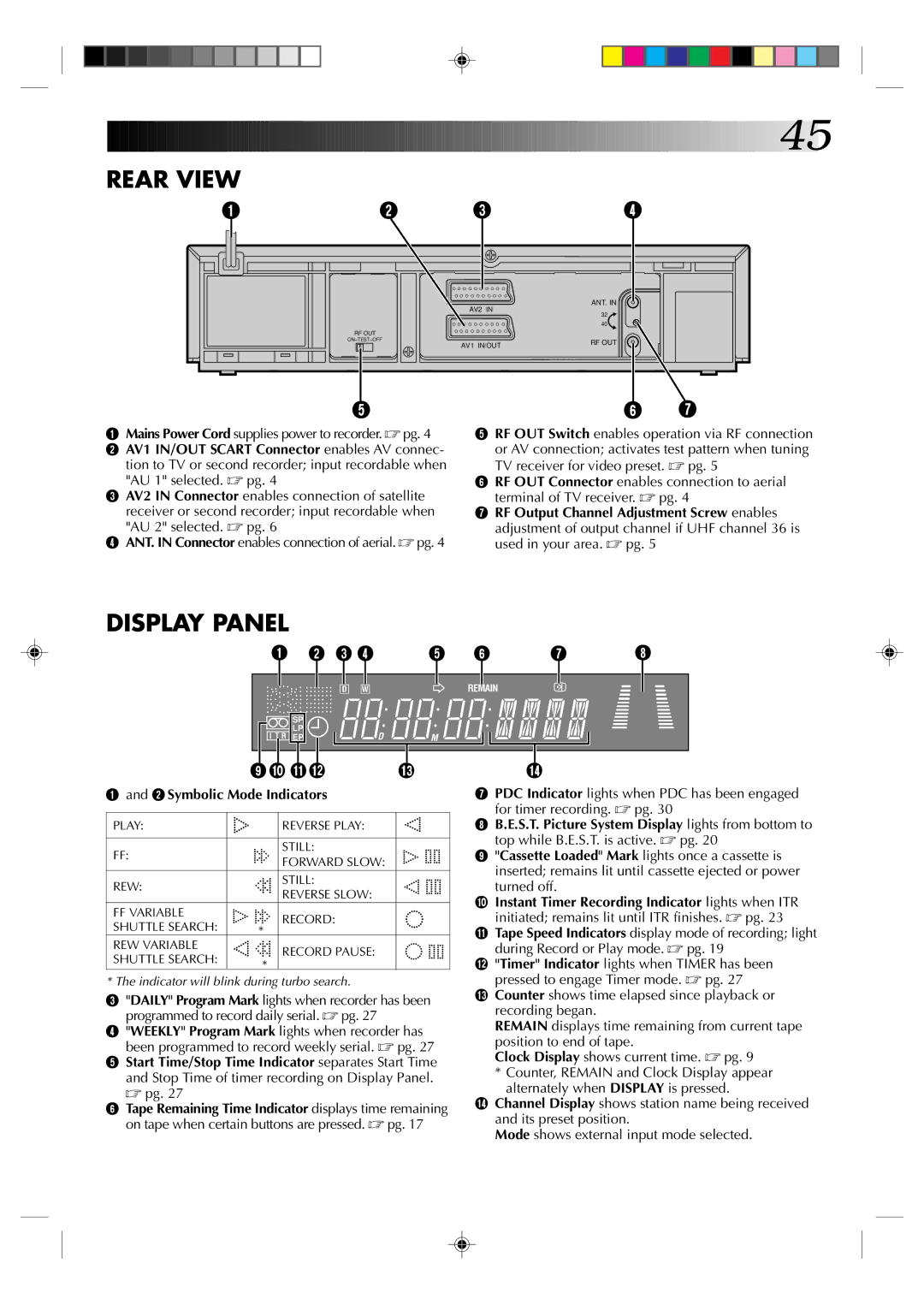![]()
![]()
![]()
![]()
![]()
![]()
![]()
![]()
![]()
![]()
![]()
![]()
![]()
![]()
![]()
![]()
![]()
![]() 45
45![]()
REAR VIEW
1 | 2 | 3 | 4 |
|
| AV2 IN | ANT. IN |
|
| 32 | |
|
|
| |
|
|
| 40 |
| RF OUT |
|
|
| AV1 IN/OUT | RF OUT | |
|
| ||
|
|
|
5 | 6 | 7 |
1Mains Power Cord supplies power to recorder. ☞ pg. 4
2AV1 IN/OUT SCART Connector enables AV connec- tion to TV or second recorder; input recordable when "AU 1" selected. ☞ pg. 4
3AV2 IN Connector enables connection of satellite receiver or second recorder; input recordable when "AU 2" selected. ☞ pg. 6
4ANT. IN Connector enables connection of aerial. ☞ pg. 4
5RF OUT Switch enables operation via RF connection or AV connection; activates test pattern when tuning TV receiver for video preset. ☞ pg. 5
6RF OUT Connector enables connection to aerial terminal of TV receiver. ☞ pg. 4
7RF Output Channel Adjustment Screw enables adjustment of output channel if UHF channel 36 is used in your area. ☞ pg. 5
DISPLAY PANEL
1 | 2 3 4 | 5 | 6 | 7 | 8 |
D ![]()
![]() W
W
REMAIN
SP |
|
|
LP | D |
|
I T R EP | M |
9 0 ! @ # $
1and 2 Symbolic Mode Indicators
PLAY: |
| REVERSE PLAY: |
|
|
|
|
|
FF: |
| STILL: |
|
| FORWARD SLOW: |
| |
|
|
| |
REW: |
| STILL: |
|
| REVERSE SLOW: |
| |
|
|
| |
FF VARIABLE |
| RECORD: |
|
SHUTTLE SEARCH: | * |
| |
|
| ||
REW VARIABLE |
| RECORD PAUSE: |
|
SHUTTLE SEARCH: | * |
| |
|
| ||
|
|
|
* The indicator will blink during turbo search.
3"DAILY" Program Mark lights when recorder has been programmed to record daily serial. ☞ pg. 27
4"WEEKLY" Program Mark lights when recorder has been programmed to record weekly serial. ☞ pg. 27
5Start Time/Stop Time Indicator separates Start Time and Stop Time of timer recording on Display Panel. ☞ pg. 27
6Tape Remaining Time Indicator displays time remaining on tape when certain buttons are pressed. ☞ pg. 17
7PDC Indicator lights when PDC has been engaged for timer recording. ☞ pg. 30
8B.E.S.T. Picture System Display lights from bottom to top while B.E.S.T. is active. ☞ pg. 20
9"Cassette Loaded" Mark lights once a cassette is inserted; remains lit until cassette ejected or power turned off.
0Instant Timer Recording Indicator lights when ITR
initiated; remains lit until ITR finishes. ☞ pg. 23
!Tape Speed Indicators display mode of recording; light
during Record or Play mode. ☞ pg. 19
@"Timer" Indicator lights when TIMER has been pressed to engage Timer mode. ☞ pg. 27
#Counter shows time elapsed since playback or recording began.
REMAIN displays time remaining from current tape position to end of tape.
Clock Display shows current time. ☞ pg. 9
*Counter, REMAIN and Clock Display appear
alternately when DISPLAY is pressed.
$ Channel Display shows station name being received and its preset position.
Mode shows external input mode selected.