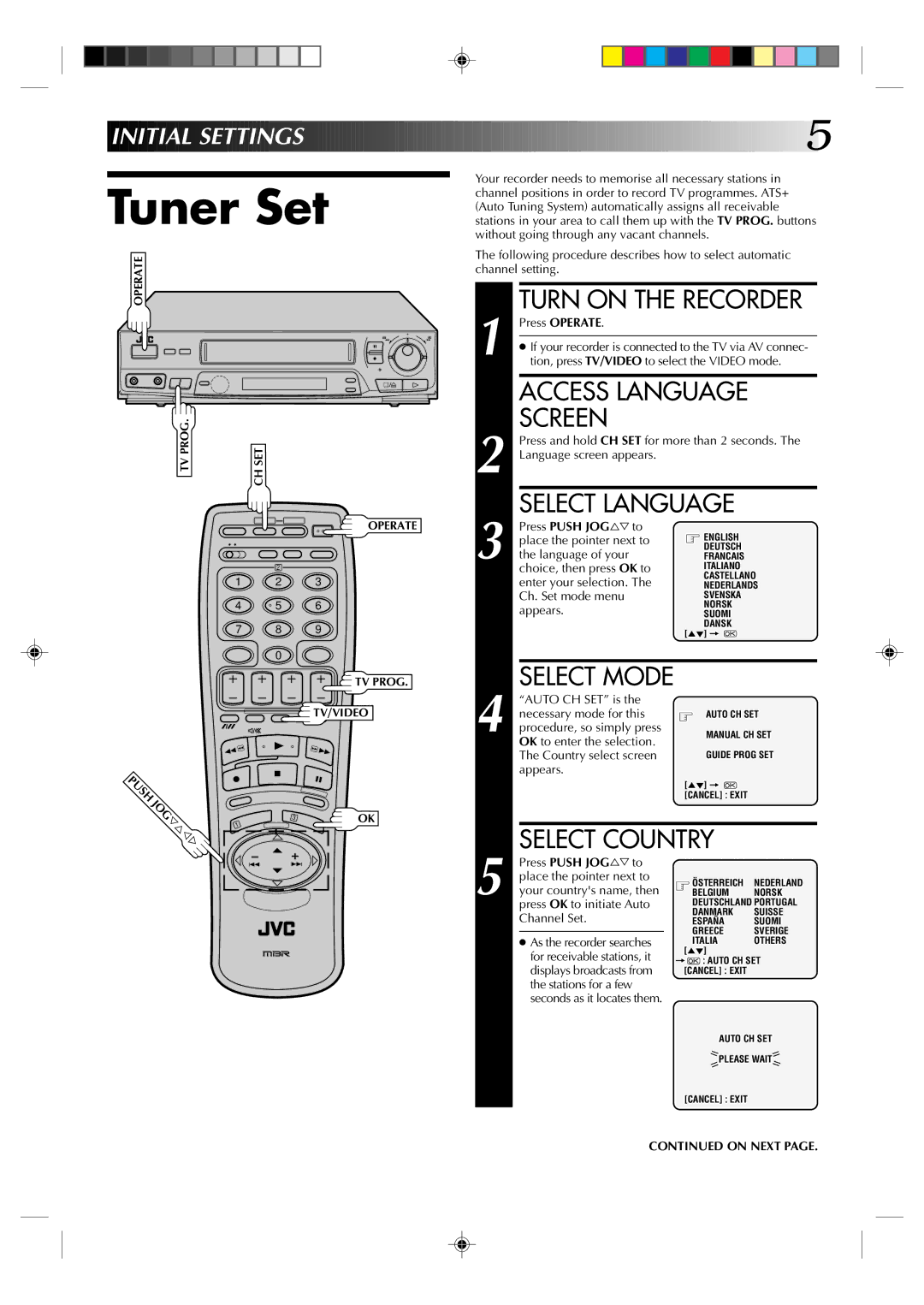HR-J238E, HR-J438E specifications
The JVC HR-J238E and HR-J438E are notable VHS video cassette recorders that emerged during the late 1990s and early 2000s, providing users with reliable performance and a range of desirable features. Both models are part of JVC's extensive lineup of VCRs, well-regarded for their durability, quality, and user-friendly interfaces.One of the defining characteristics of the HR-J238E is its ability to deliver high-quality playback and recording capabilities. This model is equipped with a 4-head system, which allows for superior picture quality during playback. It significantly minimizes distortion and enhances the sharpness of the image, thus ensuring that viewers enjoy a more engaging experience. The HR-J438E offers a similar setup but comes with some additional features, making it more suitable for those who desire enhanced capabilities.
Both models are designed with versatile recording options. Users can easily program recording schedules thanks to the incorporated timer function. This feature offers flexibility, allowing users to record their favorite shows while being away from home. The VCRs come with an easy-to-navigate on-screen display, making it simple for users to set up and manage their recording preferences without requiring extensive technical knowledge.
In terms of connectivity, the HR-J238E and HR-J438E feature a variety of input and output options, including composite video and audio connections. This allows for easy integration with other home entertainment devices, such as televisions and external audio systems. Furthermore, both models are equipped with an RF out for connecting to an antenna or cable service, ensuring a wide range of viewing possibilities.
A unique feature of the HR-J438E is its support for video noise reduction technologies, which help to improve the overall quality of recordings by minimizing graininess and enhancing picture clarity. This is particularly beneficial for users looking to record older or lower-quality footage.
Overall, both the JVC HR-J238E and HR-J438E stand out for their solid construction, user-friendly designs, and impressive recording features. Whether for personal use or as part of a more extensive home entertainment system, these models offer reliable performance and quality that continues to satisfy nostalgia for analog media even in a predominantly digital era.