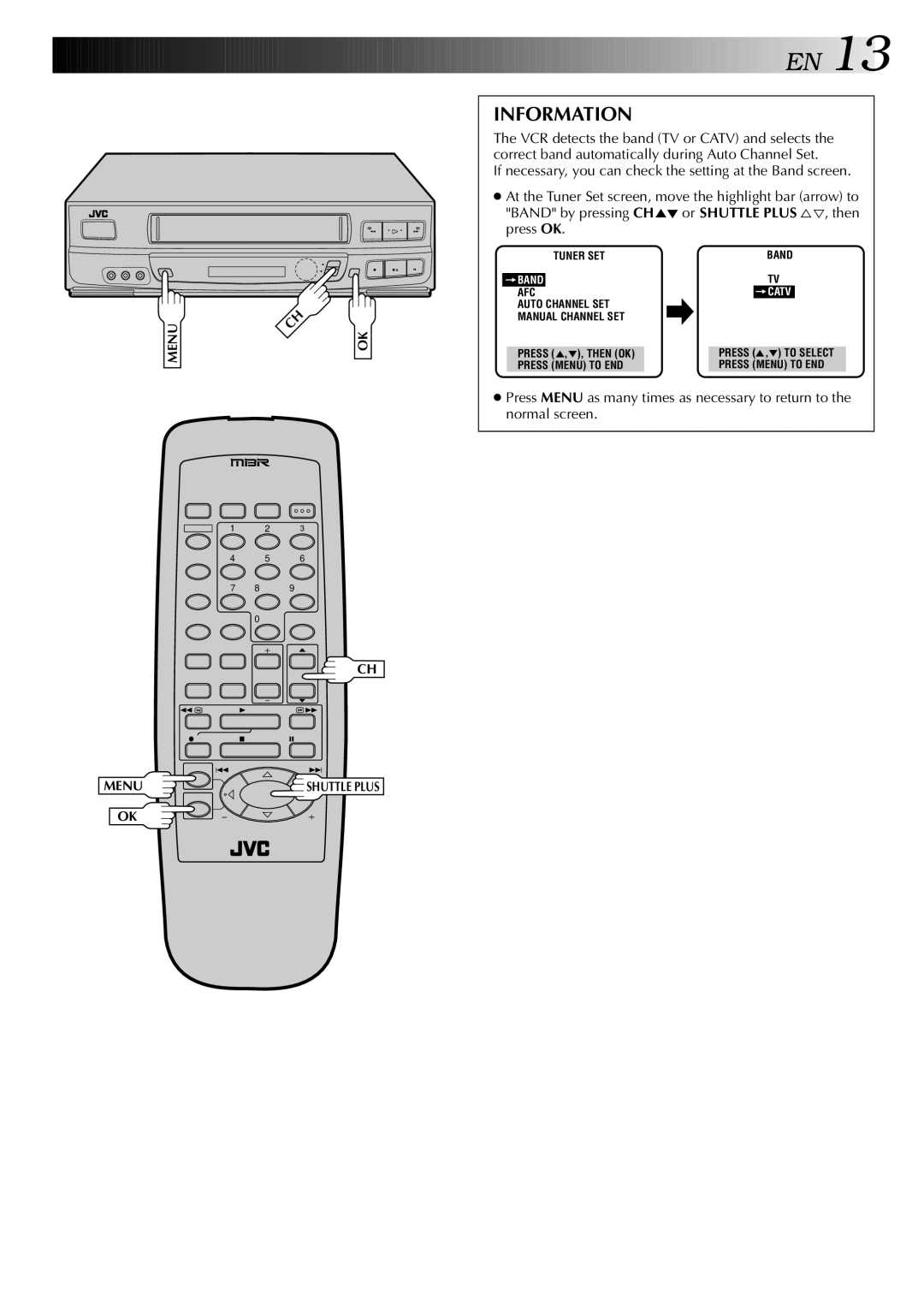2 | 2 |
q 5/8 6
MENU | OK |
1 2 3
4 5 6
7 8 9
0
CH
1![]() 3
3 ![]() Á
Á
¦ 7 8
4¢
MENU | SHUTTLE PLUS |
OK |
|
![]()
![]()
![]()
![]()
![]()
![]()
![]()
![]()
![]()
![]()
![]()
![]()
![]()
![]()
![]()
![]()
![]()
![]()
![]()
![]()
![]() E
E![]() N
N![]()
![]() 13
13![]()
INFORMATION
The VCR detects the band (TV or CATV) and selects the correct band automatically during Auto Channel Set.
If necessary, you can check the setting at the Band screen.
●At the Tuner Set screen, move the highlight bar (arrow) to "BAND" by pressing CH5° or SHUTTLE PLUS %Þ, then press OK.
|
| TUNER SET |
|
| BAND | |
|
|
|
| TV | ||
=BAND | ||||||
| AFC |
|
|
| =CATV |
|
| AUTO CHANNEL SET |
|
|
|
| |
| MANUAL CHANNEL SET |
|
|
|
| |
|
|
|
|
|
|
|
| PRESS (5,°), THEN (OK) | PRESS (5,°) TO SELECT | ||||
| PRESS (MENU) TO END |
| PRESS (MENU) TO END | |||
●Press MENU as many times as necessary to return to the normal screen.