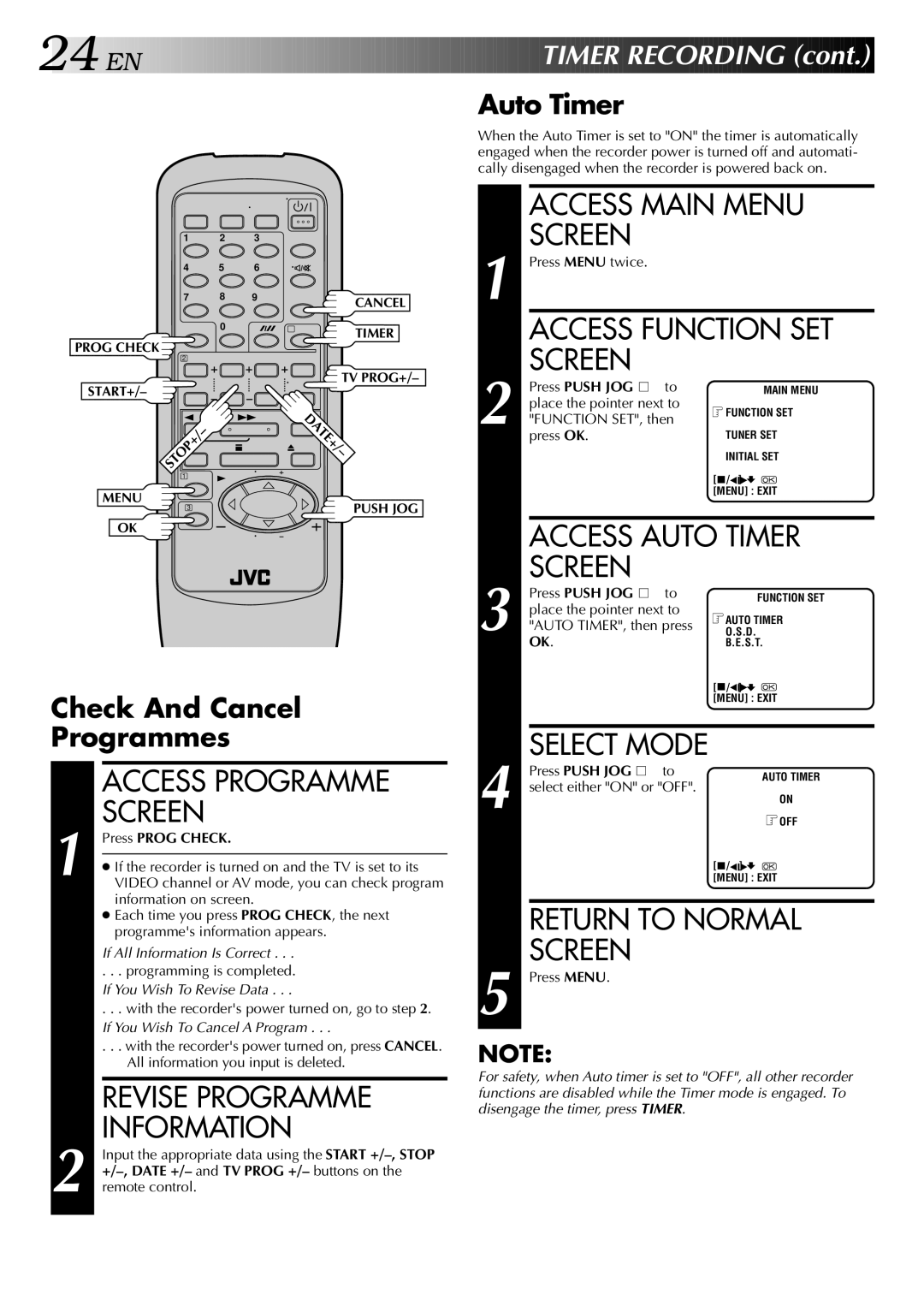24![]()
![]()
![]() EN
EN![]()
![]()
![]()
![]()
![]()
![]()
![]()
![]()
![]()
![]()
![]()
![]()
![]()
![]()
![]()
![]()
![]()
![]()
![]()
![]()
![]()
![]()
![]()
![]()
![]()
![]()
![]()
![]()
![]()
![]()
![]()
![]()
![]()
![]()
![]()
![]()
![]()
![]()
![]()
![]()
![]()
![]()
![]()
![]()
![]()
![]()
![]()
![]()
![]()
![]()
![]()
![]()
![]()
![]()
![]()
![]() TIMER
TIMER![]() RECORDING
RECORDING![]() (cont.)
(cont.)![]()
![]()
![]()
Auto Timer
When the Auto Timer is set to "ON" the timer is automatically engaged when the recorder power is turned off and automati- cally disengaged when the recorder is powered back on.
1 | 2 | 3 |
|
4 | 5 | 6 |
|
7 | 8 | 9 | CANCEL |
|
|
|
ACCESS MAIN MENU SCREEN
1 Press MENU twice. |
0
PROG CHECK ![]()
2
TIMER
ACCESS FUNCTION SET |
SCREEN |
![]()
![]()
![]()
![]()
![]()
![]() TV PROG+/– START+/–
TV PROG+/– START+/– ![]()
![]()
1 | 3 |
| Á |
– |
|
| DATE+/ |
STOP+/ | 7 | 8 |
|
¦ | – | ||
1 | 4 |
| ¢ |
|
|
MENU
3 | PUSH JOG |
OK |
|
Check And Cancel
Programmes
|
| ACCESS PROGRAMME |
1 |
| SCREEN |
| Press PROG CHECK. | |
|
| |
| ● If the recorder is turned on and the TV is set to its | |
| VIDEO channel or AV mode, you can check program | |
|
| information on screen. |
|
| ● Each time you press PROG CHECK, the next |
|
| programme's information appears. |
|
| If All Information Is Correct . . . |
|
| . . . programming is completed. |
|
| If You Wish To Revise Data . . . |
|
| . . . with the recorder's power turned on, go to step 2. |
|
| If You Wish To Cancel A Program . . . |
|
| . . . with the recorder's power turned on, press CANCEL. |
|
| All information you input is deleted. |
|
|
|
|
| REVISE PROGRAMME |
2 |
| INFORMATION |
| Input the appropriate data using the START | |
| ||
remote control. | ||
|
|
|
|
| Press PUSH JOG %Þto | MAIN MENU | |
|
| place the pointer next to | FUNCTION SET | |
2 "FUNCTION SET", then | ||||
TUNER SET | ||||
|
| press OK. |
| |
|
|
| INITIAL SET | |
|
|
| [5/°] = | |
|
|
| [MENU] : EXIT | |
|
|
| ||
|
| ACCESS AUTO TIMER | ||
|
| SCREEN |
| |
|
| Press PUSH JOG %Þto | FUNCTION SET | |
|
| place the pointer next to | AUTO TIMER | |
3 "AUTO TIMER", then press | ||||
O.S.D. | ||||
|
| OK. | B.E.S.T. | |
|
|
| [5/°] = | |
|
|
| [MENU] : EXIT | |
|
|
|
| |
4 |
| SELECT MODE |
| |
| Press PUSH JOG %Þ to | AUTO TIMER | ||
select either "ON" or "OFF". | ON | |||
|
| |||
|
| OFF | ||
|
|
| ||
|
|
| [5/°] = | |
|
|
| [MENU] : EXIT | |
|
|
| ||
|
| RETURN TO NORMAL | ||
|
| SCREEN |
| |
5 Press MENU. |
| |||
NOTE:
For safety, when Auto timer is set to "OFF", all other recorder functions are disabled while the Timer mode is engaged. To disengage the timer, press TIMER.