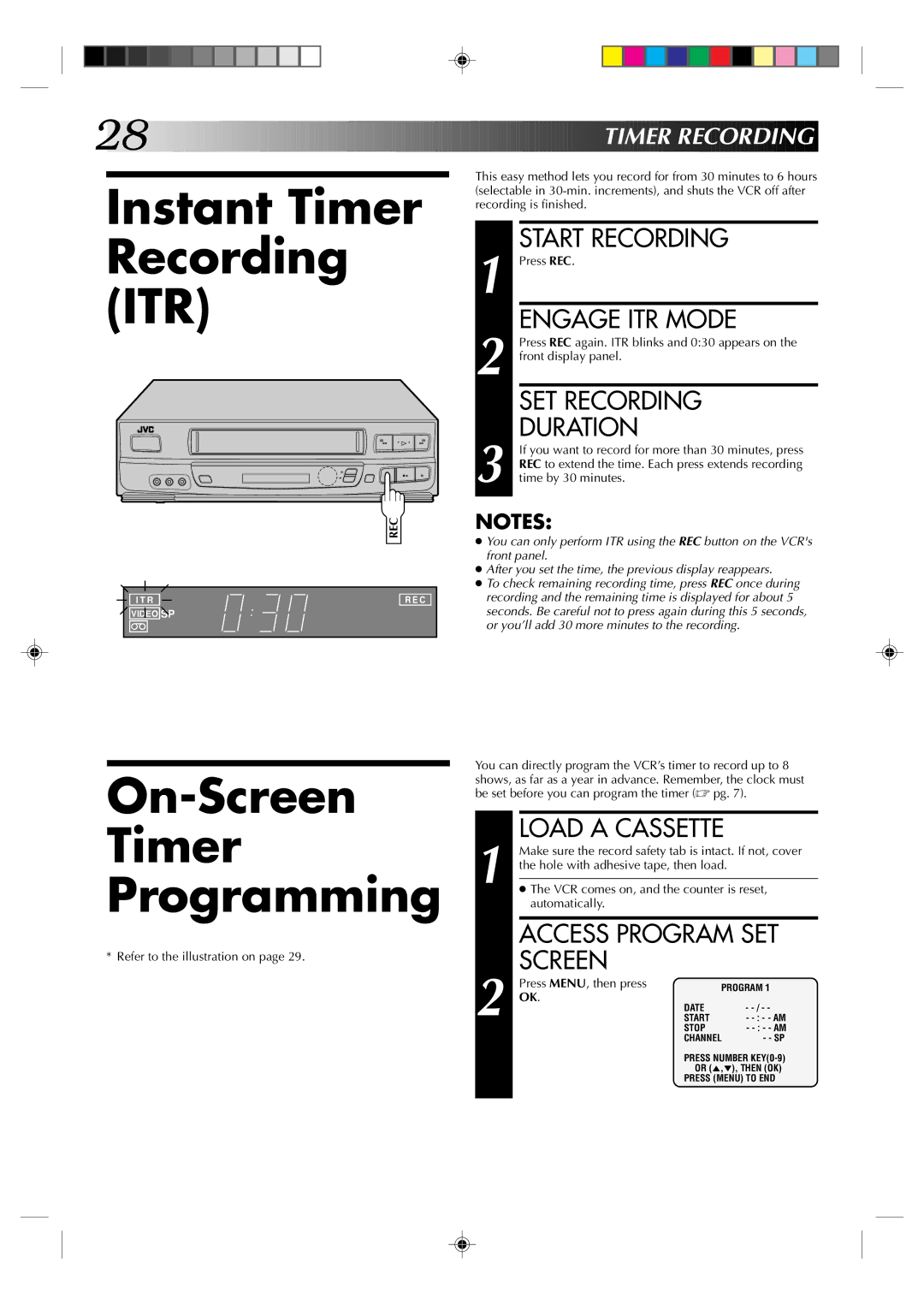28![]()
![]()
![]()
![]()
![]()
![]()
![]()
![]()
![]()
![]()
![]()
![]()
![]()
![]()
![]()
![]()
![]()
![]()
![]()
![]()
![]()
![]()
![]()
![]()
![]()
![]()
![]()
![]()
![]()
![]()
![]()
![]()
![]()
![]()
![]()
![]()
![]()
![]()
![]()
![]()
![]()
![]()
![]()
![]()
![]()
![]()
![]()
![]()
![]()
![]()
![]()
![]()
![]()
![]()
![]()
![]()
![]()
![]()
![]()
![]()
![]()
![]()
![]()
![]()
![]()
![]()
![]()
![]()
![]()
![]() TIMER
TIMER![]()
![]() RECORDING
RECORDING![]()
![]()
Instant Timer Recording (ITR)
2 | 2 |
q | 5/8 6 |
| REC |
I T R | R E C |
![]()
![]() VIDEO SP
VIDEO SP
This easy method lets you record for from 30 minutes to 6 hours (selectable in
START RECORDING
1 Press REC.
ENGAGE ITR MODE
2 Press REC again. ITR blinks and 0:30 appears on the front display panel.
SET RECORDING
DURATION
3 If you want to record for more than 30 minutes, press REC to extend the time. Each press extends recording time by 30 minutes.
NOTES:
●You can only perform ITR using the REC button on the VCR's front panel.
●After you set the time, the previous display reappears.
●To check remaining recording time, press REC once during recording and the remaining time is displayed for about 5 seconds. Be careful not to press again during this 5 seconds, or you’ll add 30 more minutes to the recording.
On-Screen
Timer
Programming
* Refer to the illustration on page 29.
You can directly program the VCR’s timer to record up to 8 shows, as far as a year in advance. Remember, the clock must be set before you can program the timer (☞ pg. 7).
LOAD A CASSETTE
1 Make sure the record safety tab is intact. If not, cover the hole with adhesive tape, then load.
●The VCR comes on, and the counter is reset, automatically.
ACCESS PROGRAM SET SCREEN
2 | Press MENU, then press | PROGRAM 1 | |
OK. |
|
| |
DATE |
| - | |
START |
| - | |
| STOP |
| - |
| CHANNEL | - - SP | |
| PRESS NUMBER | ||
| OR (5,°), THEN (OK) | ||
| PRESS (MENU) TO END | ||