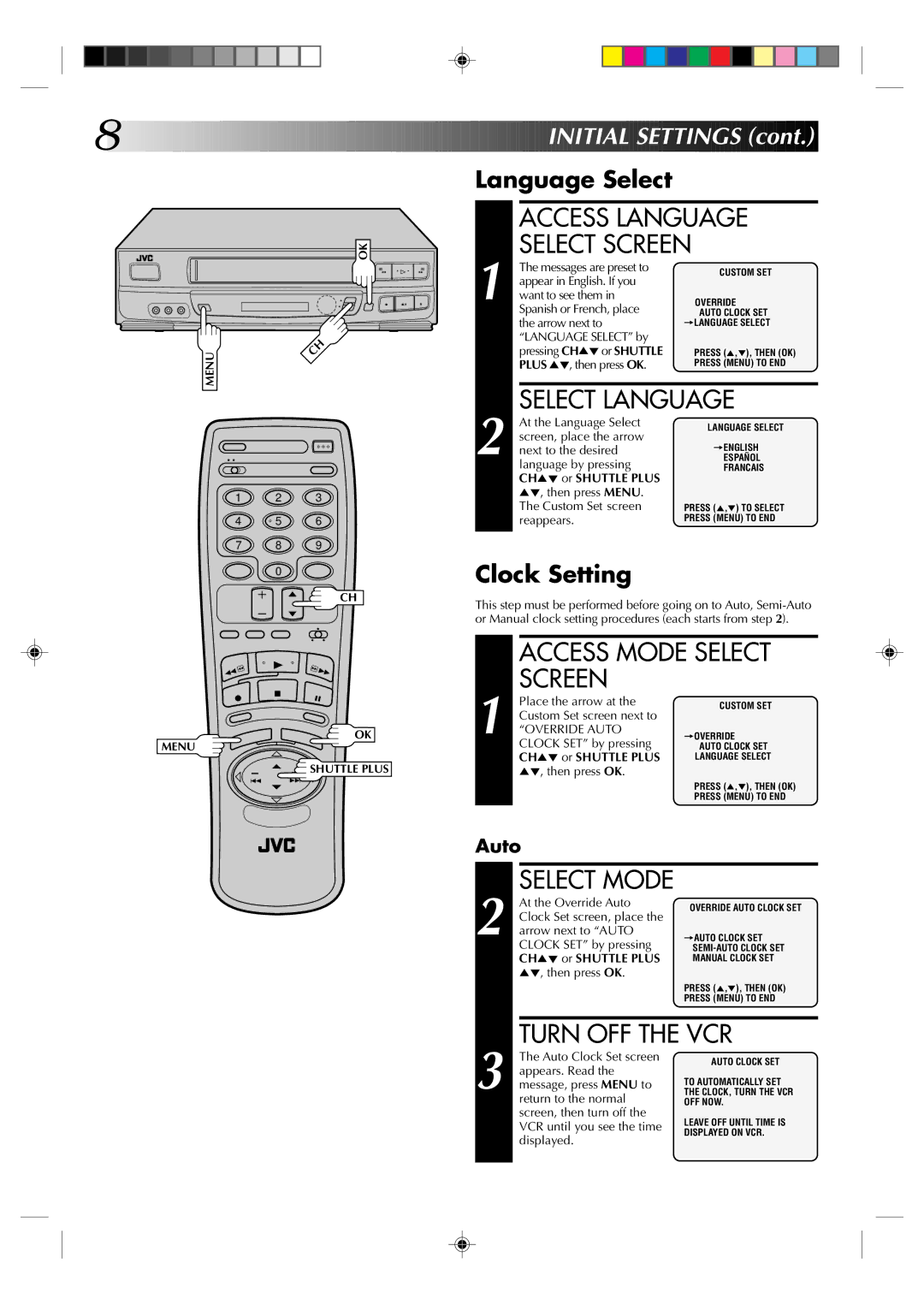8![]()
![]()
![]()
![]()
![]()
![]()
![]()
![]()
![]()
![]()
![]()
![]()
![]()
![]()
![]()
![]()
![]()
![]()
![]()
![]()
![]()
![]()
![]()
![]()
![]()
![]()
![]()
![]()
![]()
![]()
![]()
![]()
![]()
![]()
![]()
![]()
![]()
![]()
![]()
![]()
![]()
![]()
![]()
![]()
![]()
![]()
![]()
![]()
![]()
![]()
![]()
![]()
![]()
![]()
![]()
![]()
![]()
![]()
![]()
![]()
![]()
![]()
![]()
![]()
![]()
![]()
![]()
![]() INITIAL
INITIAL![]()
![]() SETTINGS
SETTINGS![]() (cont.)
(cont.)![]()
![]()
![]()
Language Select
OK
2 | 2 |
q 5/8 6
MENU
1 2 3
4 | 5 | 6 |
7 8 9
0
CH
|
| ACCESS LANGUAGE | |
1 |
| SELECT SCREEN | |
| The messages are preset to | CUSTOM SET | |
| appear in English. If you | ||
|
| ||
| want to see them in | OVERRIDE | |
|
| Spanish or French, place | AUTO CLOCK SET |
|
| the arrow next to | =LANGUAGE SELECT |
|
| “LANGUAGE SELECT” by |
|
|
| pressing CH5°or SHUTTLE | PRESS (5,°), THEN (OK) |
|
| PLUS 5°, then press OK. | PRESS (MENU) TO END |
|
|
| |
2 |
| SELECT LANGUAGE | |
| At the Language Select | LANGUAGE SELECT | |
| screen, place the arrow | ||
| =ENGLISH | ||
| next to the desired | ||
| ESPAÑOL | ||
|
| language by pressing | FRANCAIS |
|
| CH5° or SHUTTLE PLUS |
|
|
| 5°, then press MENU. |
|
|
| The Custom Set screen | PRESS (5,°) TO SELECT |
|
| reappears. | PRESS (MENU) TO END |
|
|
|
|
Clock Setting
This step must be performed before going on to Auto,
ACCESS MODE SELECT SCREEN
OK
MENU
![]() SHUTTLE PLUS
SHUTTLE PLUS
1
Place the arrow at the Custom Set screen next to
“OVERRIDE AUTO CLOCK SET” by pressing CH5° or SHUTTLE PLUS 5°, then press OK.
CUSTOM SET
=OVERRIDE
AUTO CLOCK SET LANGUAGE SELECT
PRESS (5,°), THEN (OK)
PRESS (MENU) TO END
Auto
2
SELECT MODE
At the Override Auto Clock Set screen, place the arrow next to “AUTO CLOCK SET” by pressing CH5° or SHUTTLE PLUS 5°, then press OK.
OVERRIDE AUTO CLOCK SET
=AUTO CLOCK SET
PRESS (5,°), THEN (OK)
PRESS (MENU) TO END
3
TURN OFF THE VCR
The Auto Clock Set screen | AUTO CLOCK SET | |
appears. Read the | ||
TO AUTOMATICALLY SET | ||
message, press MENU to | ||
return to the normal | THE CLOCK, TURN THE VCR | |
OFF NOW. | ||
screen, then turn off the | LEAVE OFF UNTIL TIME IS | |
VCR until you see the time | ||
displayed. | DISPLAYED ON VCR. | |
|