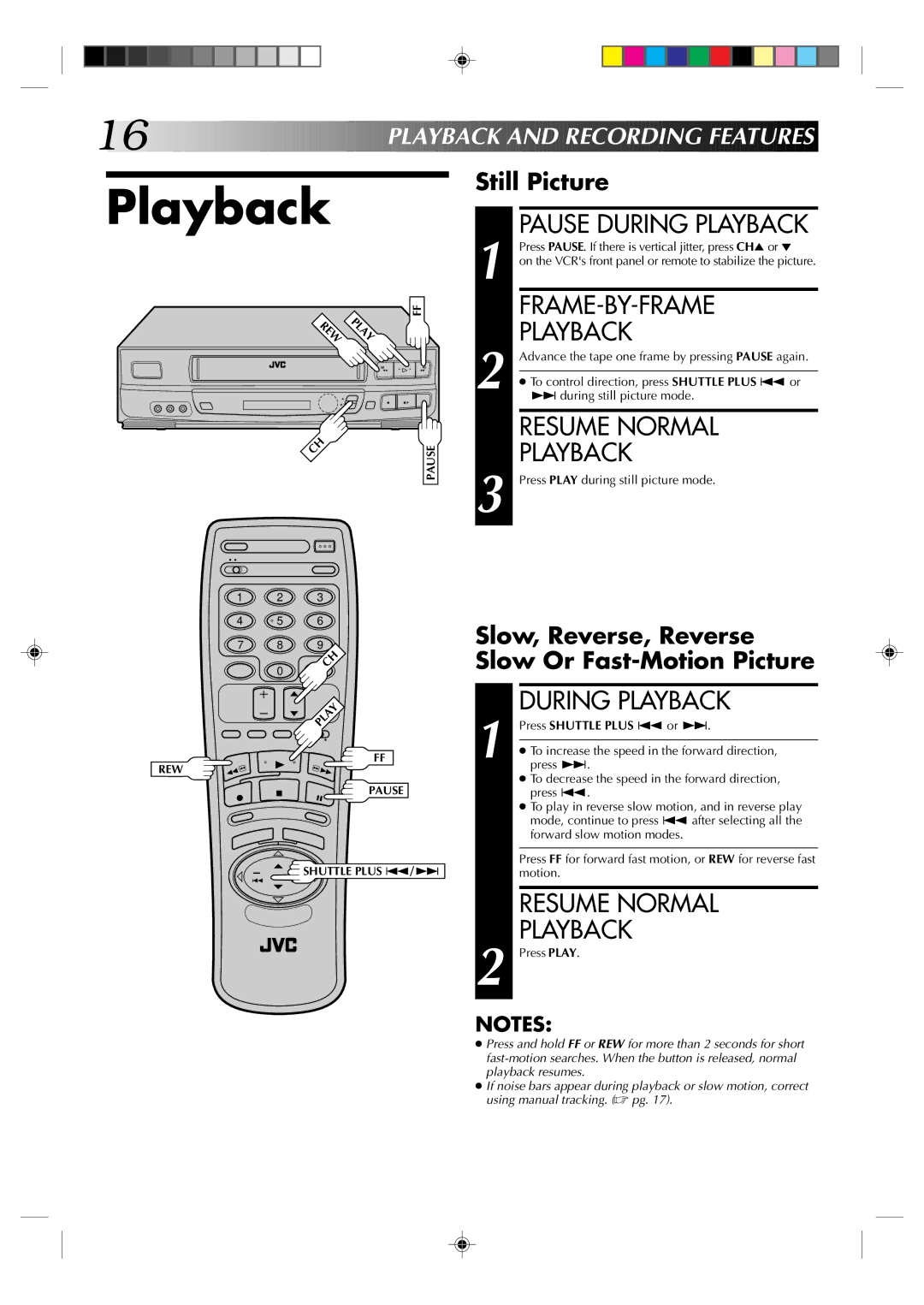16





































 PLAYB
PLAYB A
A CK
CK
 AND
AND

 RECORDING
RECORDING
 FEAT
FEAT URES
URES

Playback
REW PLAY | FF |
| |
2 | 2 |
q | 5/8 6 |
CH | PAUSE |
|
1 2 3
4 | 5 | 6 |
7 | 8 | 9 |
| 0 | CH |
|
| |
|
| PLAY |
FF
REW
PAUSE
![]() SHUTTLE PLUS ª/£
SHUTTLE PLUS ª/£
Still Picture
1 |
| PAUSE DURING PLAYBACK |
| Press PAUSE. If there is vertical jitter, press CH5or ° | |
| on the VCR's front panel or remote to stabilize the picture. | |
|
|
|
2 |
| PLAYBACK |
| Advance the tape one frame by pressing PAUSE again. | |
|
| |
| ● To control direction, press SHUTTLE PLUS ª or | |
| £ during still picture mode. | |
|
|
|
|
| RESUME NORMAL |
3 |
| PLAYBACK |
| Press PLAY during still picture mode. |
Slow, Reverse, Reverse Slow Or
1 |
| DURING PLAYBACK |
| Press SHUTTLE PLUS ª or £. | |
|
| |
| ● To increase the speed in the forward direction, | |
| press £. | |
|
| ● To decrease the speed in the forward direction, |
|
| press ª. |
|
| ● To play in reverse slow motion, and in reverse play |
|
| mode, continue to press ª after selecting all the |
|
| forward slow motion modes. |
|
|
|
|
| Press FF for forward fast motion, or REW for reverse fast |
|
| motion. |
|
|
|
|
| RESUME NORMAL |
2 |
| PLAYBACK |
| Press PLAY. |
NOTES:
●Press and hold FF or REW for more than 2 seconds for short
●If noise bars appear during playback or slow motion, correct using manual tracking. (☞ pg. 17).