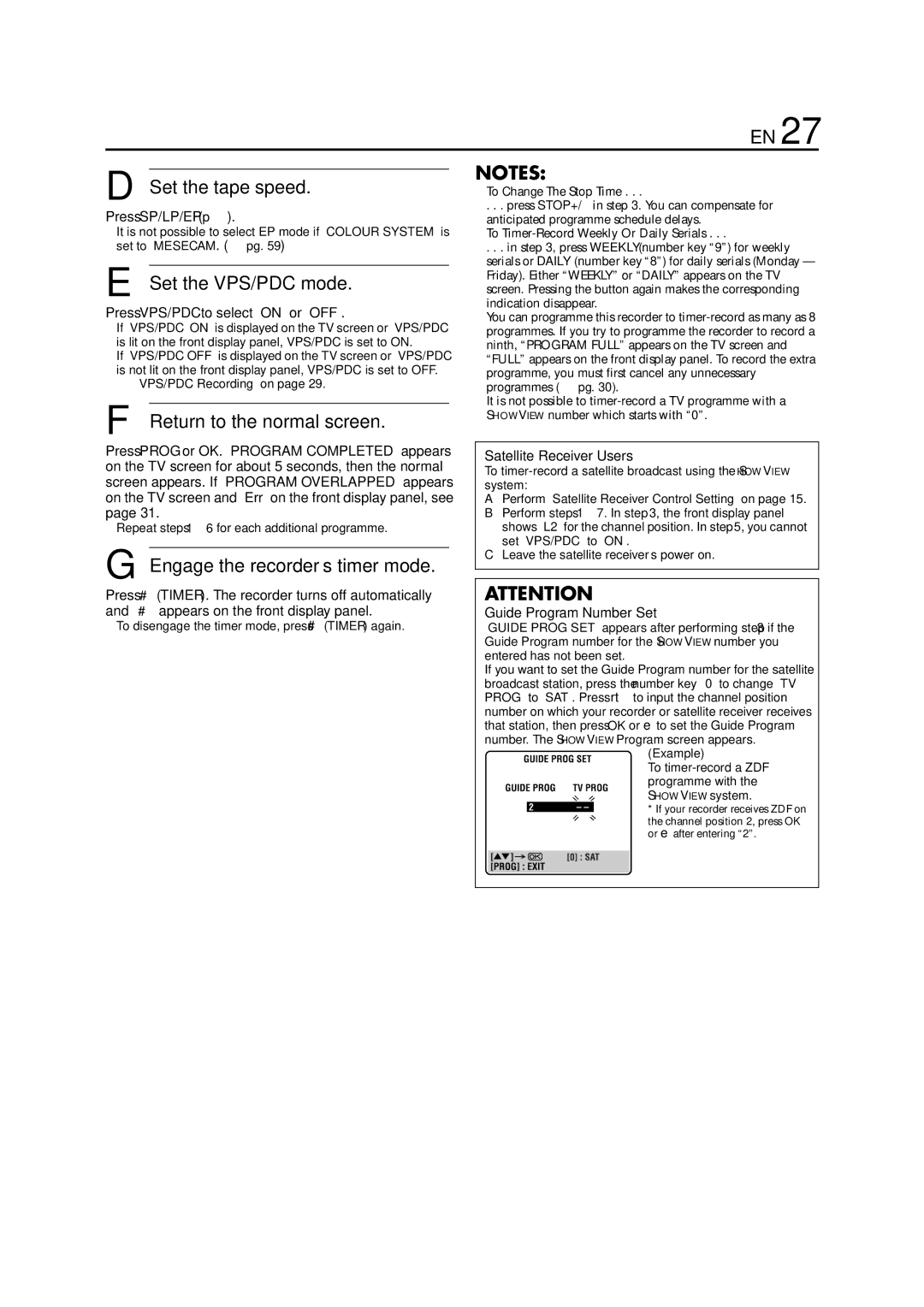HR-J870EU specifications
The JVC HR-J870EU is a notable VCR that brought together innovative technology and user-friendly features, appealing to both casual viewers and enthusiasts of home entertainment during its time. Launched in the late 1990s, this model is a part of JVC's distinguished range of S-VHS VCRs, which were designed to deliver high-quality video playback and recording.One of the primary highlights of the JVC HR-J870EU is its S-VHS capability. This technology allows for superior picture quality compared to standard VHS, giving viewers sharper images with greater detail and richer colors. The S-VHS format is particularly beneficial for recording and playback of home videos, as it enhances the overall viewing experience. The HR-J870EU supports both S-VHS and standard VHS tapes, providing versatility for users who may have a library of both formats.
The model is equipped with JVC's innovative Time Base Corrector (TBC) technology, which helps reduce video noise and enhances stability during playback. This feature ensures smoother video images, making it an ideal choice for those who watch old tapes that may suffer from distortion or signal issues. The incorporation of TBC contributes to a more enjoyable viewing experience, especially for recordings made on less advanced equipment.
Another significant characteristic of the HR-J870EU is its extensive range of playback features. Users can enjoy slow-motion and frame-by-frame viewing, which are particularly useful for sports enthusiasts or those who want to analyze specific scenes in detail. The VCR also allows for easy timer recording, making it convenient to capture live shows and events with minimal effort.
The HR-J870EU also introduced a straightforward interface with a user-friendly remote control, allowing users to navigate settings and features with ease. With a sleek design and compact form, this model fits comfortably into a home entertainment system without taking up excessive space.
In summary, the JVC HR-J870EU is a well-rounded VHS/S-VHS VCR that boasts advanced recording and playback technologies. With its S-VHS capabilities, Time Base Corrector, and user-centric features, it has secured a place in the hearts of many home entertainment aficionados, embodying JVC's commitment to quality and innovation during the era of analog video. Whether for nostalgia or practical use, the HR-J870EU remains a noteworthy machine in the realm of video tape recorders.