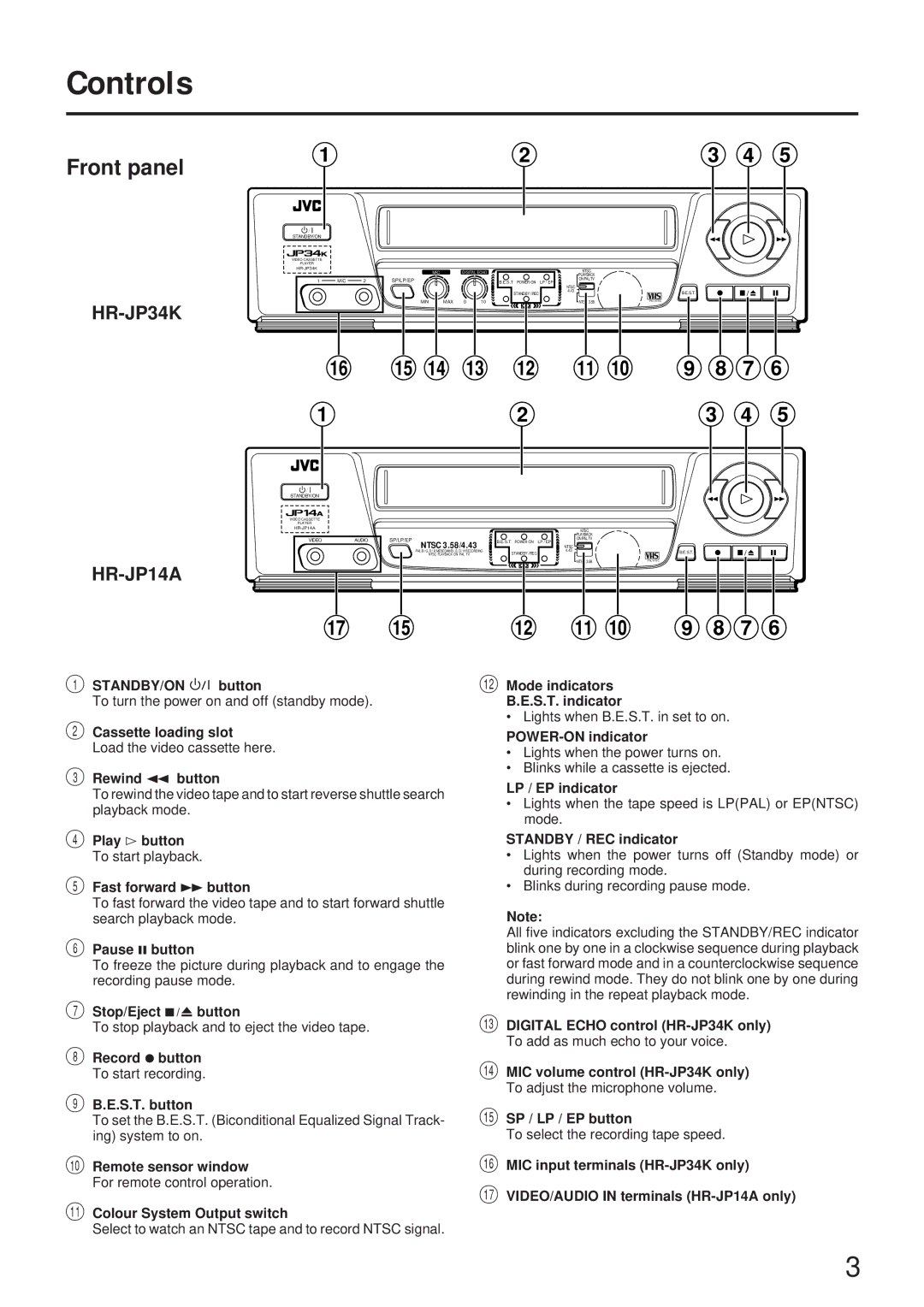Controls
Front panel
HR-JP34K
STANDBY/ON |
|
|
|
|
|
|
VIDEO CASSETTE |
|
|
|
|
|
|
PLAYER |
|
|
|
|
|
|
|
|
| MIC | DIGITAL ECHO | ||
|
|
|
| |||
1 | MIC | 2 | SP/LP/EP |
|
|
|
|
|
| MIN | MAX | 0 | 10 |
B.E.S.T
STANDBY / REC
NTSC
PLAYBACK
ON PAL TV
NTSC
4.43
NTSC 3.58
B.E.S.T.
PAL NTSC
HR-JP14A
STANDBY/ON |
|
|
VIDEO CASSETTE |
|
|
PLAYER |
|
|
|
| |
VIDEO | AUDIO | SP/LP/EP |
|
| NTSC 3.58/4.43 |
|
| PAL B / G, D / K MESECAM B / G, D / K RECORDING |
|
| NTSC PLAYBACK ON PAL TV |
B.E.S.T
STANDBY / REC
NTSC
PLAYBACK
ON PAL TV
NTSC
4.43
NTSC 3.58
B.E.S.T.
PAL NTSC
1STANDBY/ON ![]()
![]()
![]() button
button
To turn the power on and off (standby mode).
2Cassette loading slot
Load the video cassette here.
3Rewind 1 button
To rewind the video tape and to start reverse shuttle search playback mode.
4Play # button To start playback.
5Fast forward Á button
To fast forward the video tape and to start forward shuttle search playback mode.
6Pause 8 button
To freeze the picture during playback and to engage the recording pause mode.
7Stop/Eject ¤ button
To stop playback and to eject the video tape.
8Record ¦ button To start recording.
9B.E.S.T. button
To set the B.E.S.T. (Biconditional Equalized Signal Track- ing) system to on.
0Remote sensor window For remote control operation.
!Colour System Output switch
Select to watch an NTSC tape and to record NTSC signal.
@Mode indicators B.E.S.T. indicator
• Lights when B.E.S.T. in set to on.
•Lights when the power turns on.
•Blinks while a cassette is ejected.
LP / EP indicator
•Lights when the tape speed is LP(PAL) or EP(NTSC) mode.
STANDBY / REC indicator
•Lights when the power turns off (Standby mode) or during recording mode.
•Blinks during recording pause mode.
Note:
All five indicators excluding the STANDBY/REC indicator blink one by one in a clockwise sequence during playback or fast forward mode and in a counterclockwise sequence during rewind mode. They do not blink one by one during rewinding in the repeat playback mode.
#DIGITAL ECHO control
$MIC volume control
%SP / LP / EP button
To select the recording tape speed.
^MIC input terminals
&VIDEO/AUDIO IN terminals
3