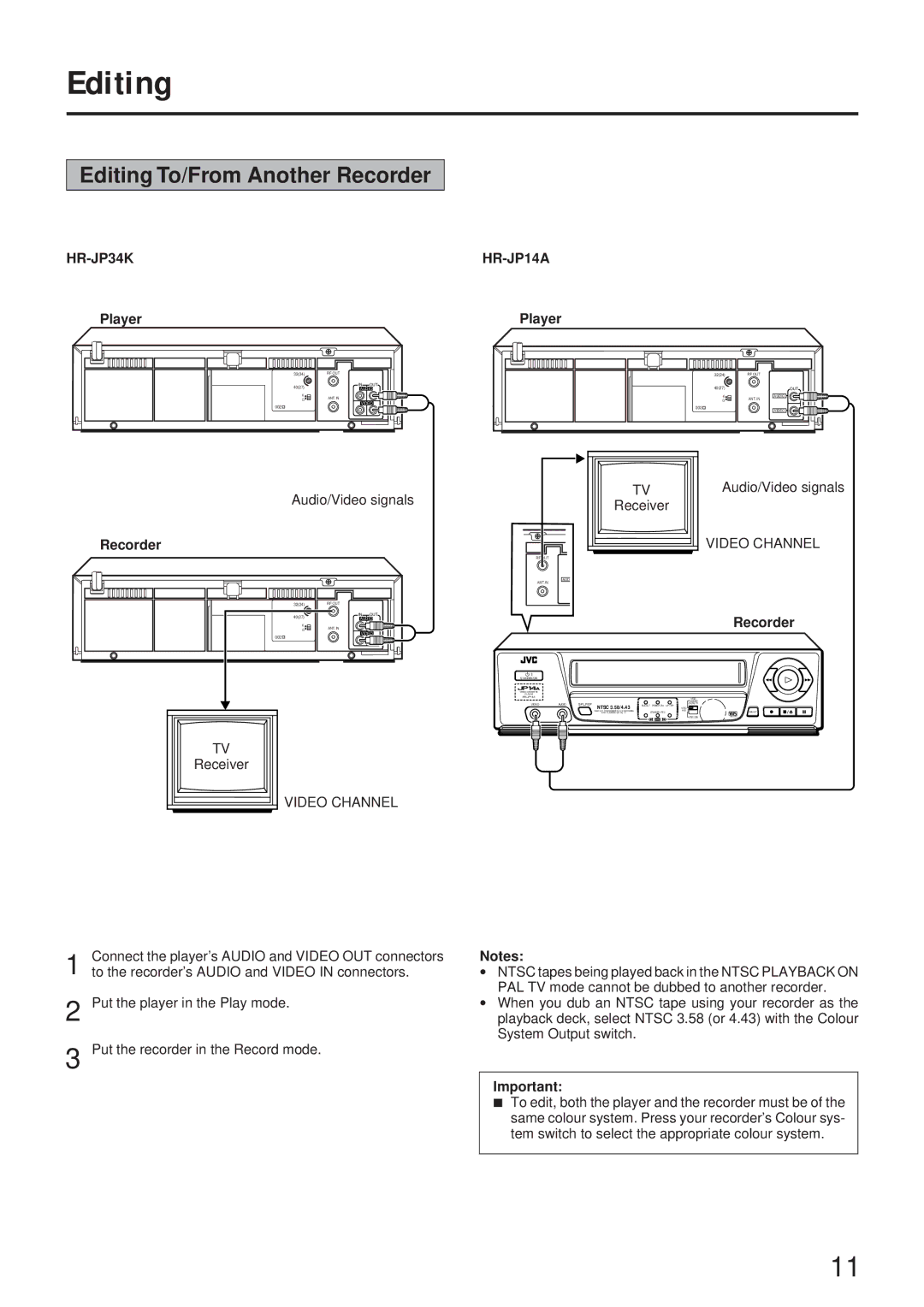Editing
Editing To/From Another Recorder
Player
32(24) | RF OUT |
|
40(27) | IN | OUT |
AUDIO | ||
K | ANT.IN |
|
G |
| |
002 | VIDEO | |
|
| |
Audio/Video signals
Recorder
32(24) | RF OUT |
40(27) | IN OUT |
AUDIO | |
K | ANT.IN |
G | |
002 | VIDEO |
| |
TV |
|
Receiver |
|
VIDEO CHANNEL | |
Player
| 32(24) | RF OUT |
| 40(27) | OUT |
| K | AUDIO |
| G | ANT.IN |
| 002 | VIDEO |
|
| |
TV | Audio/Video signals | |
Receiver |
|
|
| VIDEO CHANNEL | |
RF OUT
AUD
ANT.IN
Recorder
STANDBY/ON
VIDEO CASSETTE
PLAYER
|
| NTSC |
| |
|
|
| PLAYBACK |
|
VIDEO | AUDIO | SP/LP/EP | ON PAL TV |
|
B.E.S.T |
| |||
|
| NTSC 3.58/4.43 | NTSC |
|
|
| PAL B / G, D / K MESECAM B / G, D / K RECORDING | 4.43 | B.E.S.T. |
|
| NTSC PLAYBACK ON PAL TV | STANDBY / REC | |
|
|
| NTSC 3.58 | PAL NTSC |
1 Connect the player’s AUDIO and VIDEO OUT connectors to the recorder’s AUDIO and VIDEO IN connectors.
2 Put the player in the Play mode.
3 Put the recorder in the Record mode.
Notes:
∙NTSC tapes being played back in the NTSC PLAYBACK ON PAL TV mode cannot be dubbed to another recorder.
∙When you dub an NTSC tape using your recorder as the playback deck, select NTSC 3.58 (or 4.43) with the Colour System Output switch.
Important:
7To edit, both the player and the recorder must be of the same colour system. Press your recorder’s Colour sys- tem switch to select the appropriate colour system.
11